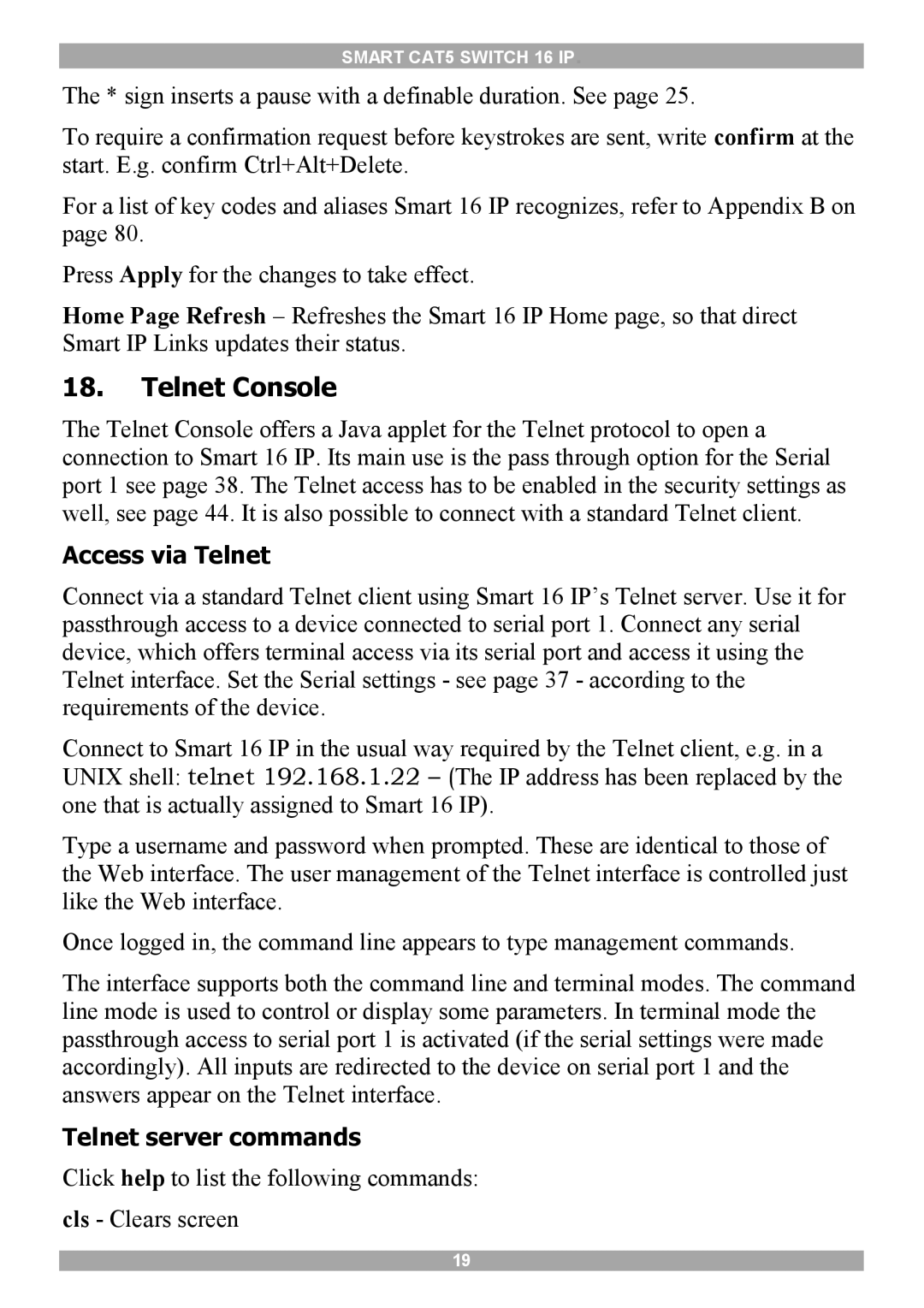SMART CAT5 SWITCH 16 IP.
The * sign inserts a pause with a definable duration. See page 25.
To require a confirmation request before keystrokes are sent, write confirm at the start. E.g. confirm Ctrl+Alt+Delete.
For a list of key codes and aliases Smart 16 IP recognizes, refer to Appendix B on page 80.
Press Apply for the changes to take effect.
Home Page Refresh – Refreshes the Smart 16 IP Home page, so that direct Smart IP Links updates their status.
18.Telnet Console
The Telnet Console offers a Java applet for the Telnet protocol to open a connection to Smart 16 IP. Its main use is the pass through option for the Serial port 1 see page 38. The Telnet access has to be enabled in the security settings as well, see page 44. It is also possible to connect with a standard Telnet client.
Access via Telnet
Connect via a standard Telnet client using Smart 16 IP’s Telnet server. Use it for passthrough access to a device connected to serial port 1. Connect any serial device, which offers terminal access via its serial port and access it using the Telnet interface. Set the Serial settings - see page 37 - according to the requirements of the device.
Connect to Smart 16 IP in the usual way required by the Telnet client, e.g. in a UNIX shell: telnet 192.168.1.22 – (The IP address has been replaced by the one that is actually assigned to Smart 16 IP).
Type a username and password when prompted. These are identical to those of the Web interface. The user management of the Telnet interface is controlled just like the Web interface.
Once logged in, the command line appears to type management commands.
The interface supports both the command line and terminal modes. The command line mode is used to control or display some parameters. In terminal mode the passthrough access to serial port 1 is activated (if the serial settings were made accordingly). All inputs are redirected to the device on serial port 1 and the answers appear on the Telnet interface.
Telnet server commands
Click help to list the following commands: cls - Clears screen
19