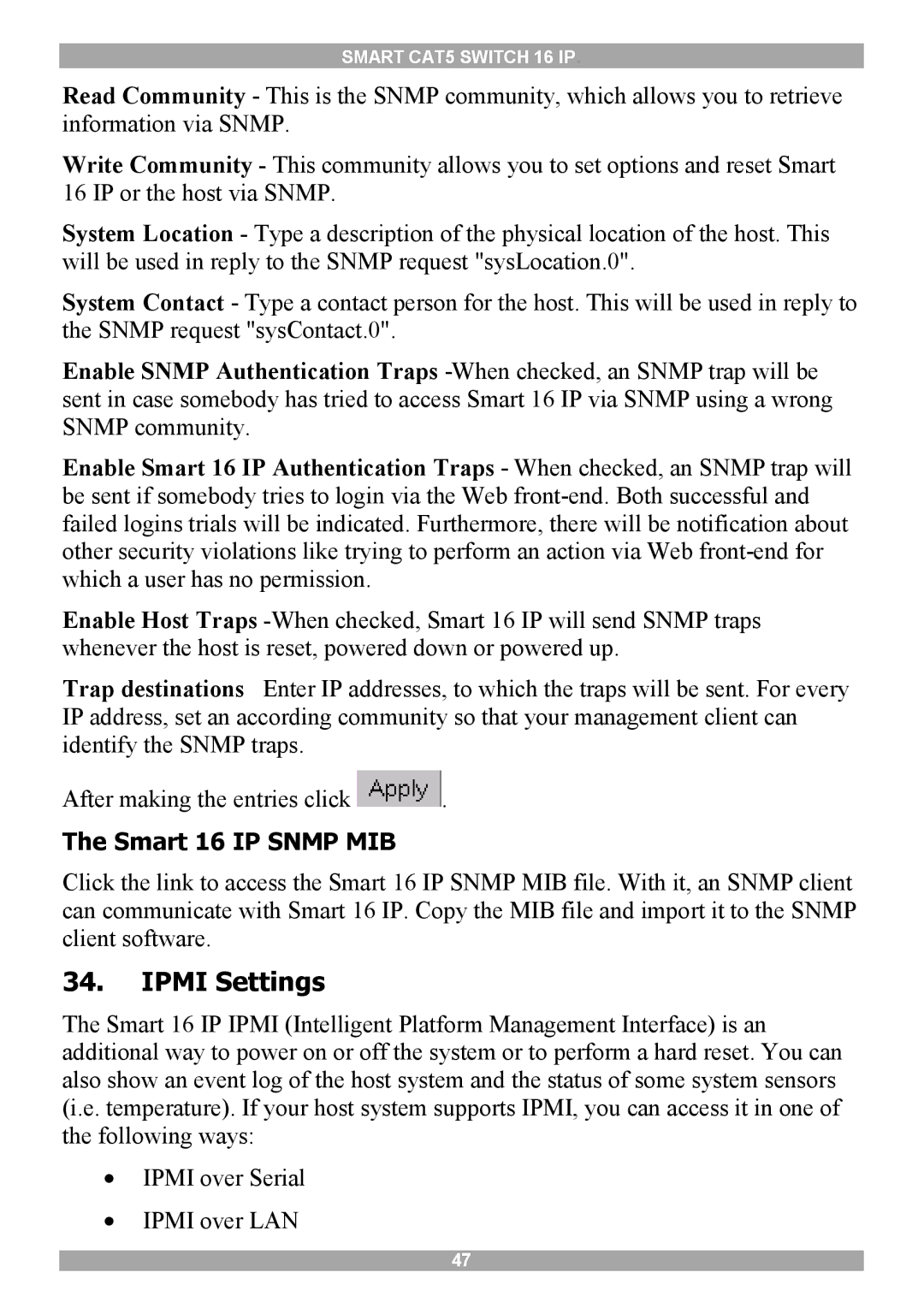SMART CAT5 SWITCH 16 IP.
Read Community - This is the SNMP community, which allows you to retrieve information via SNMP.
Write Community - This community allows you to set options and reset Smart 16 IP or the host via SNMP.
System Location - Type a description of the physical location of the host. This will be used in reply to the SNMP request "sysLocation.0".
System Contact - Type a contact person for the host. This will be used in reply to the SNMP request "sysContact.0".
Enable SNMP Authentication Traps
Enable Smart 16 IP Authentication Traps - When checked, an SNMP trap will be sent if somebody tries to login via the Web
Enable Host Traps
Trap destinations Enter IP addresses, to which the traps will be sent. For every IP address, set an according community so that your management client can identify the SNMP traps.
After making the entries click ![]() .
.
The Smart 16 IP SNMP MIB
Click the link to access the Smart 16 IP SNMP MIB file. With it, an SNMP client can communicate with Smart 16 IP. Copy the MIB file and import it to the SNMP client software.
34.IPMI Settings
The Smart 16 IP IPMI (Intelligent Platform Management Interface) is an additional way to power on or off the system or to perform a hard reset. You can also show an event log of the host system and the status of some system sensors (i.e. temperature). If your host system supports IPMI, you can access it in one of the following ways:
•IPMI over Serial
•IPMI over LAN
47