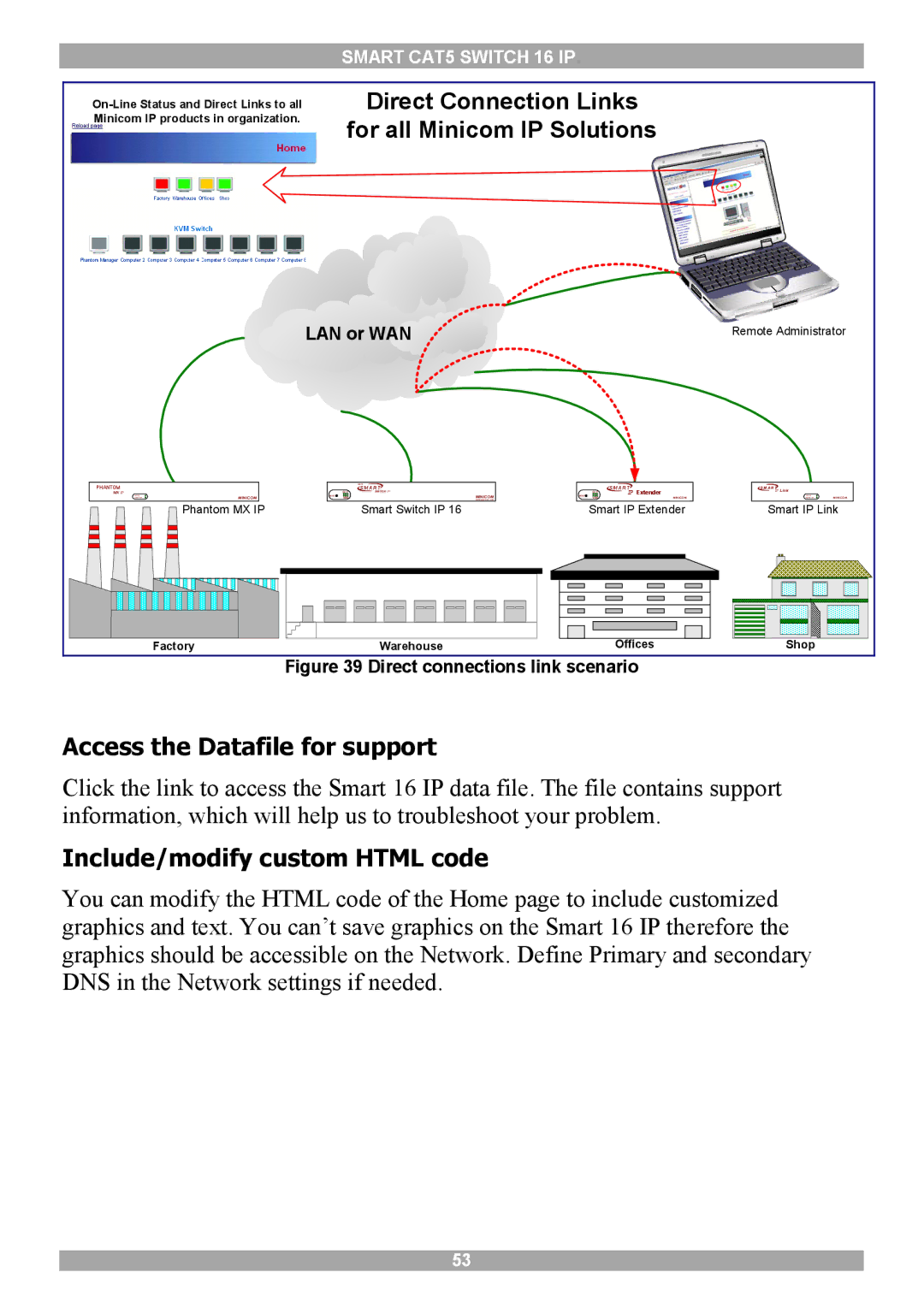SMART CAT5 SWITCH 16 IP.
Direct Connection Links | |
Minicom IP products in organization. | for all Minicom IP Solutions |
|
LAN or WAN
PHANTOM |
| SM A R T |
|
| SM A R T |
MX IP | G I F | SWITCH IP |
| G I F | IP Extender |
MINICOM | VRE |
| MINICOM | VR E | MINICOM |
Phantom MX IP |
| Smart Switch IP 16 |
| Smart IP Extender | |
Remote Administrator
S M A R T
IP Link
MINICOM
Smart IP Link
|
|
|
|
|
|
|
|
|
|
|
|
|
|
|
|
|
|
|
|
|
|
|
|
|
|
|
|
|
|
|
|
|
|
|
|
|
|
|
|
|
|
|
|
|
|
|
|
|
|
|
|
|
|
|
|
|
|
|
|
|
|
|
|
|
|
|
|
|
|
|
|
|
|
|
|
|
|
|
|
|
|
|
|
|
|
|
|
|
|
|
|
|
|
|
|
|
|
|
|
|
|
|
|
|
|
|
|
|
|
|
|
|
|
|
|
|
|
|
|
|
|
|
|
|
|
|
|
|
Factory |
|
|
|
|
|
|
|
|
|
|
|
|
|
|
|
|
|
|
|
|
|
|
|
|
|
| ||||||||||||||||
|
|
|
|
|
|
|
|
|
|
|
|
|
|
|
|
|
|
|
|
|
|
|
|
|
| |||||||||||||||||
|
|
|
|
|
|
|
|
|
|
|
|
|
|
|
|
|
|
|
|
|
|
|
|
|
| |||||||||||||||||
|
|
|
|
|
|
|
|
|
|
|
|
|
|
|
|
|
|
|
|
|
|
|
|
|
| |||||||||||||||||
|
|
|
|
|
| Warehouse |
|
|
|
|
| Offices |
| |||||||||||||||||||||||||||||
Shop |
Figure 39 Direct connections link scenario
Access the Datafile for support
Click the link to access the Smart 16 IP data file. The file contains support information, which will help us to troubleshoot your problem.
Include/modify custom HTML code
You can modify the HTML code of the Home page to include customized graphics and text. You can’t save graphics on the Smart 16 IP therefore the graphics should be accessible on the Network. Define Primary and secondary DNS in the Network settings if needed.
53