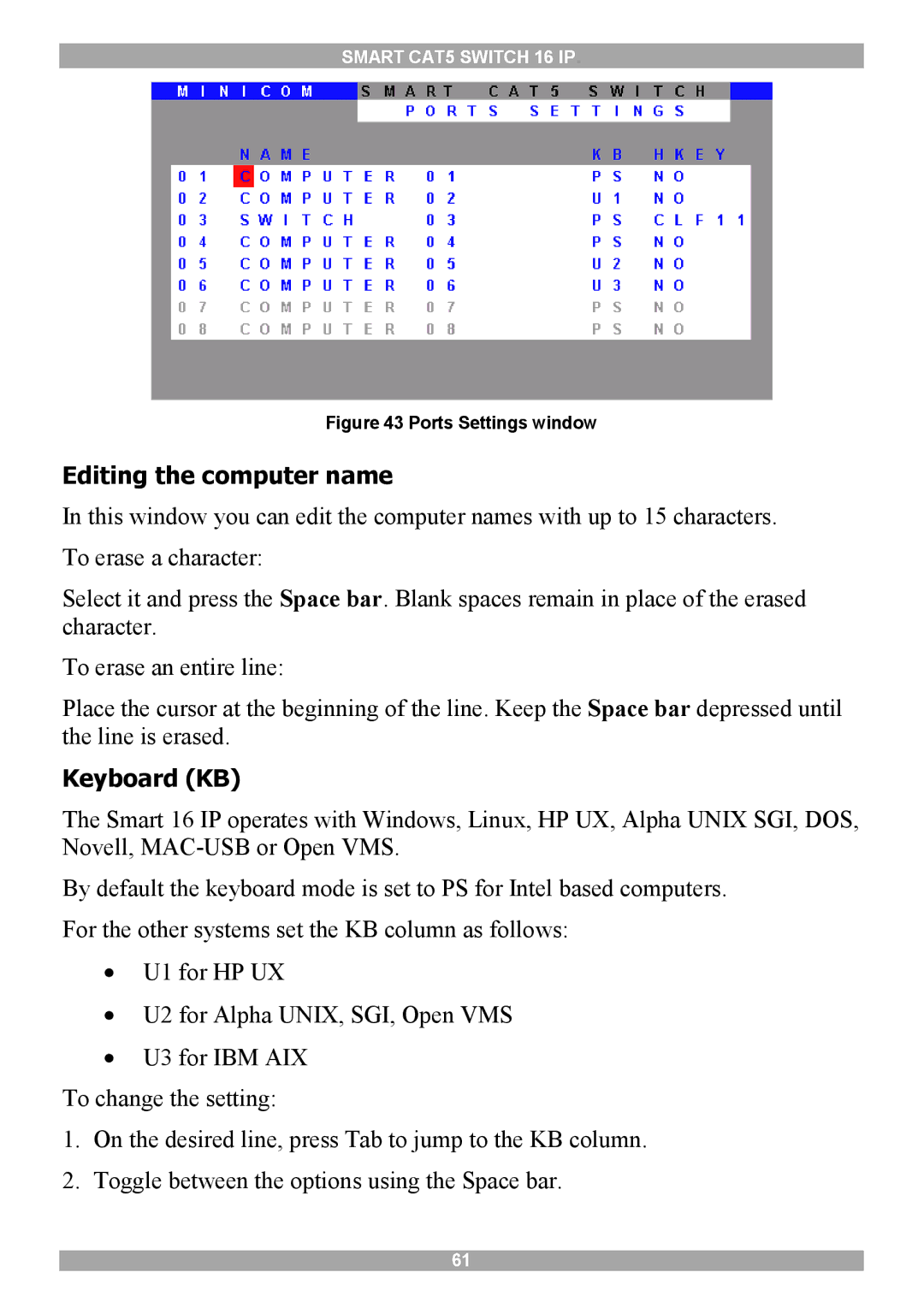SMART CAT5 SWITCH 16 IP.
Figure 43 Ports Settings window
Editing the computer name
In this window you can edit the computer names with up to 15 characters. To erase a character:
Select it and press the Space bar. Blank spaces remain in place of the erased character.
To erase an entire line:
Place the cursor at the beginning of the line. Keep the Space bar depressed until the line is erased.
Keyboard (KB)
The Smart 16 IP operates with Windows, Linux, HP UX, Alpha UNIX SGI, DOS, Novell,
By default the keyboard mode is set to PS for Intel based computers. For the other systems set the KB column as follows:
•U1 for HP UX
•U2 for Alpha UNIX, SGI, Open VMS
•U3 for IBM AIX
To change the setting:
1.On the desired line, press Tab to jump to the KB column.
2.Toggle between the options using the Space bar.
61