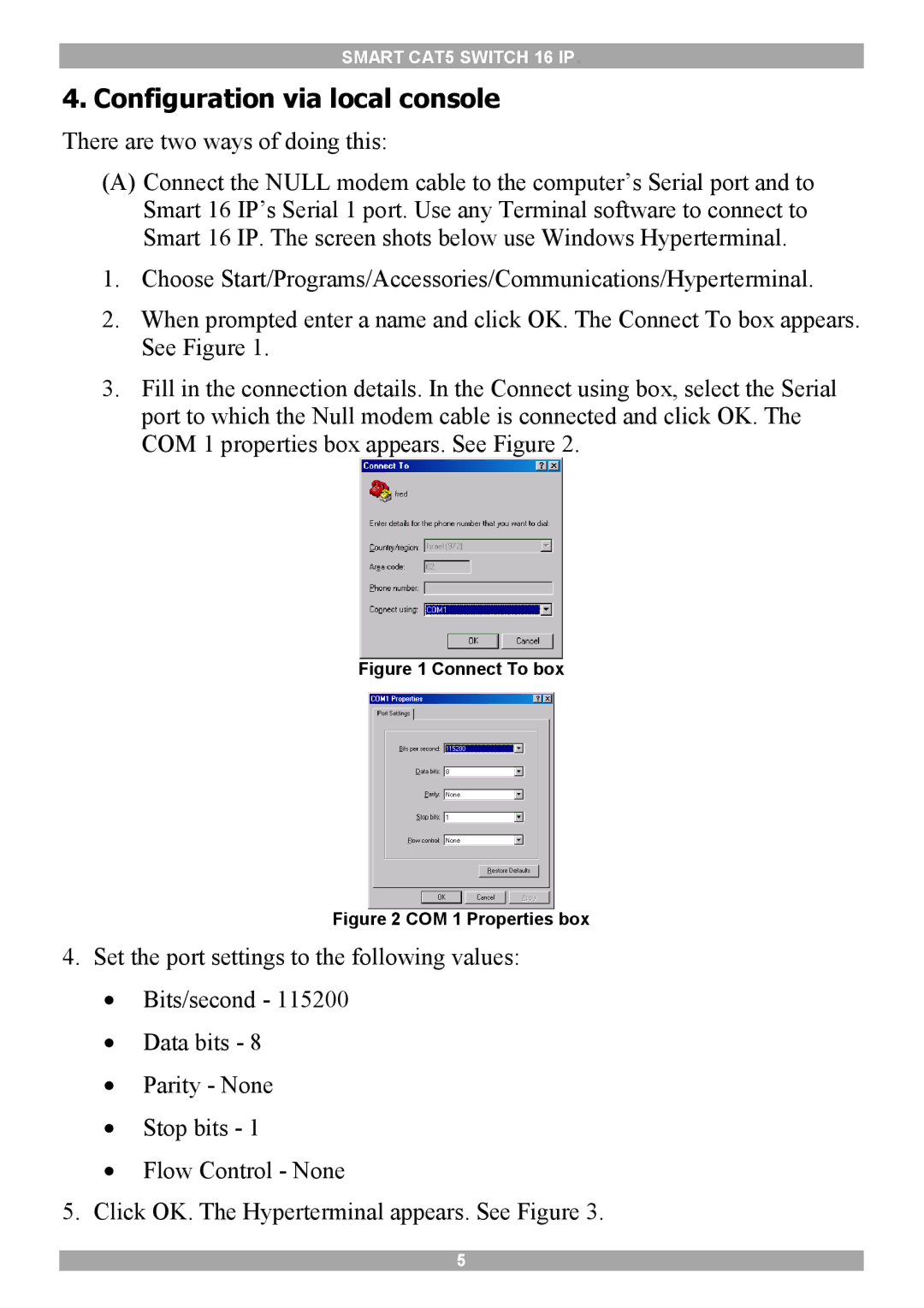SMART CAT5 SWITCH 16 IP.
4.Configuration via local console
There are two ways of doing this:
(A)Connect the NULL modem cable to the computer’s Serial port and to Smart 16 IP’s Serial 1 port. Use any Terminal software to connect to Smart 16 IP. The screen shots below use Windows Hyperterminal.
1.Choose Start/Programs/Accessories/Communications/Hyperterminal.
2.When prompted enter a name and click OK. The Connect To box appears. See Figure 1.
3.Fill in the connection details. In the Connect using box, select the Serial port to which the Null modem cable is connected and click OK. The COM 1 properties box appears. See Figure 2.
Figure 1 Connect To box
Figure 2 COM 1 Properties box
4.Set the port settings to the following values:
•Bits/second - 115200
•Data bits - 8
•Parity - None
•Stop bits - 1
•Flow Control - None
5.Click OK. The Hyperterminal appears. See Figure 3.
5