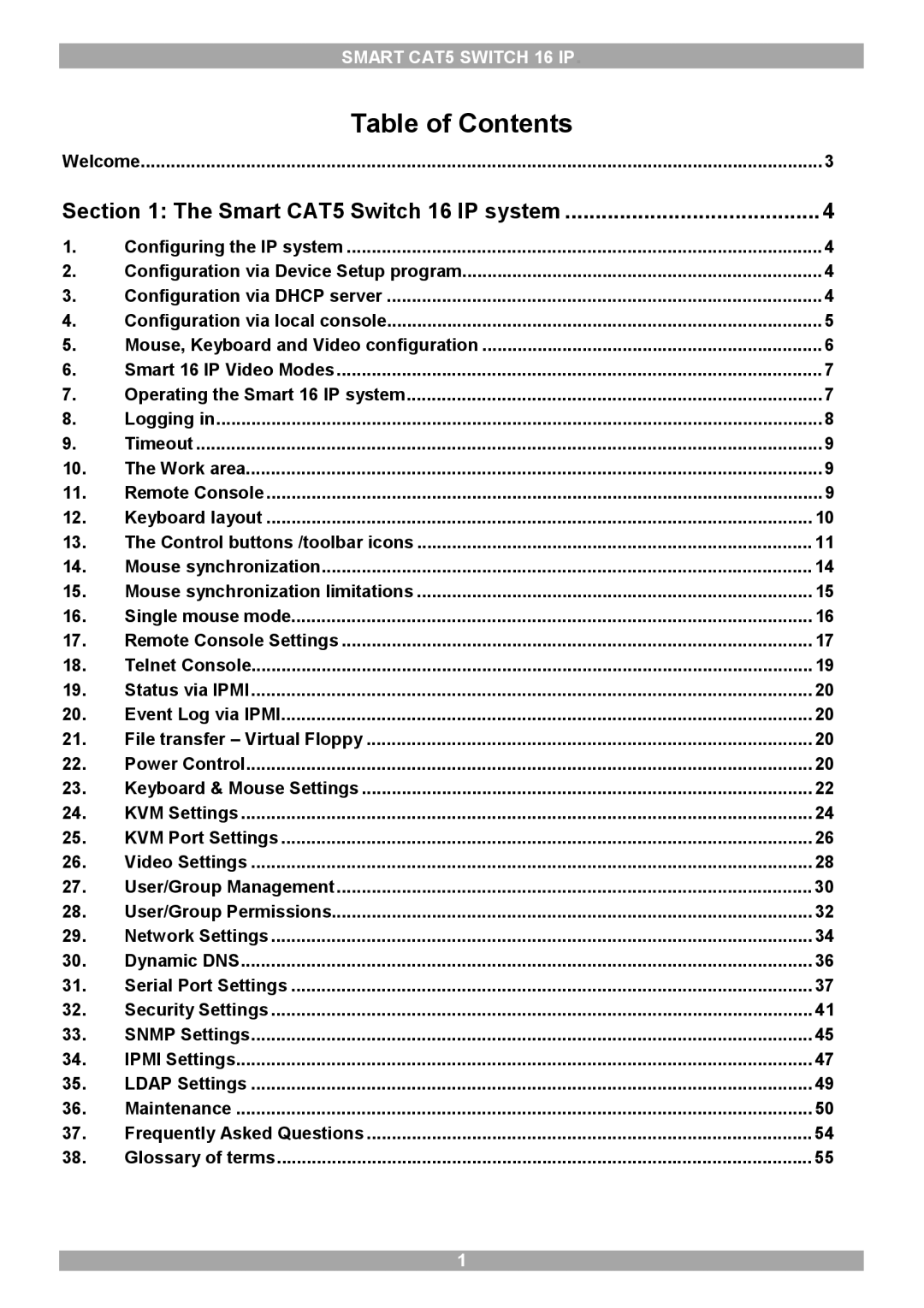SMART CAT5 SWITCH 16 IP.
| Table of Contents |
|
Welcome | 3 | |
Section 1: The Smart CAT5 Switch 16 IP system | 4 | |
1. | Configuring the IP system | 4 |
2. | Configuration via Device Setup program | 4 |
3. | Configuration via DHCP server | 4 |
4. | Configuration via local console | 5 |
5. | Mouse, Keyboard and Video configuration | 6 |
6. | Smart 16 IP Video Modes | 7 |
7. | Operating the Smart 16 IP system | 7 |
8. | Logging in | 8 |
9. | Timeout | 9 |
10. | The Work area | 9 |
11. | Remote Console | 9 |
12. | Keyboard layout | 10 |
13. | The Control buttons /toolbar icons | 11 |
14. | Mouse synchronization | 14 |
15. | Mouse synchronization limitations | 15 |
16. | Single mouse mode | 16 |
17. | Remote Console Settings | 17 |
18. | Telnet Console | 19 |
19. | Status via IPMI | 20 |
20. | Event Log via IPMI | 20 |
21. | File transfer – Virtual Floppy | 20 |
22. | Power Control | 20 |
23. | Keyboard & Mouse Settings | 22 |
24. | KVM Settings | 24 |
25. | KVM Port Settings | 26 |
26. | Video Settings | 28 |
27. | User/Group Management | 30 |
28. | User/Group Permissions | 32 |
29. | Network Settings | 34 |
30. | Dynamic DNS | 36 |
31. | Serial Port Settings | 37 |
32. | Security Settings | 41 |
33. | SNMP Settings | 45 |
34. | IPMI Settings | 47 |
35. | LDAP Settings | 49 |
36. | Maintenance | 50 |
37. | Frequently Asked Questions | 54 |
38. | Glossary of terms | 55 |
1