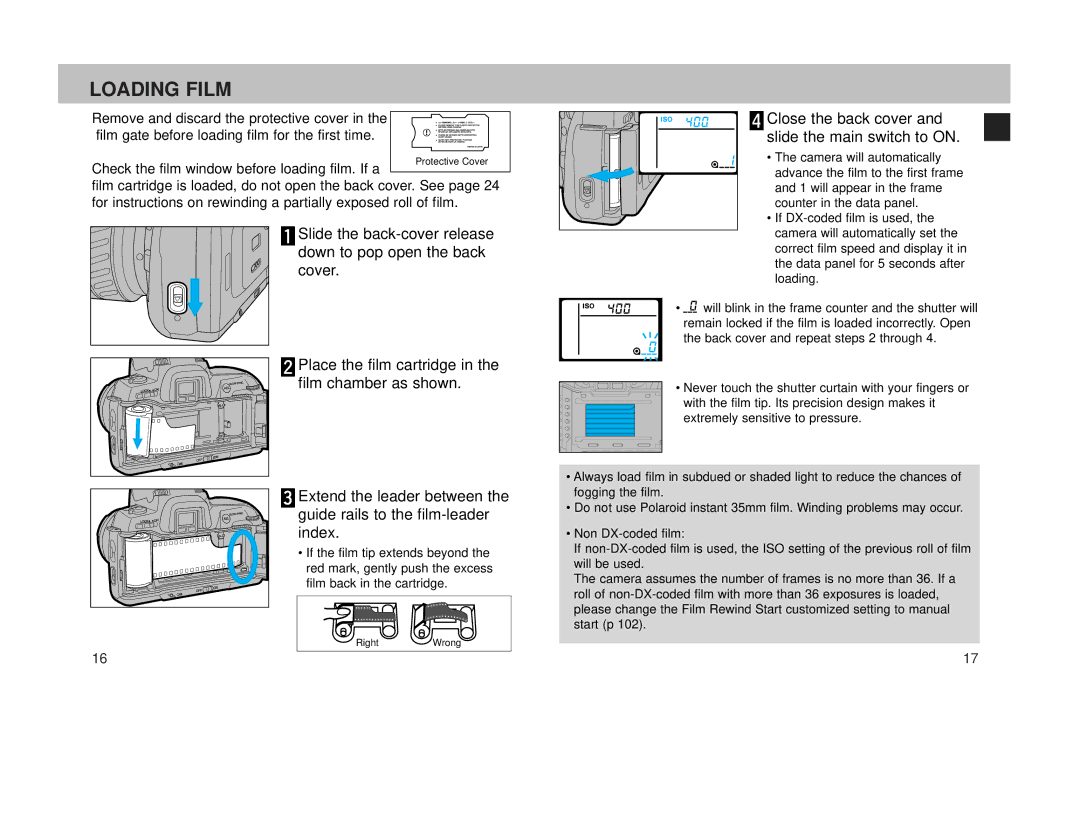LOADING FILM
Remove and discard the protective cover in the film gate before loading film for the first time.
Check the film window before loading film. If a ![]() film cartridge is loaded, do not open the back cover. See page 24 for instructions on rewinding a partially exposed roll of film.
film cartridge is loaded, do not open the back cover. See page 24 for instructions on rewinding a partially exposed roll of film.
![]() Slide the
Slide the
![]() Place the film cartridge in the film chamber as shown.
Place the film cartridge in the film chamber as shown.
![]() Extend the leader between the guide rails to the
Extend the leader between the guide rails to the
• If the film tip extends beyond the red mark, gently push the excess film back in the cartridge.
RightWrong
 Close the back cover and slide the main switch to ON.
Close the back cover and slide the main switch to ON.
• The camera will automatically advance the film to the first frame and 1 will appear in the frame counter in the data panel.
• If
• ![]()
![]() will blink in the frame counter and the shutter will remain locked if the film is loaded incorrectly. Open the back cover and repeat steps 2 through 4.
will blink in the frame counter and the shutter will remain locked if the film is loaded incorrectly. Open the back cover and repeat steps 2 through 4.
• Never touch the shutter curtain with your fingers or with the film tip. Its precision design makes it extremely sensitive to pressure.
•Always load film in subdued or shaded light to reduce the chances of fogging the film.
•Do not use Polaroid instant 35mm film. Winding problems may occur.
•Non
If
The camera assumes the number of frames is no more than 36. If a roll of
16 | 17 |