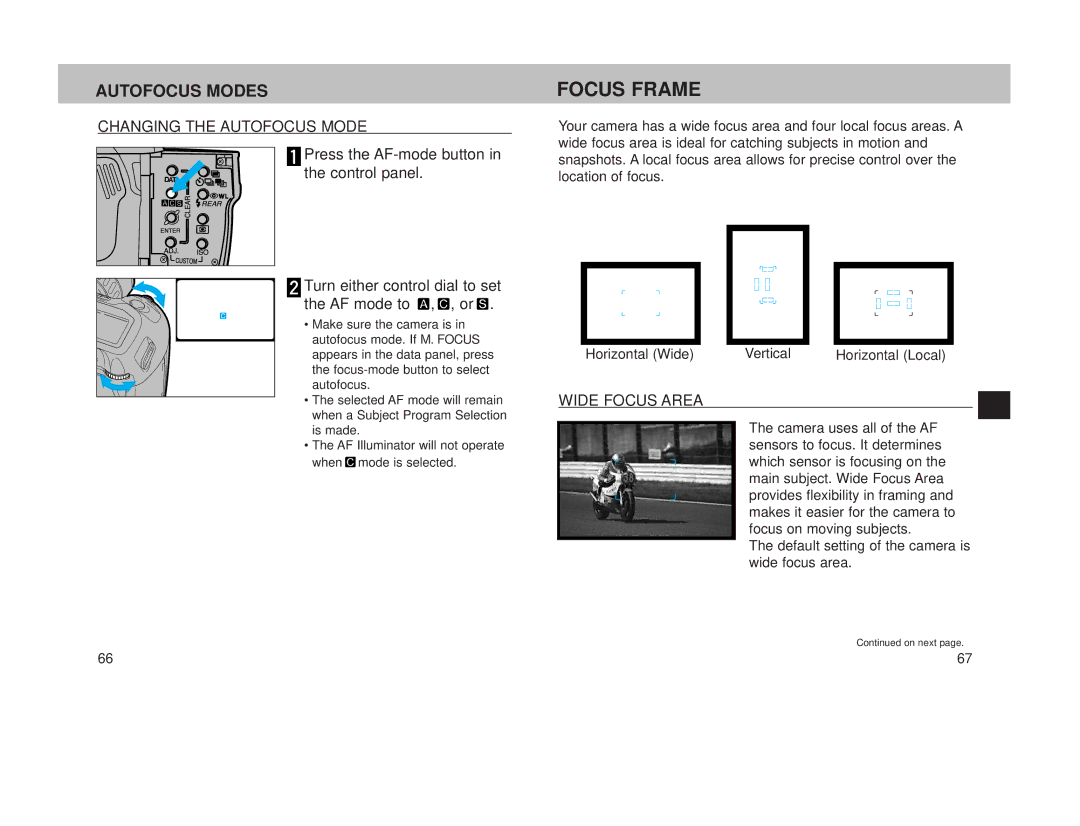AUTOFOCUS MODES
CHANGING THE AUTOFOCUS MODE
![]() Press the
Press the
FOCUS FRAME
Your camera has a wide focus area and four local focus areas. A wide focus area is ideal for catching subjects in motion and snapshots. A local focus area allows for precise control over the location of focus.
 Turn either control dial to set the AF mode to
Turn either control dial to set the AF mode to  ,
,  , or
, or  .
.
•Make sure the camera is in autofocus mode. If M. FOCUS appears in the data panel, press the
•The selected AF mode will remain when a Subject Program Selection is made.
•The AF Illuminator will not operate when ![]() mode is selected.
mode is selected.
Horizontal (Wide) | Vertical | Horizontal (Local) |
WIDE FOCUS AREA
The camera uses all of the AF sensors to focus. It determines which sensor is focusing on the main subject. Wide Focus Area provides flexibility in framing and makes it easier for the camera to focus on moving subjects.
The default setting of the camera is wide focus area.
Continued on next page.
66 | 67 |