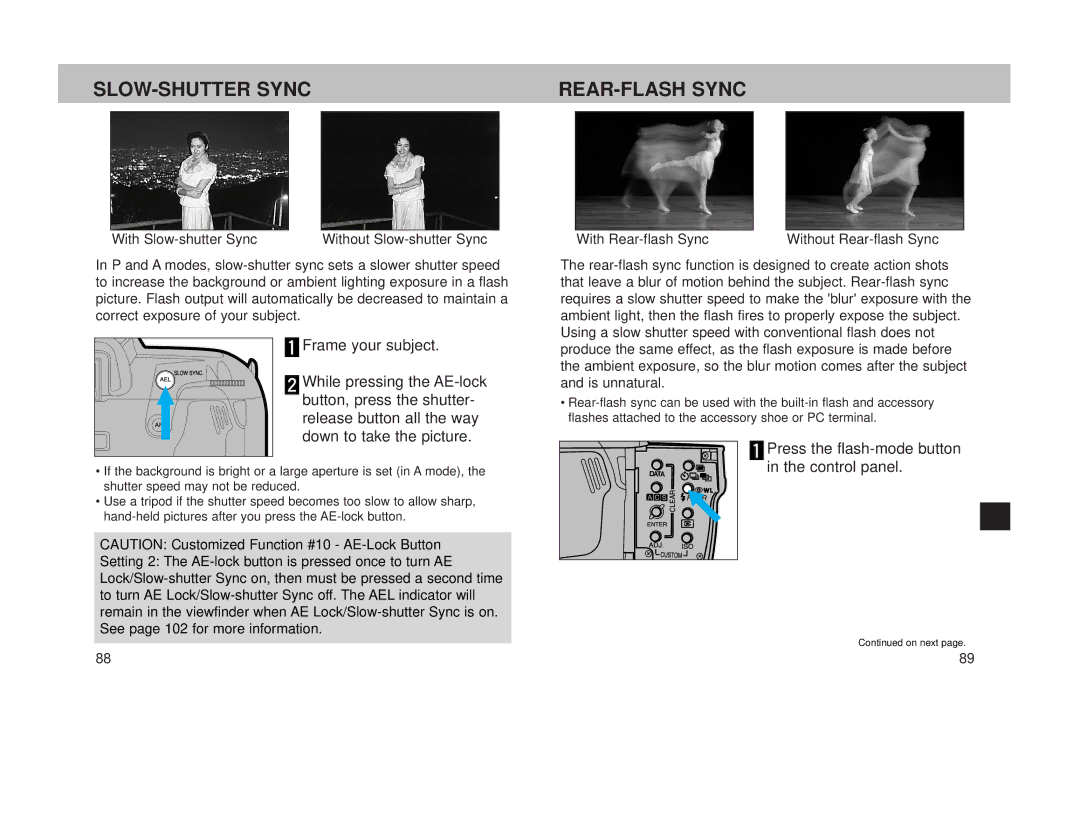|
|
With | Without |
In P and A modes,
![]() Frame your subject.
Frame your subject.
![]() While pressing the
While pressing the
•If the background is bright or a large aperture is set (in A mode), the shutter speed may not be reduced.
•Use a tripod if the shutter speed becomes too slow to allow sharp,
CAUTION: Customized Function #10 -
Setting 2: The
With | Without |
The
the ambient exposure, so the blur motion comes after the subject and is unnatural.
•
 Press the
Press the flash-mode button in the control panel.
Continued on next page.
88 | 89 |