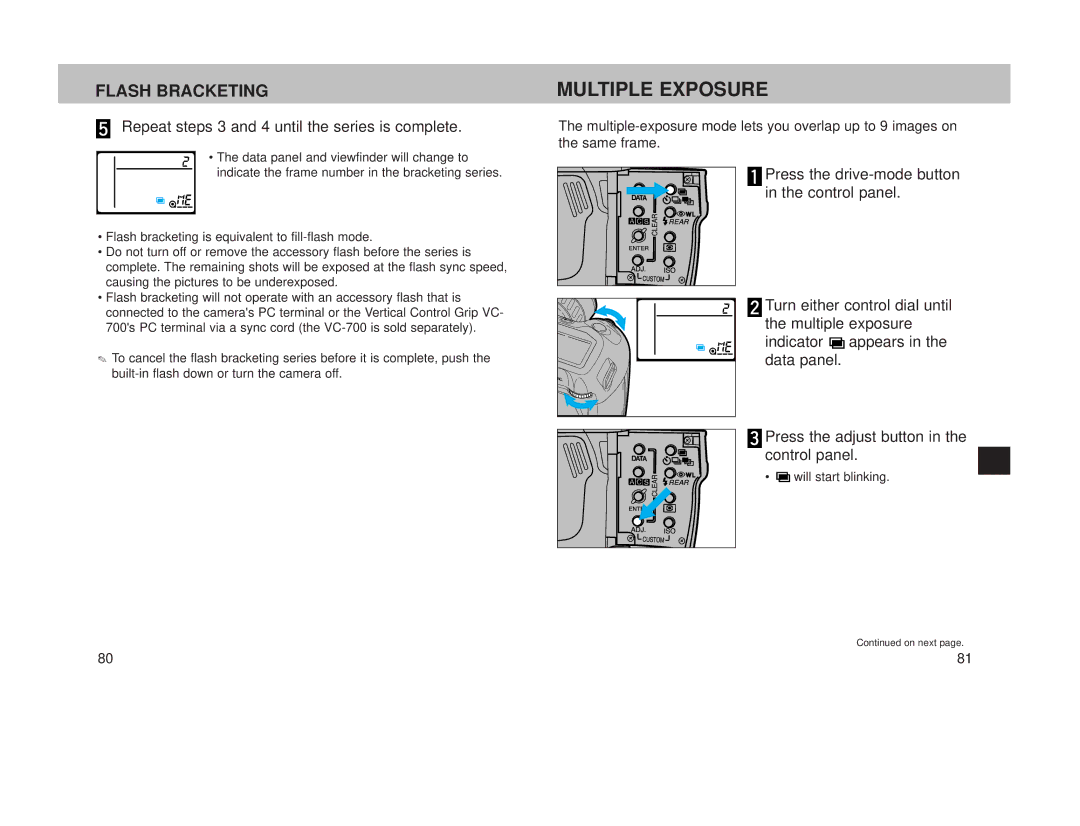FLASH BRACKETING
Repeat steps 3 and 4 until the series is complete.
• The data panel and viewfinder will change to indicate the frame number in the bracketing series.
•Flash bracketing is equivalent to
•Do not turn off or remove the accessory flash before the series is complete. The remaining shots will be exposed at the flash sync speed, causing the pictures to be underexposed.
•Flash bracketing will not operate with an accessory flash that is connected to the camera's PC terminal or the Vertical Control Grip VC- 700's PC terminal via a sync cord (the
✎To cancel the flash bracketing series before it is complete, push the
MULTIPLE EXPOSURE
The
![]() Press the
Press the
![]() Turn either control dial until the multiple exposure indicator
Turn either control dial until the multiple exposure indicator ![]() appears in the data panel.
appears in the data panel.
![]() Press the adjust button in the control panel.
Press the adjust button in the control panel.
• ![]() will start blinking.
will start blinking.
Continued on next page.
80 | 81 |