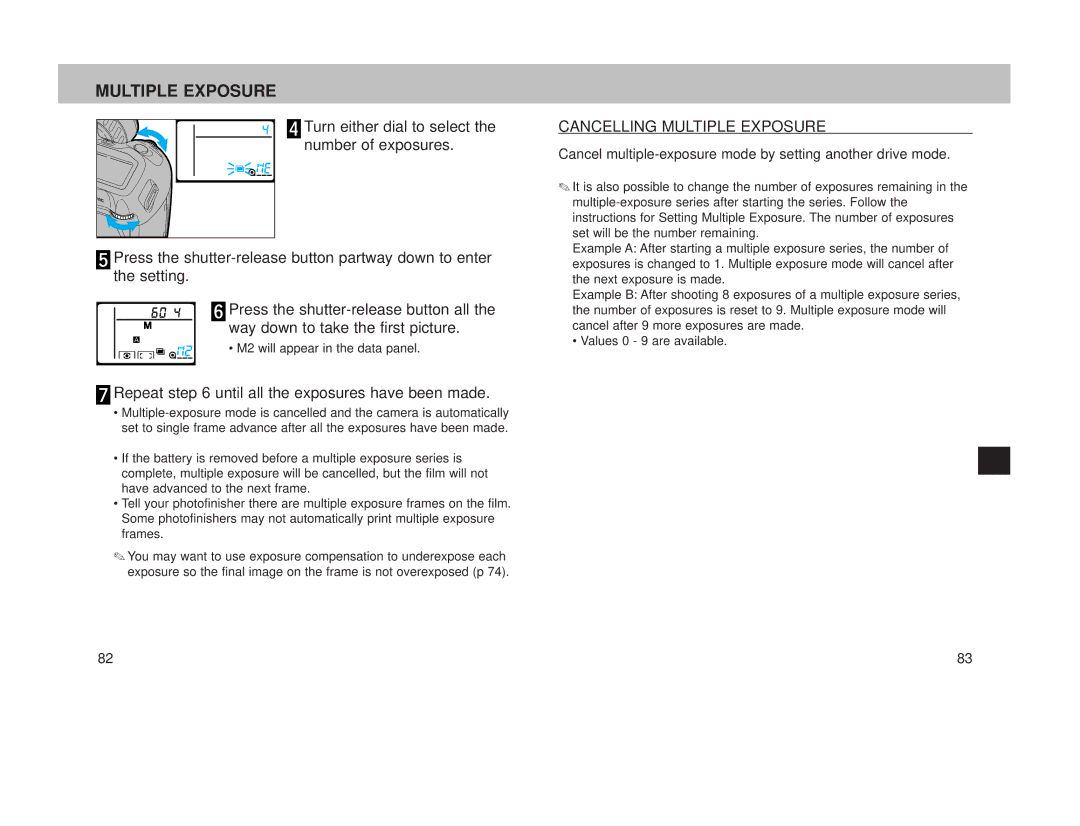MULTIPLE EXPOSURE
![]() Turn either dial to select the number of exposures.
Turn either dial to select the number of exposures.
![]() Press the
Press the
![]() Press the
Press the
• M2 will appear in the data panel.
 Repeat step 6 until all the exposures have been made.
Repeat step 6 until all the exposures have been made.
•
•If the battery is removed before a multiple exposure series is complete, multiple exposure will be cancelled, but the film will not have advanced to the next frame.
•Tell your photofinisher there are multiple exposure frames on the film. Some photofinishers may not automatically print multiple exposure frames.
✎You may want to use exposure compensation to underexpose each exposure so the final image on the frame is not overexposed (p 74).
CANCELLING MULTIPLE EXPOSURE
Cancel multiple-exposure mode by setting another drive mode.
✎It is also possible to change the number of exposures remaining in the
Example A: After starting a multiple exposure series, the number of exposures is changed to 1. Multiple exposure mode will cancel after the next exposure is made.
Example B: After shooting 8 exposures of a multiple exposure series, the number of exposures is reset to 9. Multiple exposure mode will cancel after 9 more exposures are made.
• Values 0 - 9 are available.
82 | 83 |