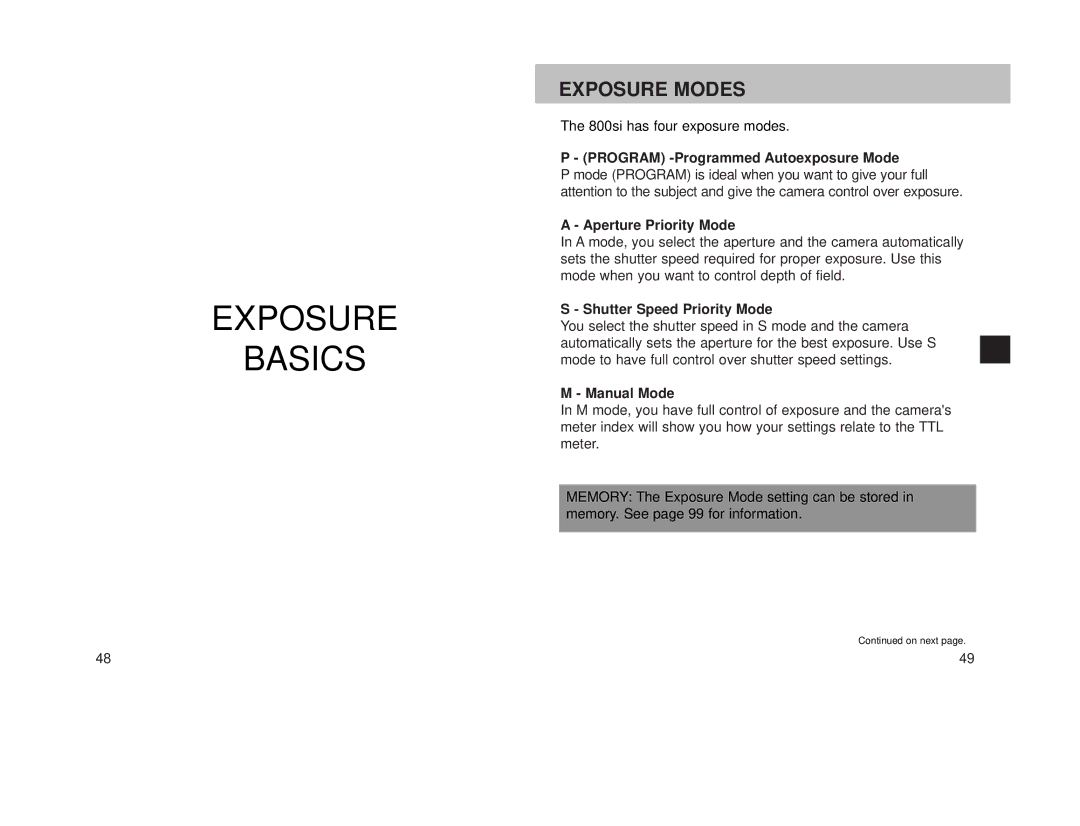EXPOSURE
BASICS
EXPOSURE MODES
The 800si has four exposure modes.
P - (PROGRAM) -Programmed Autoexposure Mode
P mode (PROGRAM) is ideal when you want to give your full attention to the subject and give the camera control over exposure.
A - Aperture Priority Mode
In A mode, you select the aperture and the camera automatically sets the shutter speed required for proper exposure. Use this mode when you want to control depth of field.
S - Shutter Speed Priority Mode
You select the shutter speed in S mode and the camera automatically sets the aperture for the best exposure. Use S mode to have full control over shutter speed settings.
M - Manual Mode
In M mode, you have full control of exposure and the camera's meter index will show you how your settings relate to the TTL meter.
MEMORY: The Exposure Mode setting can be stored in memory. See page 99 for information.
Continued on next page.
48 | 49 |