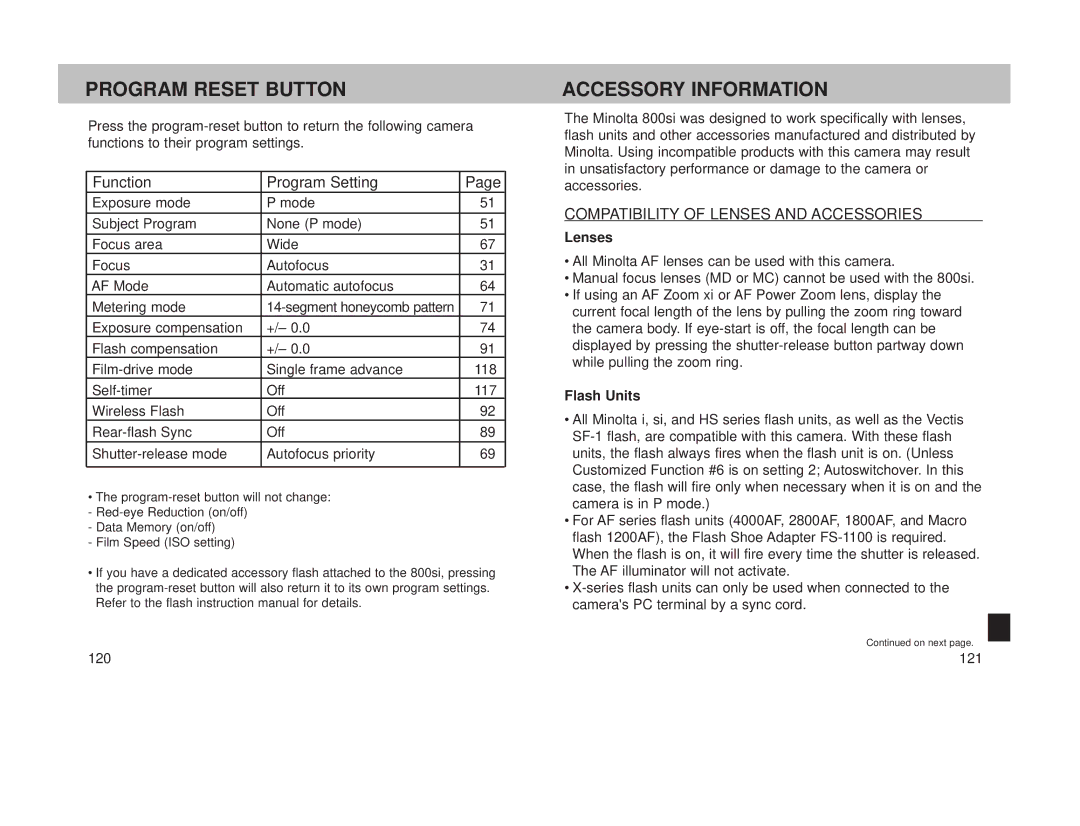PROGRAM RESET BUTTON
Press the
Function | Program Setting | Page |
Exposure mode | P mode | 51 |
|
|
|
Subject Program | None (P mode) | 51 |
|
|
|
Focus area | Wide | 67 |
Focus | Autofocus | 31 |
AF Mode | Automatic autofocus | 64 |
Metering mode | 71 | |
Exposure compensation | +/– 0.0 | 74 |
Flash compensation | +/– 0.0 | 91 |
Single frame advance | 118 | |
Off | 117 | |
Wireless Flash | Off | 92 |
Off | 89 | |
Autofocus priority | 69 | |
|
|
|
•The
- Data Memory (on/off)
- Film Speed (ISO setting)
•If you have a dedicated accessory flash attached to the 800si, pressing the
ACCESSORY INFORMATION
The Minolta 800si was designed to work specifically with lenses, flash units and other accessories manufactured and distributed by Minolta. Using incompatible products with this camera may result in unsatisfactory performance or damage to the camera or accessories.
COMPATIBILITY OF LENSES AND ACCESSORIES
Lenses
•All Minolta AF lenses can be used with this camera.
•Manual focus lenses (MD or MC) cannot be used with the 800si.
•If using an AF Zoom xi or AF Power Zoom lens, display the current focal length of the lens by pulling the zoom ring toward the camera body. If
Flash Units
•All Minolta i, si, and HS series flash units, as well as the Vectis
•For AF series flash units (4000AF, 2800AF, 1800AF, and Macro flash 1200AF), the Flash Shoe Adapter
•
Continued on next page.
120 | 121 |