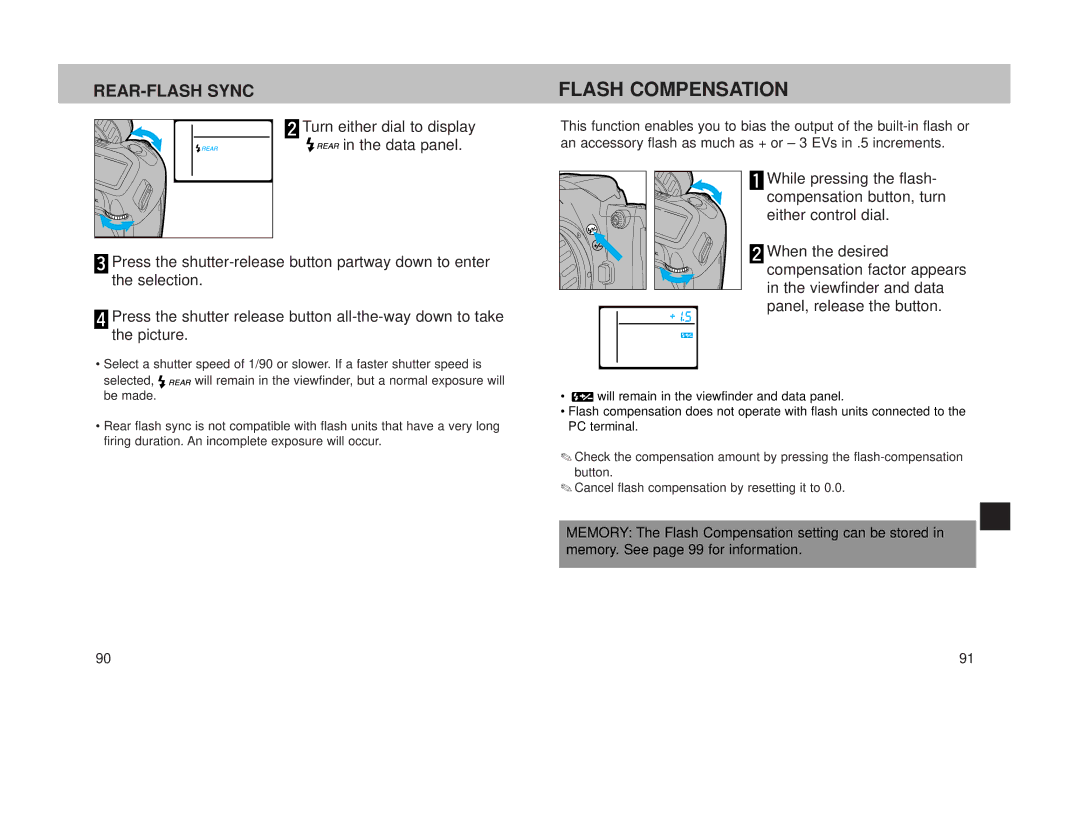REAR-FLASH SYNC
![]() Turn either dial to display
Turn either dial to display ![]()
![]() in the data panel.
in the data panel.
![]() Press the
Press the
![]() Press the shutter release button
Press the shutter release button
•Select a shutter speed of 1/90 or slower. If a faster shutter speed is
selected, ![]()
![]()
![]() will remain in the viewfinder, but a normal exposure will be made.
will remain in the viewfinder, but a normal exposure will be made.
•Rear flash sync is not compatible with flash units that have a very long firing duration. An incomplete exposure will occur.
FLASH COMPENSATION
This function enables you to bias the output of the
![]() While pressing the flash- compensation button, turn either control dial.
While pressing the flash- compensation button, turn either control dial.
![]() When the desired compensation factor appears in the viewfinder and data panel, release the button.
When the desired compensation factor appears in the viewfinder and data panel, release the button.
•![]() will remain in the viewfinder and data panel.
will remain in the viewfinder and data panel.
•Flash compensation does not operate with flash units connected to the PC terminal.
✎Check the compensation amount by pressing the
✎Cancel flash compensation by resetting it to 0.0.
MEMORY: The Flash Compensation setting can be stored in memory. See page 99 for information.
90 | 91 |