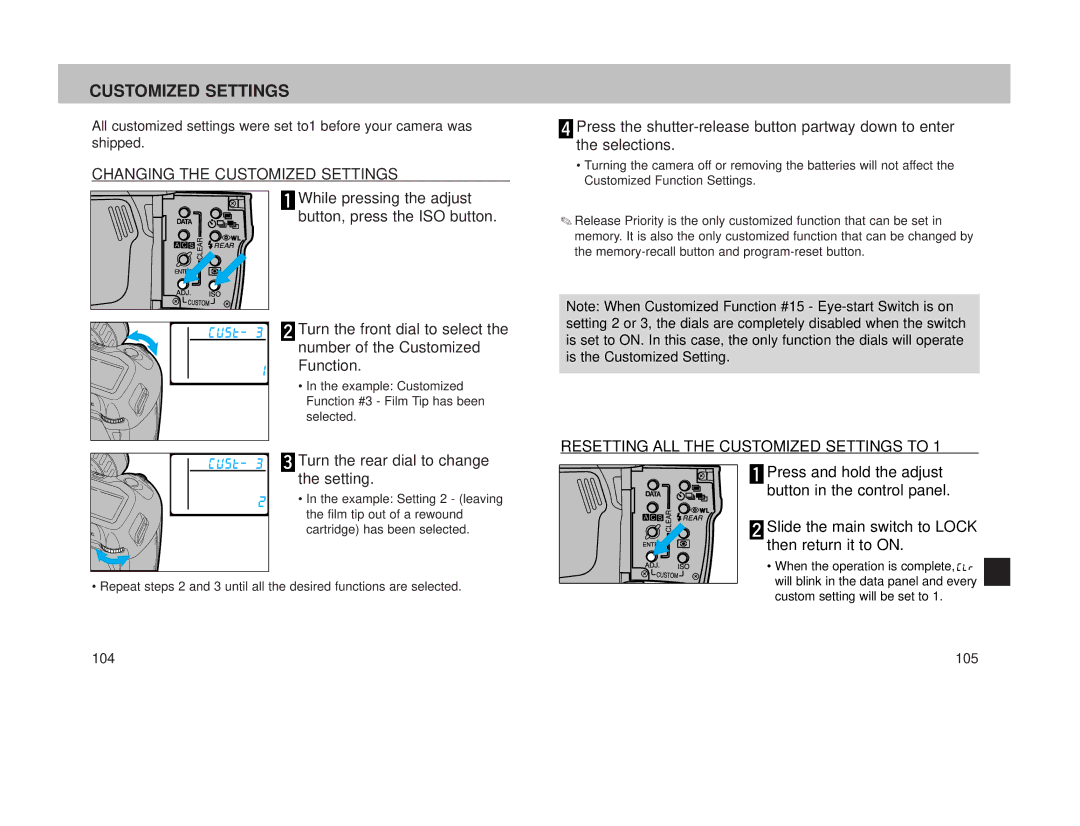CUSTOMIZED SETTINGS
All customized settings were set to1 before your camera was shipped.
CHANGING THE CUSTOMIZED SETTINGS
![]() While pressing the adjust button, press the ISO button.
While pressing the adjust button, press the ISO button.
![]() Turn the front dial to select the number of the Customized Function.
Turn the front dial to select the number of the Customized Function.
• In the example: Customized Function #3 - Film Tip has been selected.
 Turn the rear dial to change the setting.
Turn the rear dial to change the setting.
• In the example: Setting 2 - (leaving the film tip out of a rewound cartridge) has been selected.
• Repeat steps 2 and 3 until all the desired functions are selected.
104
![]() Press the
Press the
•Turning the camera off or removing the batteries will not affect the Customized Function Settings.
✎Release Priority is the only customized function that can be set in memory. It is also the only customized function that can be changed by the
Note: When Customized Function #15 -
RESETTING ALL THE CUSTOMIZED SETTINGS TO 1
![]() Press and hold the adjust button in the control panel.
Press and hold the adjust button in the control panel.
![]() Slide the main switch to LOCK then return it to ON.
Slide the main switch to LOCK then return it to ON.
• When the operation is complete, ![]()
![]()
![]() will blink in the data panel and every custom setting will be set to 1.
will blink in the data panel and every custom setting will be set to 1.
105