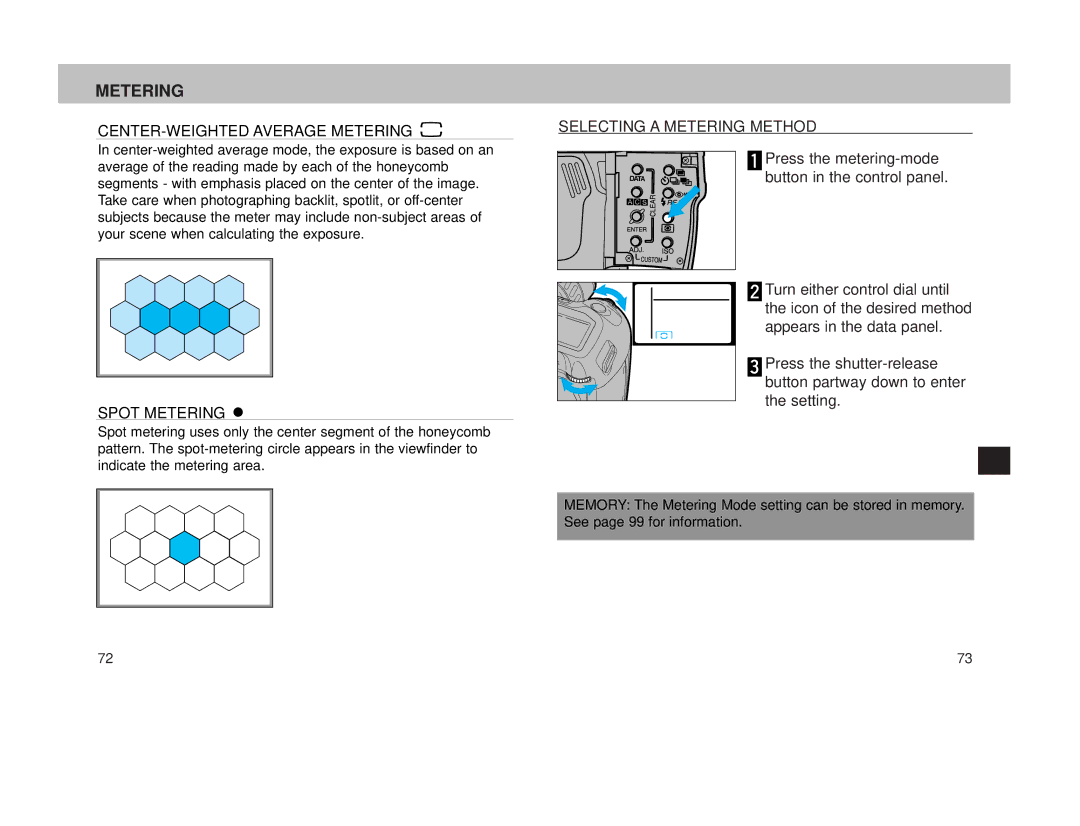METERING
CENTER-WEIGHTED AVERAGE METERING
In
SELECTING A METERING METHOD
 Press the
Press the metering-mode button in the control panel.
SPOT METERING
Spot metering uses only the center segment of the honeycomb pattern. The
72
![]() Turn either control dial until the icon of the desired method appears in the data panel.
Turn either control dial until the icon of the desired method appears in the data panel.
![]() Press the
Press the
MEMORY: The Metering Mode setting can be stored in memory. See page 99 for information.
73