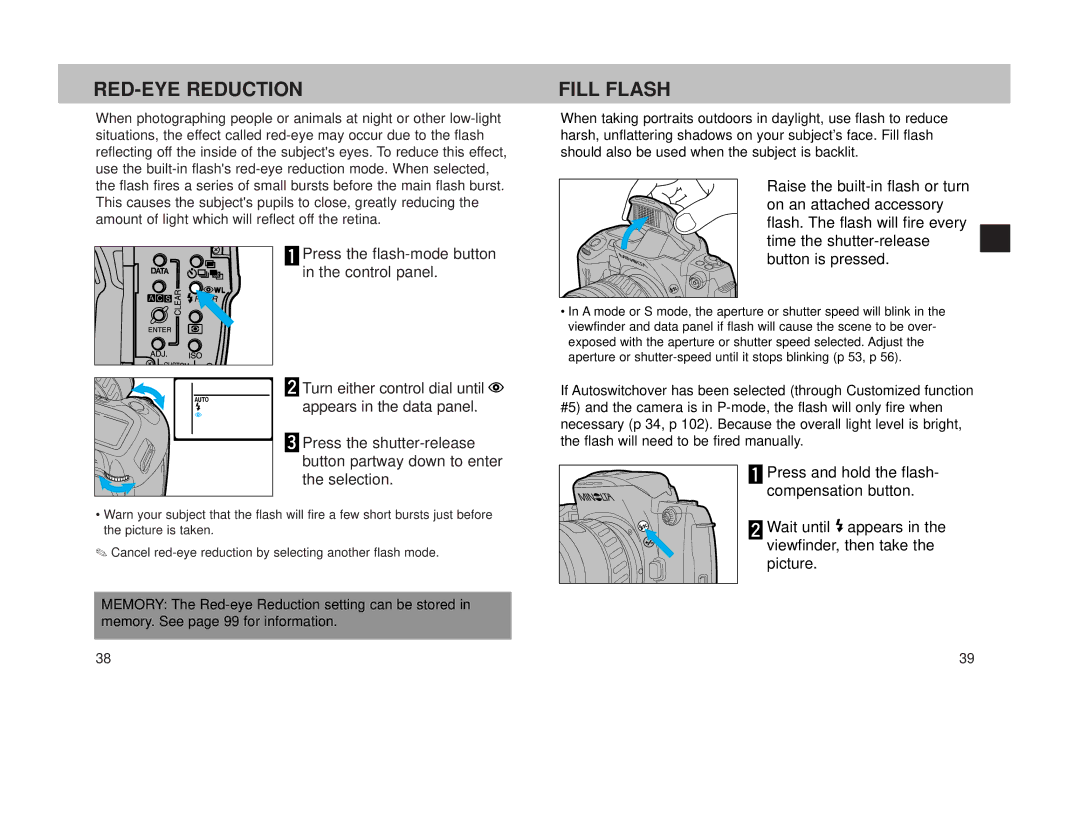RED-EYE REDUCTION
When photographing people or animals at night or other
![]() Press the
Press the
![]() Turn either control dial until
Turn either control dial until ![]() appears in the data panel.
appears in the data panel.
![]() Press the
Press the
•Warn your subject that the flash will fire a few short bursts just before the picture is taken.
✎Cancel
MEMORY: The
FILL FLASH
When taking portraits outdoors in daylight, use flash to reduce harsh, unflattering shadows on your subject’s face. Fill flash should also be used when the subject is backlit.
Raise the
•In A mode or S mode, the aperture or shutter speed will blink in the viewfinder and data panel if flash will cause the scene to be over- exposed with the aperture or shutter speed selected. Adjust the aperture or
If Autoswitchover has been selected (through Customized function #5) and the camera is in
![]() Press and hold the flash- compensation button.
Press and hold the flash- compensation button.
![]() Wait until
Wait until ![]() appears in the viewfinder, then take the picture.
appears in the viewfinder, then take the picture.
38 | 39 |