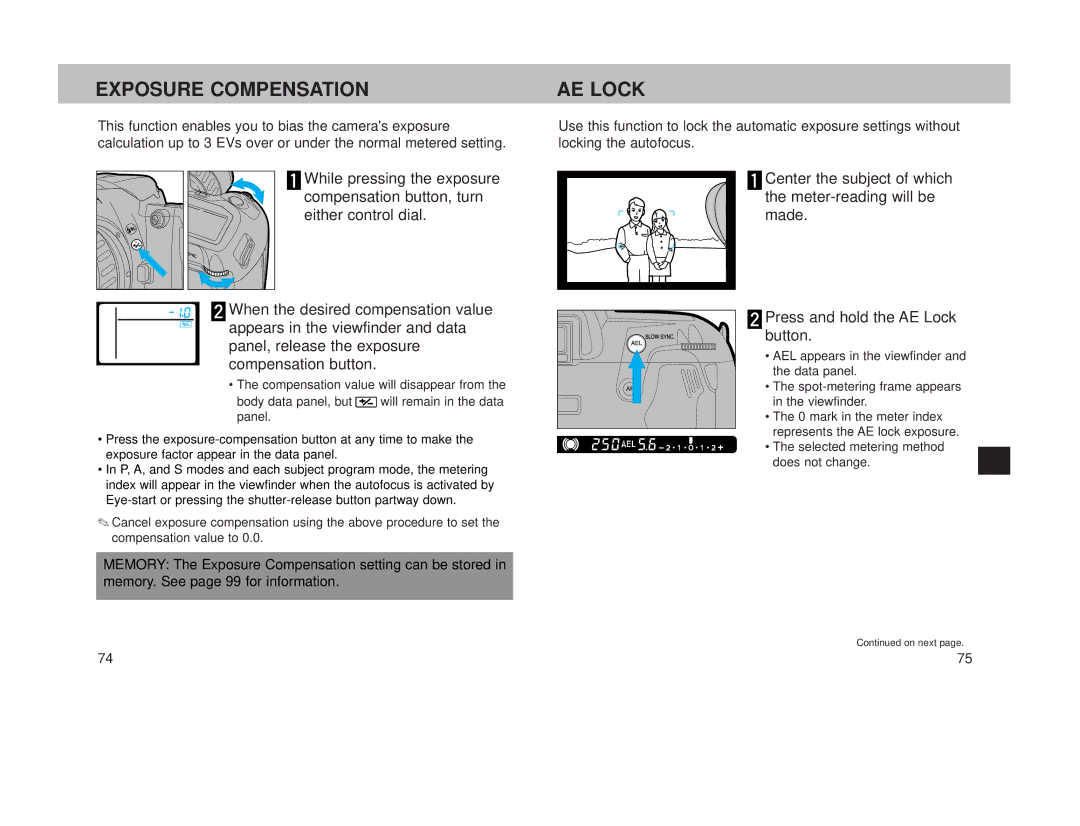EXPOSURE COMPENSATION
This function enables you to bias the camera's exposure calculation up to 3 EVs over or under the normal metered setting.
![]() While pressing the exposure
While pressing the exposure
compensation button, turn either control dial.
![]() When the desired compensation value appears in the viewfinder and data panel, release the exposure compensation button.
When the desired compensation value appears in the viewfinder and data panel, release the exposure compensation button.
•The compensation value will disappear from the
body data panel, but ![]() will remain in the data panel.
will remain in the data panel.
•Press the
•In P, A, and S modes and each subject program mode, the metering index will appear in the viewfinder when the autofocus is activated by
✎Cancel exposure compensation using the above procedure to set the compensation value to 0.0.
MEMORY: The Exposure Compensation setting can be stored in memory. See page 99 for information.
AE LOCK
Use this function to lock the automatic exposure settings without locking the autofocus.
![]() Center the subject of which
Center the subject of which
the
![]() Press and hold the AE Lock button.
Press and hold the AE Lock button.
• AEL appears in the viewfinder and the data panel.
• The
• The 0 mark in the meter index represents the AE lock exposure.
• The selected metering method does not change.
Continued on next page.
74 | 75 |