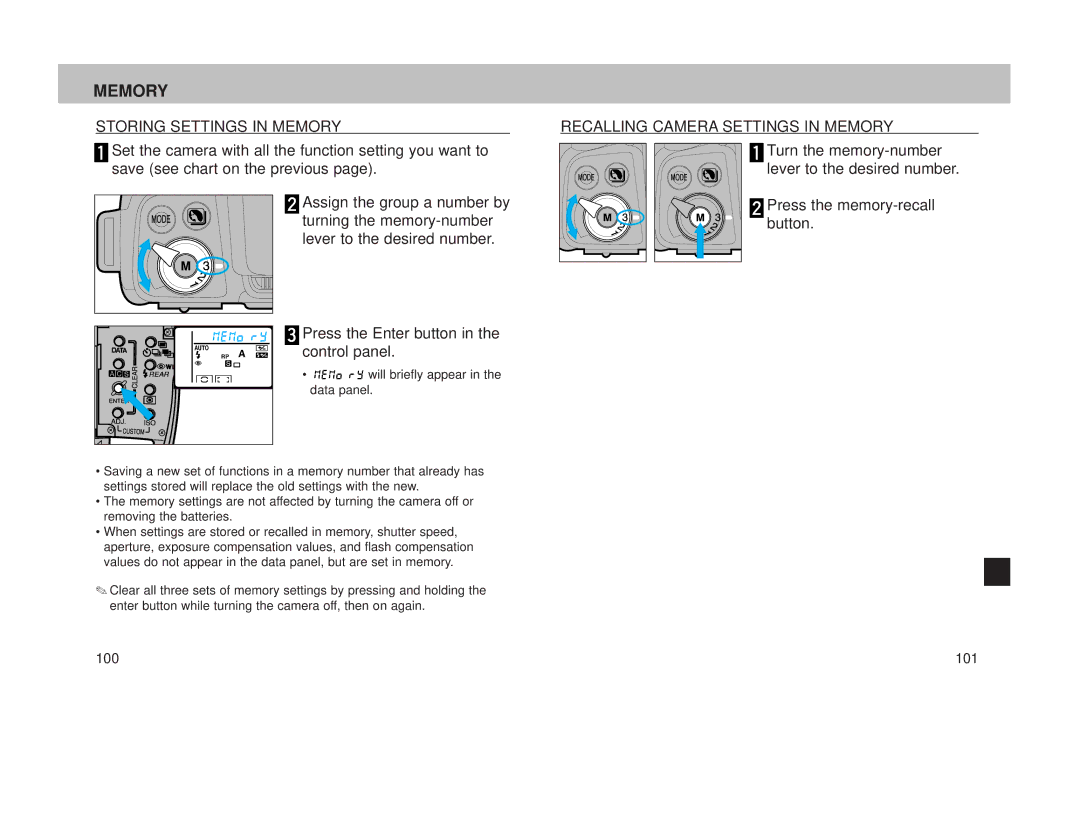MEMORY
STORING SETTINGS IN MEMORY
![]() Set the camera with all the function setting you want to save (see chart on the previous page).
Set the camera with all the function setting you want to save (see chart on the previous page).
![]() Assign the group a number by
Assign the group a number by
turning the
![]() Press the Enter button in the control panel.
Press the Enter button in the control panel.
• ![]()
![]()
![]()
![]()
![]()
![]()
![]()
![]()
![]()
![]()
![]()
![]() will briefly appear in the data panel.
will briefly appear in the data panel.
•Saving a new set of functions in a memory number that already has settings stored will replace the old settings with the new.
•The memory settings are not affected by turning the camera off or removing the batteries.
•When settings are stored or recalled in memory, shutter speed, aperture, exposure compensation values, and flash compensation values do not appear in the data panel, but are set in memory.
✎Clear all three sets of memory settings by pressing and holding the enter button while turning the camera off, then on again.
RECALLING CAMERA SETTINGS IN MEMORY
![]() Turn the
Turn the
![]() Press the
Press the
100 | 101 |