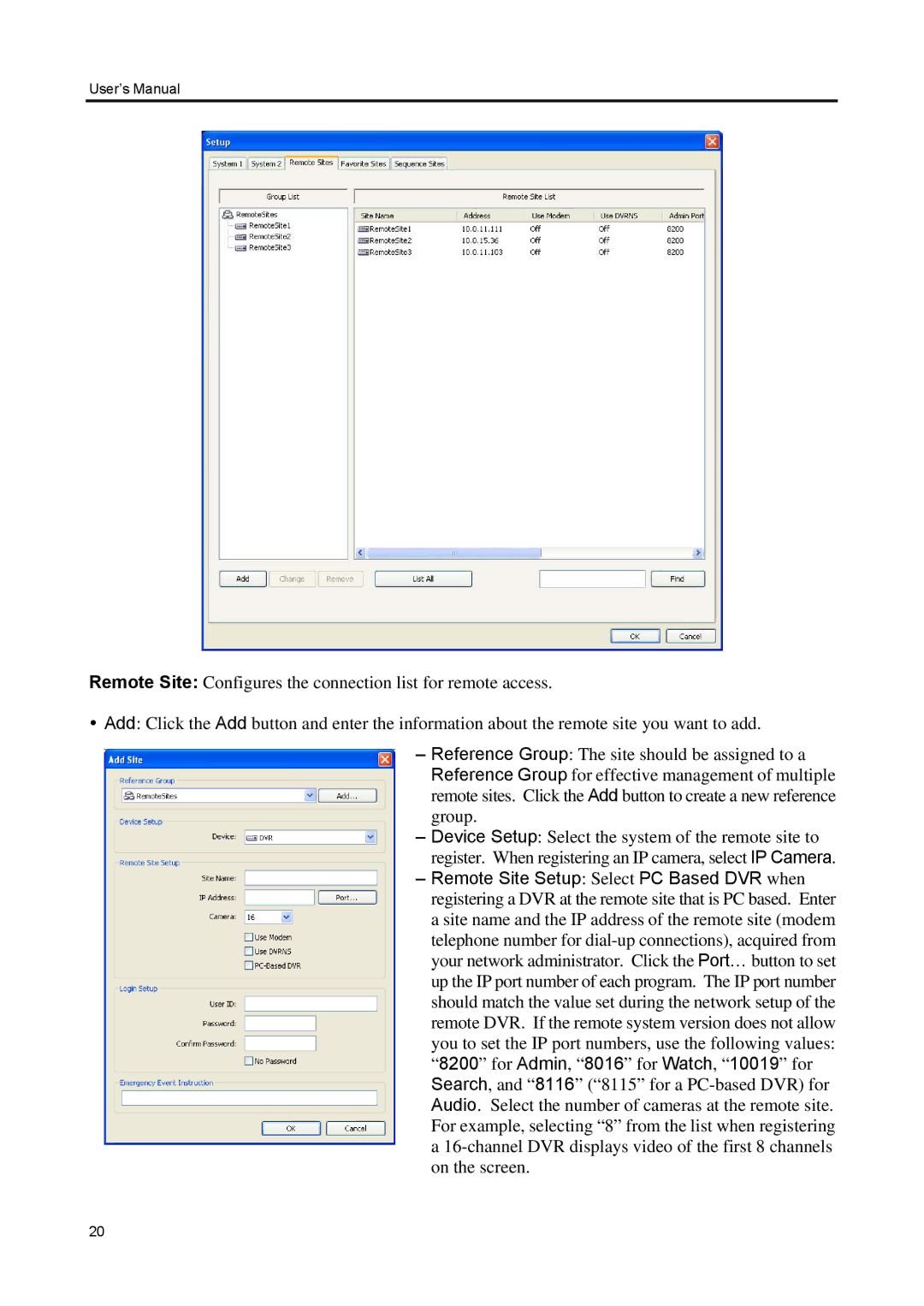User’s Manual
Remote Site: Configures the connection list for remote access.
Add: Click the Add button and enter the information about the remote site you want to add.
–Reference Group: The site should be assigned to a Reference Group for effective management of multiple remote sites. Click the Add button to create a new reference group.
–Device Setup: Select the system of the remote site to register. When registering an IP camera, select IP Camera.
–Remote Site Setup: Select PC Based DVR when registering a DVR at the remote site that is PC based. Enter a site name and the IP address of the remote site (modem telephone number for
Search, and “8116” (“8115” for a
20