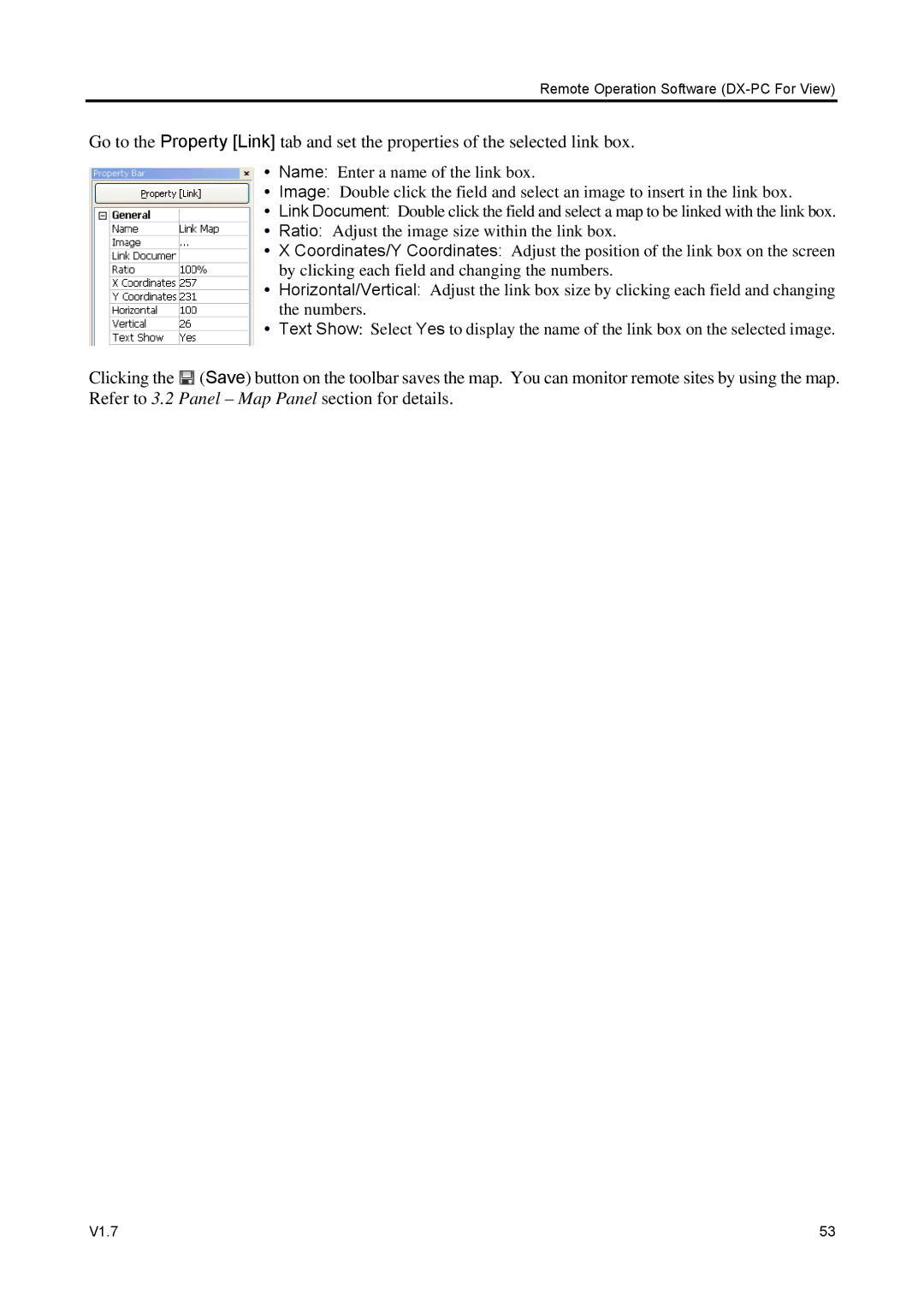Remote Operation Software (DX-PC For View)
Go to the Property [Link] tab and set the properties of the selected link box.
Name: Enter a name of the link box.
Image: Double click the field and select an image to insert in the link box.
Link Document: Double click the field and select a map to be linked with the link box.
Ratio: Adjust the image size within the link box.
X Coordinates/Y Coordinates: Adjust the position of the link box on the screen by clicking each field and changing the numbers.
Horizontal/Vertical: Adjust the link box size by clicking each field and changing the numbers.
Text Show: Select Yes to display the name of the link box on the selected image.
Clicking the ![]() (Save) button on the toolbar saves the map. You can monitor remote sites by using the map. Refer to 3.2 Panel – Map Panel section for details.
(Save) button on the toolbar saves the map. You can monitor remote sites by using the map. Refer to 3.2 Panel – Map Panel section for details.
V1.7 | 53 |