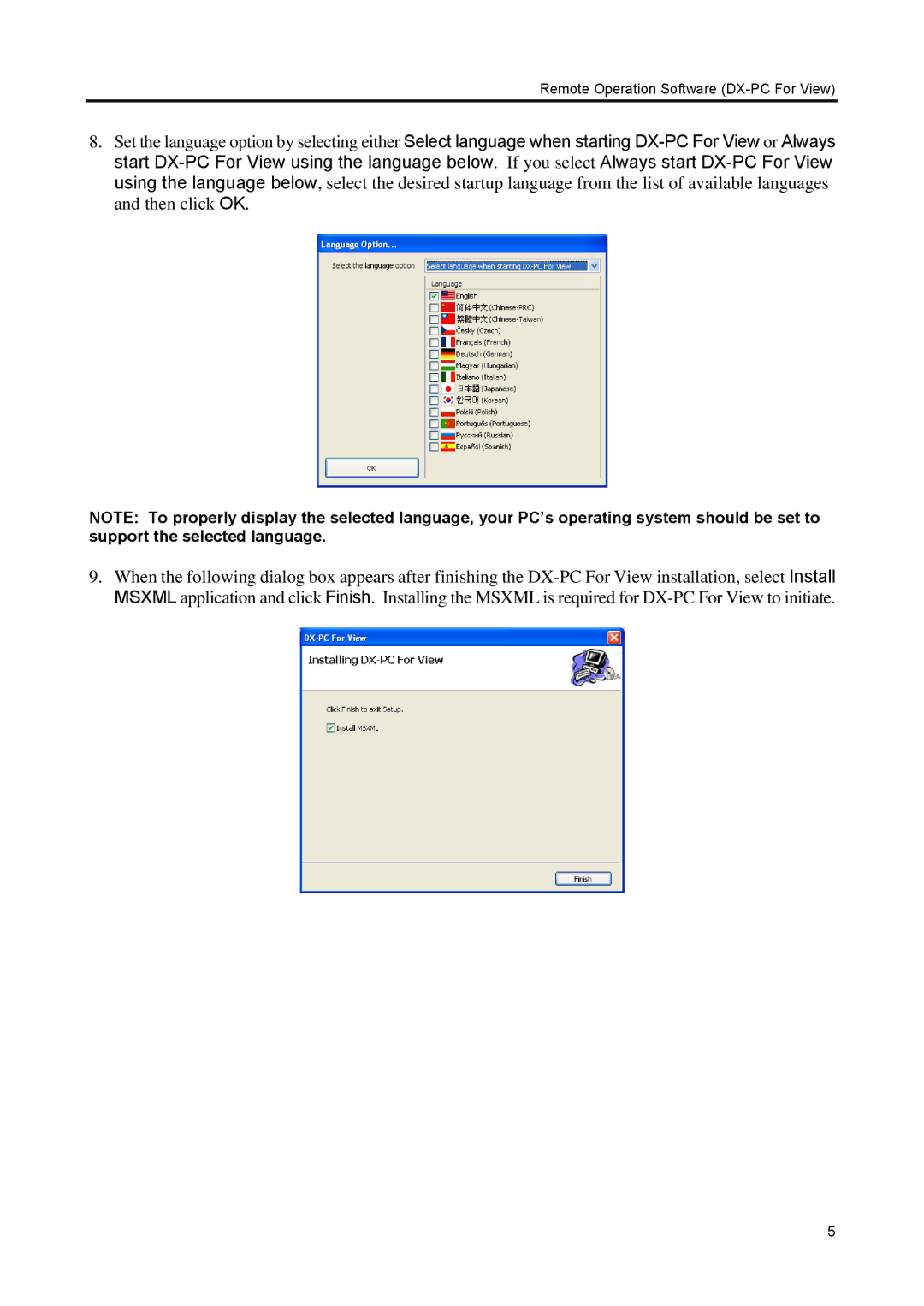Remote Operation Software (DX-PC For View)
8.Set the language option by selecting either Select language when starting DX-PC For View or Always start DX-PC For View using the language below. If you select Always start DX-PC For View using the language below, select the desired startup language from the list of available languages and then click OK.
NOTE: To properly display the selected language, your PC’s operating system should be set to support the selected language.
9.When the following dialog box appears after finishing the DX-PC For View installation, select Install MSXML application and click Finish. Installing the MSXML is required for DX-PC For View to initiate.