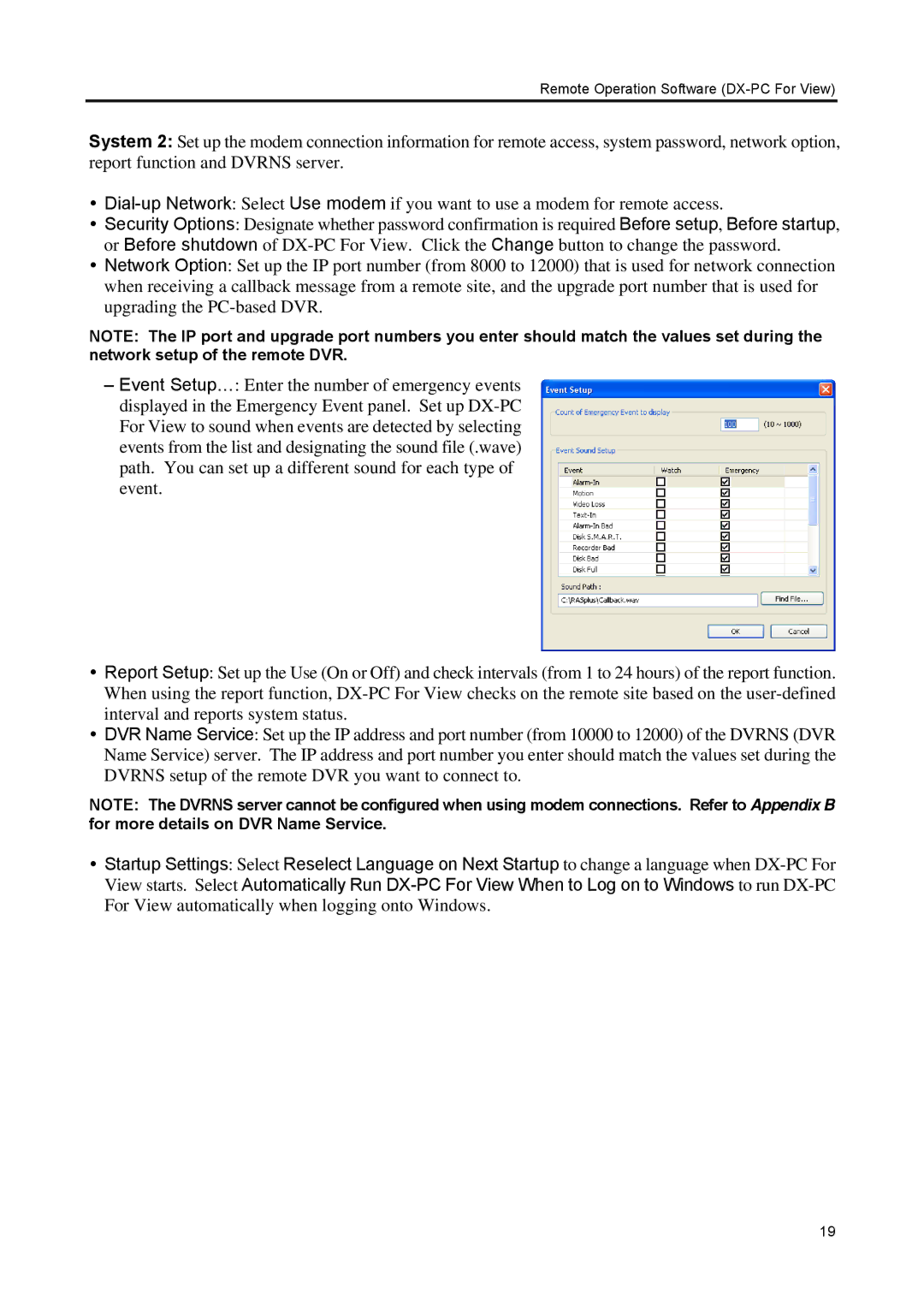Remote Operation Software (DX-PC For View)
System 2: Set up the modem connection information for remote access, system password, network option, report function and DVRNS server.
Security Options: Designate whether password confirmation is required Before setup, Before startup, or Before shutdown of
Network Option: Set up the IP port number (from 8000 to 12000) that is used for network connection when receiving a callback message from a remote site, and the upgrade port number that is used for upgrading the
NOTE: The IP port and upgrade port numbers you enter should match the values set during the network setup of the remote DVR.
–Event Setup…: Enter the number of emergency events displayed in the Emergency Event panel. Set up
Report Setup: Set up the Use (On or Off) and check intervals (from 1 to 24 hours) of the report function. When using the report function,
DVR Name Service: Set up the IP address and port number (from 10000 to 12000) of the DVRNS (DVR Name Service) server. The IP address and port number you enter should match the values set during the DVRNS setup of the remote DVR you want to connect to.
NOTE: The DVRNS server cannot be configured when using modem connections. Refer to Appendix B for more details on DVR Name Service.
Startup Settings: Select Reselect Language on Next Startup to change a language when
19