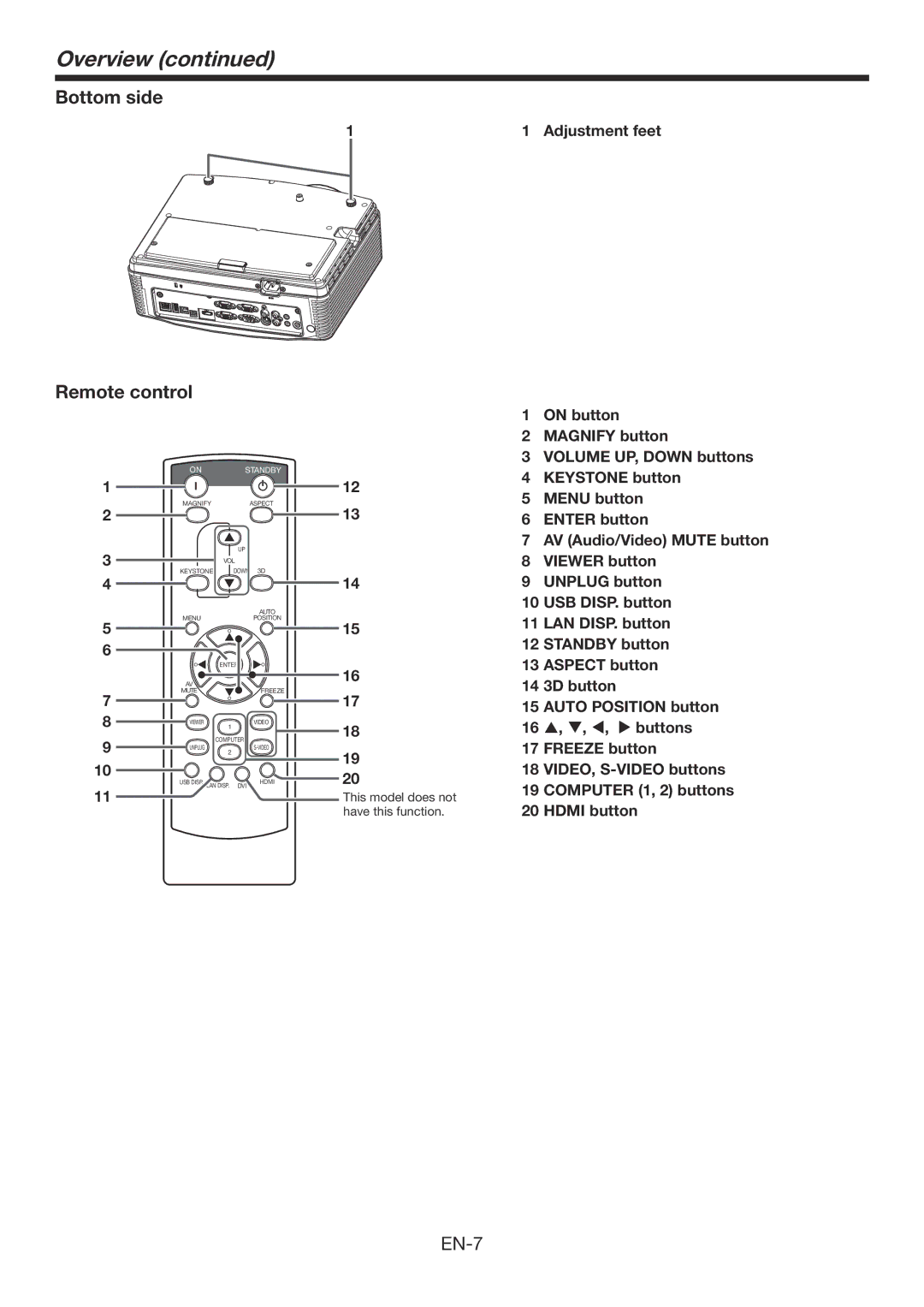Overview (continued)
Bottom side
1
Remote control
| ON | STANDBY |
|
1 |
|
| 12 |
2 | MAGNIFY | ASPECT | 13 |
|
| ||
3 |
| UP |
|
| VOL |
| |
4 | KEYSTONE | DOWN 3D | 14 |
|
| ||
|
| AUTO |
|
5 | MENU | POSITION | 15 |
|
| ||
6 |
|
|
|
|
| ENTER |
| 16 |
| AV |
|
| |
|
|
|
| |
7 | MUTE |
| FREEZE | 17 |
|
|
| ||
8 | VIEWER | 1 | VIDEO | 18 |
9 |
| COMPUTER |
| |
|
|
| ||
UNPLUG | 2 | 19 | ||
10 |
|
|
| |
USB DISP. |
| HDMI | 20 | |
11 | LAN DISP. DVI | |||
|
|
| This model does not | |
|
|
|
| have this function. |
1 Adjustment feet
1ON button
2MAGNIFY button
3VOLUME UP, DOWN buttons
4KEYSTONE button
5MENU button
6ENTER button
7AV (Audio/Video) MUTE button
8VIEWER button
9UNPLUG button
10USB DISP. button
11LAN DISP. button
12STANDBY button
13ASPECT button
143D button
15AUTO POSITION button
16, , , buttons
17FREEZE button
18VIDEO,
19COMPUTER (1, 2) buttons
20HDMI button