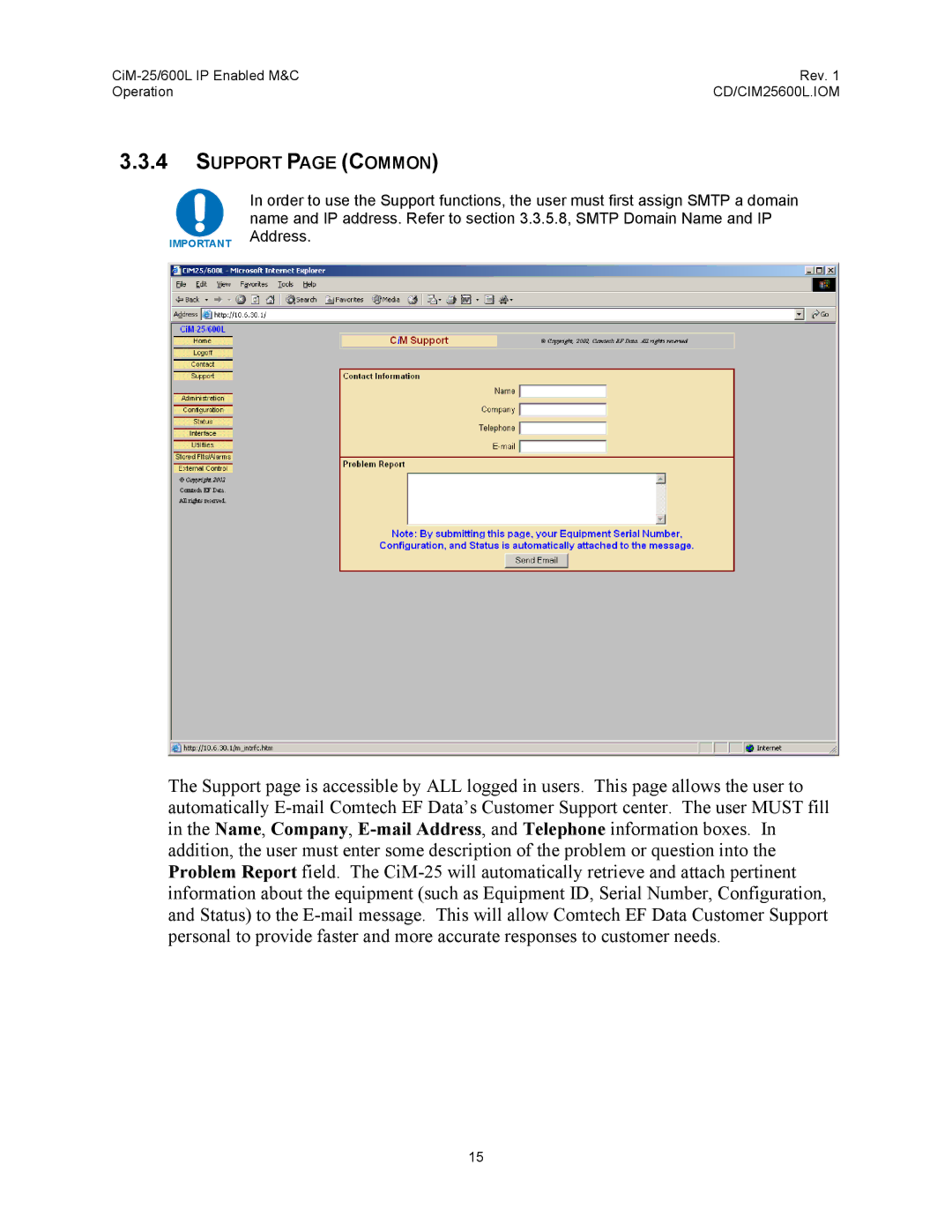CiM-25/600L IP Enabled M&C | Rev. 1 |
Operation | CD/CIM25600L.IOM |
3.3.4SUPPORT PAGE (COMMON)
In order to use the Support functions, the user must first assign SMTP a domain name and IP address. Refer to section 3.3.5.8, SMTP Domain Name and IP
IMPORTANT Address.
The Support page is accessible by ALL logged in users. This page allows the user to automatically E-mail Comtech EF Data’s Customer Support center. The user MUST fill in the Name, Company, E-mail Address, and Telephone information boxes. In addition, the user must enter some description of the problem or question into the Problem Report field. The CiM-25 will automatically retrieve and attach pertinent information about the equipment (such as Equipment ID, Serial Number, Configuration, and Status) to the E-mail message. This will allow Comtech EF Data Customer Support personal to provide faster and more accurate responses to customer needs.