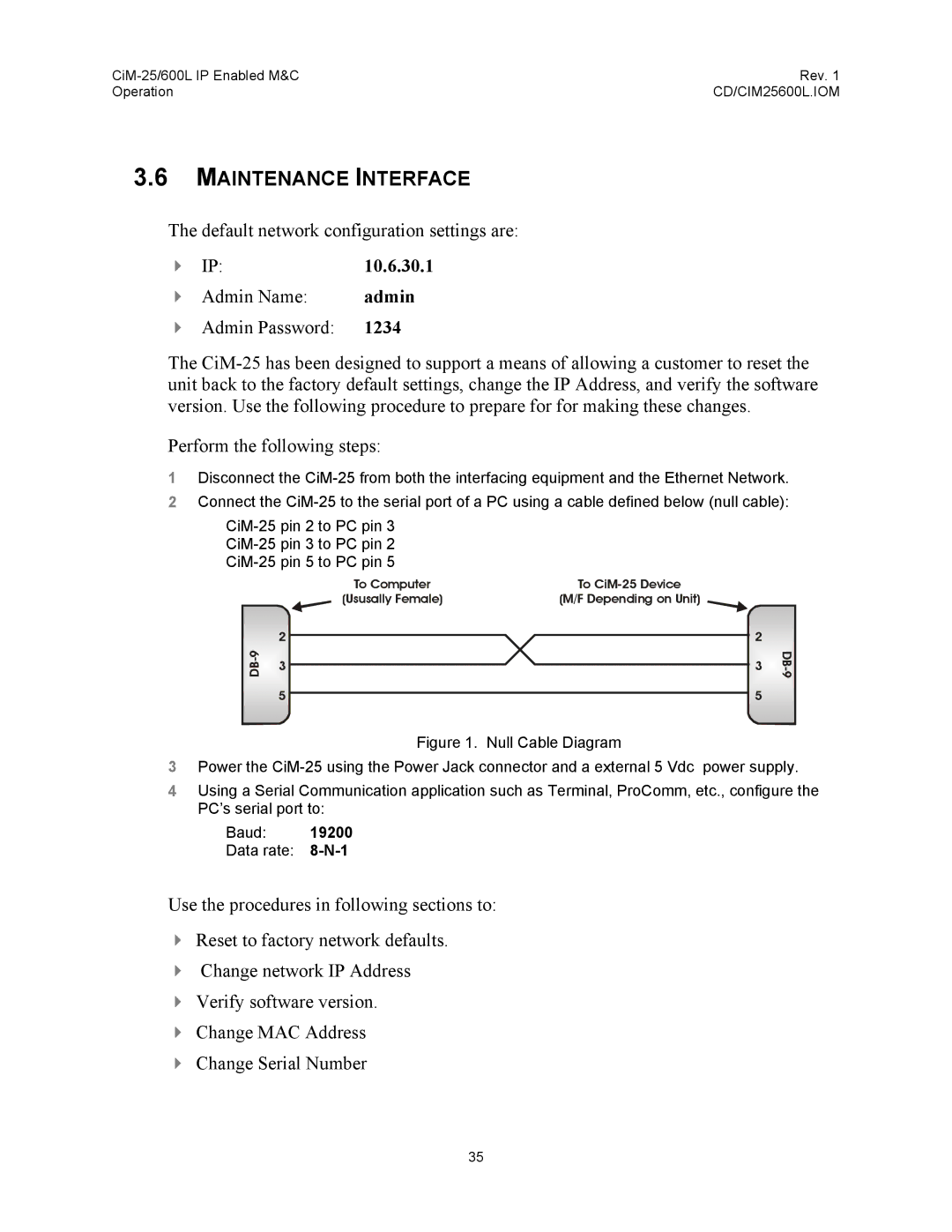Rev. 1 | |
Operation | CD/CIM25600L.IOM |
3.6MAINTENANCE INTERFACE
The default network configuration settings are:
IP: | 10.6.30.1 |
Admin Name: | admin |
Admin Password: | 1234 |
The
Perform the following steps:
1Disconnect the
2Connect the
| 2 | |
3 | ||
DB | ||
| ||
| 5 |
To Computer | To |
(Ususally Female) | (M/F Depending on Unit) |
2 |
| |
3 | DB | |
| ||
5 |
|
Figure 1. Null Cable Diagram
3Power the CiM-25 using the Power Jack connector and a external 5 Vdc power supply.
4Using a Serial Communication application such as Terminal, ProComm, etc., configure the PC’s serial port to:
Baud: 19200
Data rate: 8-N-1
Use the procedures in following sections to:
Reset to factory network defaults.
Change network IP Address
Verify software version.
Change MAC Address
Change Serial Number
35