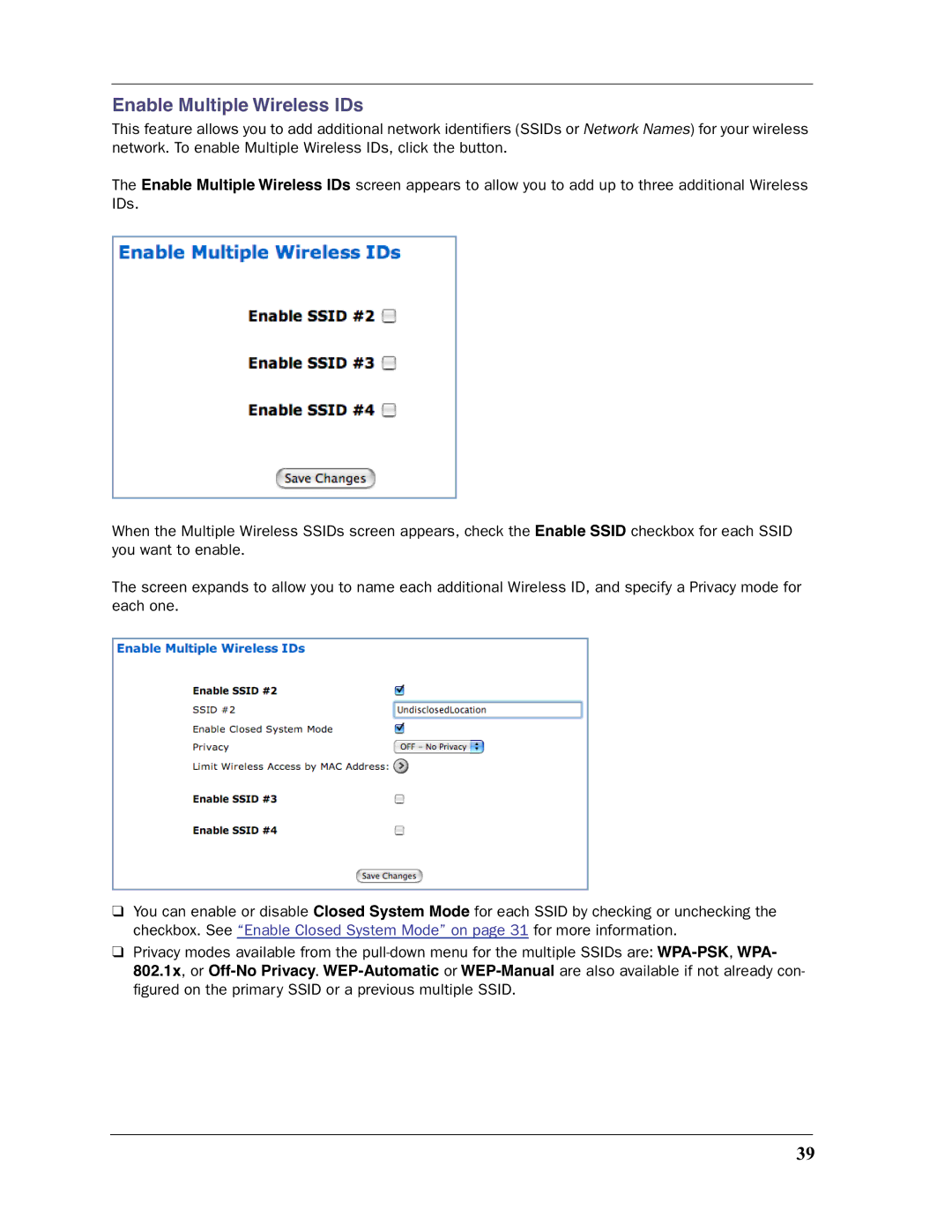Administrator’s Handbook
Part Number
Table of Contents
Home Page Expert Mode
127
Index
Setting up Your Motorola Netopia Gateway
What’s New
Power Supply Installation
Important Safety Instructions
Wichtige Sicherheitshinweise
Achtung
Bewahren Sie diese Anweisungen auf
Set up your Gateway
Microsoft Windows
Configure Your PC for Dynamic Addressing
Page
Select Built-in Ethernet Select Configure Using Dhcp
Select your language from the pull-down menu and click Next
Motorola Netopia Gateway Quickstart
PPPoE Quickstart
Click OK
Page
Administrator’s Handbook
Basic Mode Features
Router Information Local Network
Home
Home Page Information
Connection Information
More Buttons
Links Bar
Firewall Background
Firewall
Dhcp
Firewall Setting Off Low/Medium High
Gateway LAN Side
Wireless Protected Setup
Page
Enable Wireless Protected Setup WPS
Wireless
Enable Wireless
Wireless ID Ssid
Privacy
Enable Wireless Scheduler
Advanced Configuration Options optional
Operating Mode
AutoChannel Setting
Enable Wireless Protected Setup WPS
Enable Wireless Scheduler
Privacy
Radius Server authentication
WPA-PSK
WEP-Manual
Examples
WEP-Automatic
Enable Multiple Wireless IDs
Administrator’s Handbook
Page
WiFi Multimedia
Page
Wireless MAC Authorization optional
Page
Gaming
Once you choose a software service or game, click Enable
FTP
List of Supported Games and Software
Nntp
Define Custom Service
Static NAT
Expert Mode
Troubleshoot
Result Meaning
Diagnostics
Downstream and Upstream statistics
Statistics
Network Routing Table and Host Routing Table
Ethernet
General
IP interfaces
Devices on LAN
Wireless
Logs
Dhcp Server Status May be On or Off
Help
Administrator’s Handbook
Expert Mode
Gateway Information Local Network
Home Page Expert Mode
More Buttons
Help
LAN/WAN
Configure
Connection
Administrator’s Handbook
LAN/WAN
Dhcp Server
Page
Restriction
IP Passthrough
NAT
List of Supported Games and Software
Nntp
Define Custom Service
Static NAT
Router Password
Time Zone
Overview
Vlan
Ethernet Switching/Policy Setup
Administrator’s Handbook
Vlan Port Configuration screen appears
Administrator’s Handbook
Page
Administrator’s Handbook
VoIP
SIP Line Entry
Digit Map
Call Features Settings
Administrator’s Handbook
Wireless
Enable Wireless Scheduler
Default Channel
Operating Mode
AutoChannel Setting
Enable Closed System Mode
About Closed System Mode and Wireless Encryption
Privacy
Block Wireless Bridging
Radius Server authentication
WPA-PSK
WEP-Manual
Examples
WEP-Automatic
Enable Multiple Wireless IDs
100
101
102
103
104
105
106
Statistics
107
108
109
Diagnostics
110
Remote Access
111
Update Router
From a Server
From your PC
112
Reset Router
113
Restart Router
114
Basic Mode
115
Basic Troubleshooting
Ethernet
Status Indicator Lights
Power
116
117
Action
Model 2241N only
Ethernet 1, 2, 3
118
119
Wireless
Power Ethernet 1, 2, 3 Wireless Internet
120
Line Phone 1, Phone
121
Wireless Ethernet 1, 2, 3
122
DSL 1 & 2 ADSL2+
Models only Ethernet 1, 2, 3
123
124
LED Function Summary Matrix
125
2246N
Factory Reset Switch
Series2240N
2241N 3347-02
127
Command Line Interface
128
Config Commands
129
Overview
Command Verbs Status and/or Description
130
Keywords
Logging
Using the CLI Help Facility
Saving Settings
Starting and Ending a CLI Session
132
About Shell Commands
Shell Command Shortcuts
Shell Prompt
Common Commands
Shell Commands
License key
Loglevel level
134
Quit
Reset arp
Netstat
Netstat -r
Reset dhcp server
Reset atm
Reset cdmode
Reset crash
Show backup
Reset wan-users all ip-address
Reset wan
Reset wepkeys
Show diffserv
Show daylight-savings
Show dhcp agent
Show dhcp server leases
Show ip arp
Show features
Show etheroam ah
Show group-mgmt
Show ipmap
Show ip lan-discovery
Show ip routes
Show ip state-insp
Show summary
Show vlan
141
142
Voip rtpstats
Show wireless all
Show wireless clients MACaddress
Show voip
WAN Commands
Show ppp stats lcp ipcp
About Config Commands
Config Mode Prompt
Navigating the Config Hierarchy
Set ip ethernet a ipaddress
Entering Commands in Config Mode
Guidelines Config Commands
Displaying Current Gateway Settings
Step Mode a CLI Configuration Technique
Validating Your Configuration
147
Remote ATA Configuration Commands
Config Commands
Set ata profile 0.. ata-proxy-port port
Set ata profile 0.. ata-user-password string
Set ata profile 0.. ata-static-wan-gateway ipaddr
Set ata profile 0.. ata-proxy-server ipaddr
DSL Commands
Set bridge sys-bridge on off
Bridging Settings
Set atm vcc n vci 0
Set atm vccn pppoe-sessions 1
Set bridge ethernet option on off
Set bridge table-timeout 30
Set bridge concurrent-bridging-routing on off
Set bridge dhcp-filterset string
Dhcp Settings
Set dhcp gen-option option 1
Set dhcp range 2.. start-address ipaddress
Set dhcp range 2.. end-address ipaddress
Set dhcp gen-option name name
Option Data Format Data Size Can Bytes Configure
155
Set dhcp gen-option data-type ascii hex dotted-decimal
Set dhcp gen-option data data
156
Set dhcp filterset name string rule n dhcp-option 0
Set dhcp filterset name string rule n match-str matchstring
157
158
Set dhcp filterset name string rule n match-pool ipaddress
Set dhcp filterset name string rule n absent-pool ipaddress
Set dhcp assigned-filterset string
DMT Settings
Domain Name System Settings
161
Igmp Settings
162
Igmp Version 3 supports
Set igmp query-response-intvl value
Set igmp snooping off on
Set igmp robustness value
Set igmp query-intvl value
IP Settings
Set ip dsl vccn broadcast broadcastaddress
Set ip arp-timeout 60
Set ip dsl vccn restrictions admin-disabled none
Set ip dsl vccn address ipaddress
Set ip dsl vccn dns acquired-dns-priority 0
Set ip dsl vccn mcast-fwd on off
Set ip dsl vccn igmp-null-source-addr on off
Set ip dsl vccn unnumbered on off
Set ip ethernet a broadcast broadcastaddress
Set ip ethernet a restrictions none admin-disabled
Set ip ethernet a option on off
Set ip ethernet a address ipaddress
Set ip ethernet a subnet n netmask netmask
Set ip ethernet a rip-receive off v1 v2 v1-compat v2-MD5
Set ip ethernet a subnet 2 .. option on off
Set ip ethernet a subnet n address ipaddress
Set ip ip-ppp vccn peer-address ipaddress
Set ip ip-ppp vccn restrictions admin-disabled none
Set ip ip-ppp vccn option on off
Set ip ip-ppp vccn address ipaddress
Set ip ip-ppp vccn mcast-fwd on off
Set ip ip-ppp vccn rip-send off v1 v2 v1-compat v2-MD5
Set ip ip-ppp vccn rip-receive off v1 v2 v1-compat v2-MD5
Set ip ip-ppp vccn igmp-null-source-addr on off
171
Set ip static-arp ip-addressipaddress
Set ip igmp-forwarding off on
Set ip ipsec-passthrough off on
172
Set ip sip-passthrough on off
Set ip rtsp-passthrough off on
Set ip prioritize off on
Set diffserv option off on
Set diffserv lohi-ratio 60 100 percent
173
QoS Setting TOS Bit Value Behavior
Qos off assure expedite network-control
174
175
Set diffserv qos dscp-map default custom
Set diffserv qos dscp-map-23 expedite
176
177
Queue Configuration
178
179
Set queue name wfq weight-type bps
180
181
Set queue name priorityqueuename default-inputqueuename
182
Rate-limiting weighted fair queue to 100Kbps
Set ip static-routes destination-networknetaddress
Delete ip static-routes destination-network netaddress
183
184
IPMaps Settings
Set ip-maps name name internal-ip ipaddress
Set ip-maps name name external-ip ipaddress
Set nat-default address ipaddress
Network Address Translation NAT Default Settings
Set nat-default mode off default-server ip-passthrough
Set nat-default dhcp-enable on off
Network Address Translation NAT Pinhole Settings
PPPoE /PPPoA Settings
Set ppp module vccn failures-max integer
Set ppp module vccn restart-timer integer
Set ppp module vccn port-authentication
Set ppp module vccn lost-echoes-max integer
189
Set ppp module vccn port-authentication username username
Set ppp module vccn port-authentication password password
Option off on pap-only chap-only
Set wan-over-ether ipoe-sessions 1
PPPoE with IPoE Settings
Set wan-over-ether pppoe on off
Set wan-over-ether pppoe-with-ipoe on off
Set ip ip-ppp vcc1 igmp-null-source-addr off on
Ethernet Port Settings
Set atm vcc n encap pppoe-llc
Set ip ip-ppp vcc1 mcast-fwd on off
802.3ah Ethernet OAM Settings
193
Command Line Interface Preference Settings
Set preference verbose on off
Set preference more lines
194
Port Renumbering Settings
Set servers web-http 1
Set servers telnet-tcp 1
Set security ipsec option off on off
Security Settings
Set security ipsec tunnels name 123 tun-enable on off
Set security firewall option high medium low off
196
Set security ipsec tunnels name 123 IKE-mode DH-group 1 2
Set security ipsec tunnels name 123 xauth username username
Set security ipsec tunnels name 123 xauth enable off on
Set security ipsec tunnels name 123 xauth password password
Set security ipsec tunnels name 123 nat-enable on off
Set security ipsec tunnels name 123 local-id idvalue
Set security ipsec tunnels name 123 remote-id idvalue
198
199
Parameter Motorola Netopia Peer Gateway
200
Field Description
201
202
PFS Enable
203
Set security state-insp xposed-addr exposed-address# n
Set security state-insp tcp-timeout 30
Set security state-insp udp-timeout 30
Set security state-insp dos-detect off on
205
206
Packet Filtering Settings
Operator
207
208
Snmp Settings
System Settings
Set system name name
210
Set system ftp-server option off on
Set system idle-timeout telnet 1...120 http 1
Set system username administrator name user name
Set system password admin user
212
Sleep Contact-email string@domainname location string
Set system zerotouch option on off
Set system zerotouch redirect-url redirection-URL
213
Syslog
215
Default syslog installation procedure
Wireless Settings supported models
Set wireless scheduler end-time hhmin
Set wireless multi-ssid option on off
217
Set wireless no-bridging off on
Set wireless tx-power full medium fair low minimal
218
219
Set wireless wmm option off on
220
221
Set wireless network-id wps off on
Set wireless network-id privacy pre-shared-key string
Set wireless network-id privacy default-keyid
Set wireless mac-auth option on off
222
Example 40bit key 02468ACE02
Set radius alt-radius-secret sharedsecret
Set radius radius-name servernamestring
Set radius radius-secret sharedsecret
Set radius alt-radius-name servernamestring
Vlan Settings
Set vlan name name ports port port-pbits 0
Set vlan name name ip-interface ipinterface
225
Assign an IP interface
226
Set vlan name PPPoE11 id
227
228
Set voip phone 1 2 sip-proxy-server servername ipaddress
VoIP settings supported models
Set voip phone 1 2 sip-registrar-setting sip-expires-time 0
Set voip phone 1 2 sip-option off on
Set voip phone 1 2 auth-id string
Set voip phone 1 2 sip-user-password password
Set voip phone 1 2 sip-user-display-name name
Set voip phone 1 2 sip-user-name username
Set voip phone 1 2 codec G72632 priority 1 2 3 4 5 6 7 none
Set voip phone 1 2 sip-advanced-setting sip-q-value 0
Set voip phone 1 2 sip-advanced-setting sip-qos-tos-value 0
Set voip phone 1 2 sip-advanced-setting rtp-qos-tos-value 0
232
233
234
Set voip phone 1 sip-advanced-setting sip-dtmf-mode rfc2833
DSL Forum settings
UPnP settings
TR-069
236
Remote Management settings
Set backup auto-recovery off on
Backup IP Gateway Settings
Set backup option disabled manual automatic
Set backup failure-timeout 1
239
Set ip backup-gateway option on off
Set ip backup-gateway interface ip-address ppp-vccn
Set ip backup-gateway default ipaddress
240
Vdsl Settings
241
Vdsl Parameters Accepted Values
242
Parameter
243
Accepted Values
244
245
246
Description
Technical Specifications and Safety Information
Agency approvals
North America
International
Manufacturer’s Declaration of Conformance
247
Declaration for Canadian users
248
Important Safety Instructions
Australian Safety Information
Telecommunication installation cautions
249
CFR Part 68 Information
Electrical Safety Advisory
Warranty Information
250
251
Limited Warranty
252
Copyright Acknowledgments
253
254
Caring for the Environment by Recycling
Återvinning av din Motorola-utrustning
255
Uw Motorola-materiaal recycleren
Reciclagem do seu equipamento Motorola
256
Index
258
Shell
260