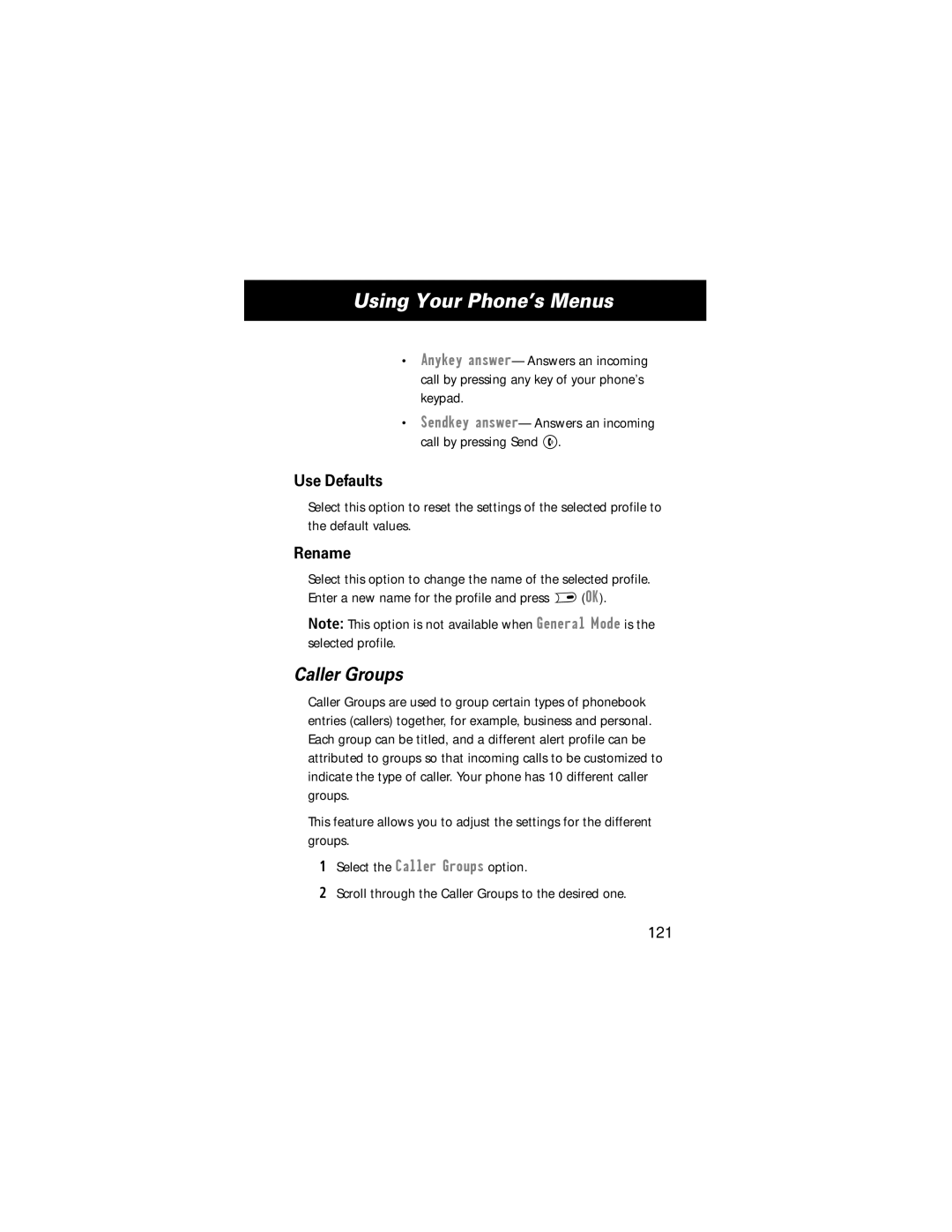Page
Welcome
Motorola, Inc. All rights reserved
Software Copyright Notice
Main Menu
Settings Menu
Menu Map
Page
Page
Key Presses
Key Done
Prompts and Messages
Optional Features
Other Symbols
Enter SIM PIN or Completed
Safety and General Information
RF Operational Characteristics
Safety and General Information
Exposure to Radio Frequency Energy
Phone Operation
Portable Phone Operation and EME Exposure
Antenna Care
Body-Worn Operation
Data Operation
Approved Accessories
Electromagnetic Interference/Compatibility
Facilities
Hearing Aids
Medical Devices
Pacemakers
For Vehicles With an Air Bag
Safety and General Use While Driving
Operational Warnings
Other Medical Devices
Blasting Caps and Areas
Operational Cautions
Potentially Explosive Atmospheres
Antennas
Batteries
ITC01-101
Specific Absorption Rate Data
† Cenelec is a European Union standards body
402 W/kg.‡
About Your Phone, Battery and SIM Card
Press and hold To Quick Access Left soft key as
Press left or right to scroll left or right
Special Keys
SNavigation key
Display
About Your Phone, Battery and SIM
About Your Phone, Battery and SIM
Low Temperature Use
Animated Icons
Setting Up the Data Port
Earpiece Connector
Battery Use
Communicating with External Devices
About Your Phone, Battery and SIM
Rechargeable batteries that power this product
Low Battery Warning
Removing Your Battery
Press the release catch on
Fitting Your Battery
Charging Your Battery
Your SIM Card
SIM Card Insertion/ Removal
Replacing the Face Plate
About Your Phone, Battery and SIM
Switching the Phone On and Off
Entering Your SIM Card PIN
Incorrect 2 Tries Left is displayed, followed by Enter
Entering Your Unlock Code
If the PIN entered is incorrect, the warning message
Enter SIM PIN
Locking the Keypad
Making a Phone Call
Making and Receiving Phone Calls
Page
International Phone Calls
Dialing Phonebook Numbers by Using VoiceName
Calling the Originator of an SMS or EMS Message
Inserting Pauses into Phone Numbers
Pause-A Working Example
First part of the number 5556911 dials the voicemail system
To answer the call Press + Answer Press Send N
Receiving a Phone Call
GSM Emergency Calls
Ending a Phone Call
Leaving the Call Menu
Call Menu
Entering the Call Menu
To leave the Call menu, press Back
Call Menu Options
Call Holding and Call Waiting
To put an active call on hold
To switch between an active call and a held call
Call Holding and Call Waiting Scenarios
To put an active call on hold and make another call
To reject a waiting call
Making a Conference Call
Initiating a Conference Call
Managing a Conference Call
Adding a New Call
Select Private Call
Call Transfer
Separate a Caller from the Conference
Making and Receiving Phone Calls
Idle display, press and hold PH.BOOK
Voice Commands
Adding a Voice Command to a Phonebook Entry
Idle display, press the down-arrow on the Navigation key S
Adding a Voice Command to a Quick Access Feature
Using a Voice Command for a Quick Access Feature
Making and Receiving Phone Calls
Key -. In the Browser menu, this key acts as Select
Four different keys are used to access menus
Entering the Menus
Key +
Selecting Menu Options
How to Enter Text on Your Phone
Leaving the Menus
Menu Options with Security Codes
+ 0 x * / = # § Space ? ! , @ & ¿ ¡ % £ $ ¥
TAP Method
Choosing a Text Entry Mode
How to Enter Text in TAP Mode
ITAP
How to Enter Text in iTAP Mode
TAP-Correcting Text
You can lock a word in two ways
ITAP-Locking a Word
ITAP-Punctuation and Upper Case Characters
To delete the word before the cursor, press and hold
ITAP-Adding Numeric Characters
ITAP-Correcting Text
Correcting Text
How to Enter Text in Numeric Mode
ITAP-The Dynamic Dictionary
Keys 0, 1 to 9 produce numeric characters only
Store
Recent Calls Menu
Received Calls
Add Digits
Dialed Calls
Delete All
Delete
Missed Calls
Dial the number by pressing Send N. or
Select this option to see the duration of recent calls
Call Times
Call Cost
Phone Book Menu
New
Press + Change to select Group
Recording a Voice Name for a Phonebook Entry
Press Record key then Repeat name
Delete
Edit
Find by Name
Add Digits
Press Yes Phone displays Deleted Motorola
SIM to Phone or Phone to SIM
Copy Entry
Copy Entries
Select Copy Entries
Phone Capacity
SIM to CallerGroup or CallerGroup to SIM
Caller Groups
SIM Capacity
TurboDial List
This option allows you to view the TurboDial list
Adding an Existing Phonebook Entry to a Caller Group
Adding a New Entry to a Caller Group
Changes. For more information on Entry Details, see New on
See the instructions for these options on pages 67 through
Editing or Deleting an Existing Entry
Delete, and Add Digits
Datebook Menu
Checking Your Datebook
Select New Event, or press the Menu Key M and select
Setting Up a New Datebook Event
Datebook Event Options
New
Edit
Fun Menu
Games
Delete
Racing
Press the 0 key to pause and restart
Memory
Torpedo
Smack
Magic
Play
Animation
Press + Select to select the Animation submenu
Set as screen saver
Download a New Screen Saver Animation
Screen saver setting
Setup URL
Download
Set as
Wallpaper
Preview
Wallpaper
User defined
Default
Download New Wallpaper
SMS and EMS Messages
Profile Setting
Messages Menu
Press + Select to go to Text Msg Inbox
Receiving Cell Broadcast Messages
Displays You have new Messages
Press + Read to read the message
To remove the message from the display, press + Back
Using the Messages Menu
Create Message
This option allows you to create or modify text messages
Send
This option allows you to send the message that you create
Insert Media
Quick Notes
Remove Media
Save to Drafts
Entry Method
Phone Book or Caller Groups
Preview
Message Editor Constraints
Call Back
Message Inbox
Reply
Delete
Forward
Store Number
Go to Next Message
Extract Media
Extracting and Saving a Picture
Extracting and Saving an Animation
Extracting and Saving a Melody
Extracting and Saving a Ringtone
Quick Notes
Sending a Predefined Quick Note
Scroll to New Quick Note and press + Select
Create Your Own Quick Note
Edit, Delete, or Send a Quick Note That You Create
Enter your chat message
Chat
Start Chat
End Chat
Message Outbox
Resume Chat
History
103
Draft Folder
Media Library
Voicemail
Cell Broadcast
Appropriate channels
Active Channels
Use Active Channel to specify
Broadcast messages
Languages
Message Setup
Service Center
Voicemail Number
Outgoing Message Type
Quick Access Menu
Expiry Period
Email, or
Customizing the Quick Access Menu
109
To launch the browser Press the Menu key M 110
Using the Browser
Browser Menu
Making and Receiving Calls During a Mobile Internet Session
Ending a Mobile Internet Session
Calculating Numbers
Accessories Menu
Calculator
Converting Currency
Service Dial
Fixed Dial
Press Send N to make the call 115
Switching Fixed Dial On or Off
Making a Call from the Fixed Dial Menu
Add Digits
Adding a Fixed Dial Entry
Additional Fixed Dial Options
Capacity
Profile Setting
Edit
Color Setting In-Call Alerting Ring Type
Activate
Press + Select to activate the selected profile
Ring Tone Ring Volume Message Keypad
119
120
Off-Switches off the call time reminder
Answer Mode
Use Defaults
Rename
122
Directly from your phone. See also Using the Browser on
WAP Profile
Configuring Gprs
Set Default
WAP Setting
Set Profile
Using Your Phone’s Menus
Configuring CSD
User Name, Password, Phone number, Line Type, Transfer Rate
126
WAP Setting
Primary IP Port
Secondary
Timer
Set Gprs
HomePage
Use this option to set your phone to the following
Call Forward
Voice Calls
If Busy
Fax Calls
If no answer
Unconditional
Cancel the forwarding of incoming calls
Quick Access Setup
Cancel All
Data Calls
Add or Modify Voice Tag
Assign to Quick Access Item
Press Record key then Repeat Command
Select Add or modify voice tag
132
Phone Status
Delete Voice Tag
My Tel. Numbers
Credit Available
Call Cost Setup
Call Setup
Call Timer
Active Line
135
Reset All Costs
Credit Limit
Page
Phone Lock
Security
Call Waiting
Lock Keypad
Unlock Code Change the unlock code, set at manufacture to
139
Fixed Dial
Call Barring
140
Cancel All
SIM PIN when switched on
Unlock Code
Passwords
Off this feature
Select the Unlock Code option
To change the code Select the Security Code option
142
SIM PIN2
Personalize
Other Settings
Bar Password
Edit Ringtone
Edit Ringtone Menu Options
Entering and Editing Notes
Set octave three
Set octave one
Set octave two
Set octave
Change a Note to a Sharp or Flat
Change the Octave
Select the Note Required
Change a Note’s Length
Here the first 12 notes belong to the 2nd octave
Add a Rest
Listen to a New Tone as You Compose It
148
Banner
149
This value represents the idle time in minutes
Initial Setup
Screen Saver
Power off time
Power on/off
Power On Time Power Off Enable Always Disable
Time and Date
Seconds
Battery Save
Backlight
Language
Master Clear
Storage Band Selection Line1/Line2 Settings 153
Contrast
Master Reset
Wallpaper configuration Game data Voice tag
Battery Saving
Sound
Network
STK Service
Network Setup
Avail. Networks
But nothing
Power key P
You press
Happens
Your phone
You can’t
Receive calls
Does not ring
Display is too
Battery
Your phone’s
Dark
Battery drains faster than normal
159
Blocked
Won’t unlock
Your PIN is
Your PIN2 is
International
Symbol
Is flashing
You are unable
Call Dialing phonebook number
Answer mode Banner indicator 23 battery
Using browser
162
Redialing number 38 display
Earpiece connector
Use indicator 163
Adding fixed dial entry Making call from Fixed Dial menu
164
During session 111 iTAP mode
Menu indicator
165
Adding entry to
Using phonebook 66 power
Phone care
166
Editing, deleting, sending Predefined quick notes
Prompts defined Quick Access menu Customizing 109 using
Profile settings Activating 167
Redial Number from dialed calls list
Unlock code Voice mail
SIM card defined Inserting 31 PIN Entering 34 removing
Soft key left
168