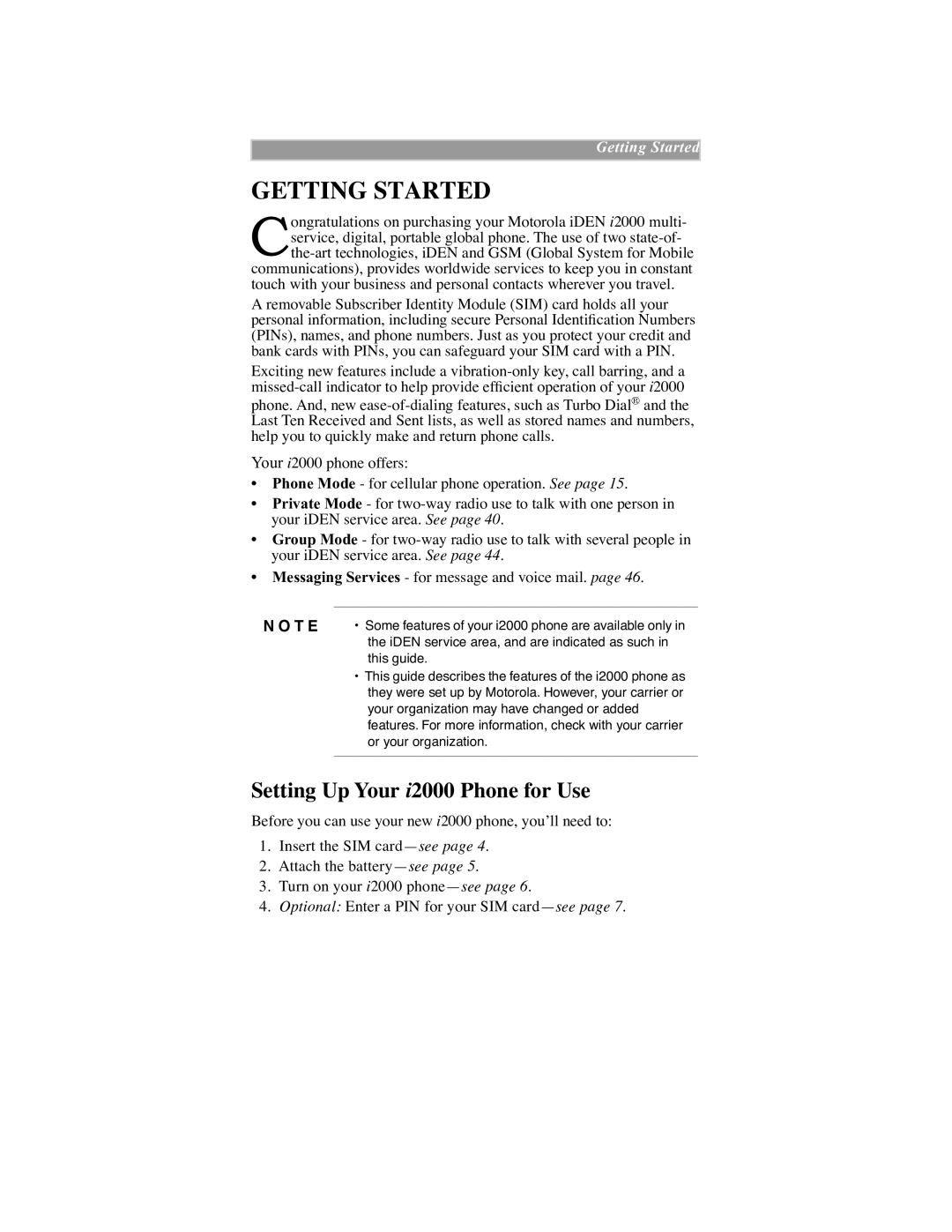Getting Started
GETTING STARTED
ongratulations on purchasing your Motorola iDEN i2000 multi- Cservice, digital, portable global phone. The use of two
touch with your business and personal contacts wherever you travel.
A removable Subscriber Identity Module (SIM) card holds all your personal information, including secure Personal IdentiÞcation Numbers (PINs), names, and phone numbers. Just as you protect your credit and bank cards with PINs, you can safeguard your SIM card with a PIN.
Exciting new features include a
phone. And, new
Your i2000 phone offers:
¥Phone Mode - for cellular phone operation. See page 15.
¥Private Mode - for
¥Group Mode - for
¥Messaging Services - for message and voice mail. page 46.
N O T E | ¥ Some features of your i2000 phone are available only in |
| the iDEN service area, and are indicated as such in |
| this guide. |
| ¥ This guide describes the features of the i2000 phone as |
| they were set up by Motorola. However, your carrier or |
| your organization may have changed or added |
| features. For more information, check with your carrier |
| or your organization. |
|
|
Setting Up Your i2000 Phone for Use
Before you can use your new i2000 phone, youÕll need to:
1.Insert the SIM cardÑsee page 4.
2.Attach the batteryÑsee page 5.
3.Turn on your i2000 phoneÑsee page 6.
4.Optional: Enter a PIN for your SIM cardÑsee page 7.