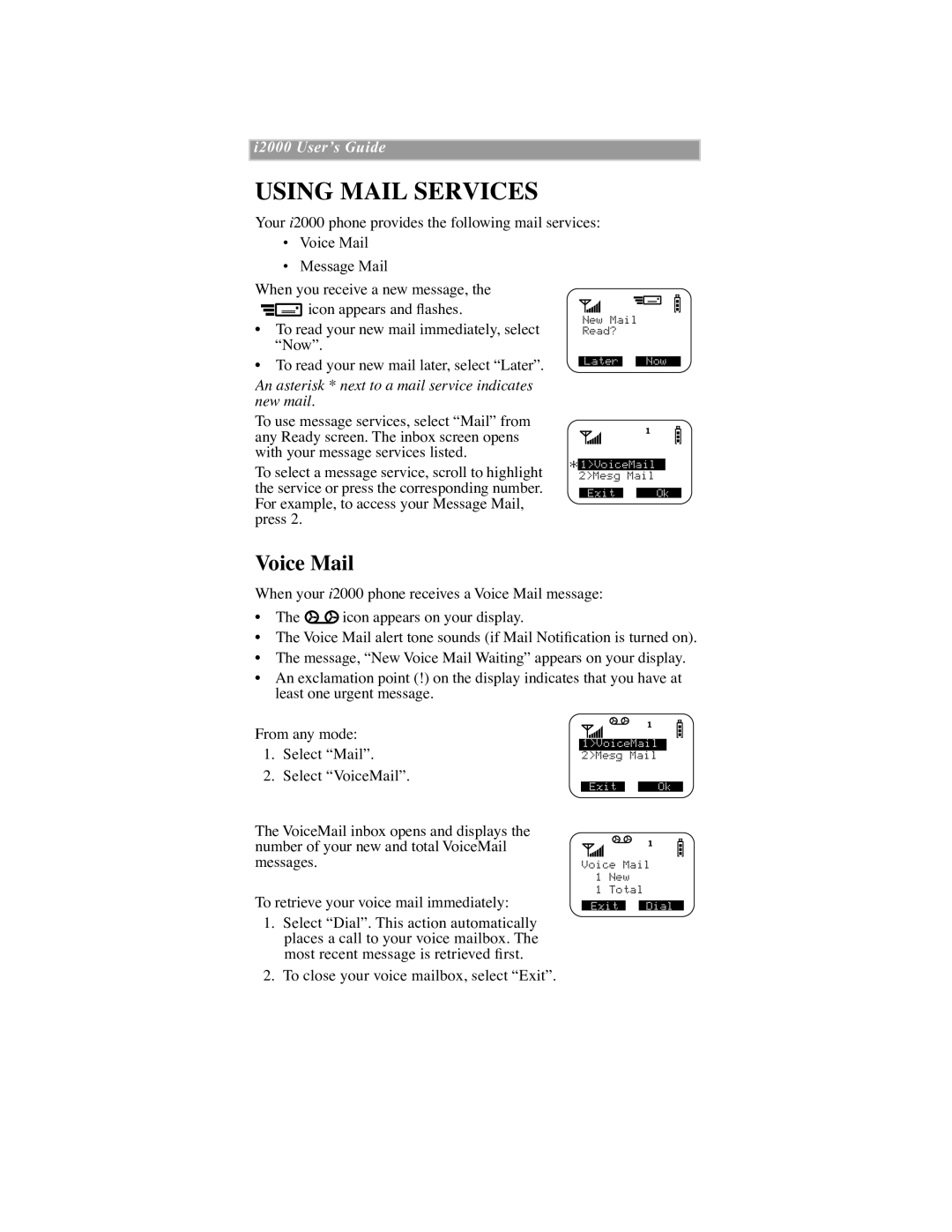i2000 UserÕs Guide
USING MAIL SERVICES
Your i2000 phone provides the following mail services:
¥Voice Mail
¥Message Mail
When you receive a new message, the ![]()
![]()
![]()
![]() icon appears and ßashes.
icon appears and ßashes.
¥To read your new mail immediately, select ÒNowÓ.
New Mail Read?
¥ To read your new mail later, select ÒLaterÓ.
An asterisk * next to a mail service indicates new mail.
To use message services, select ÒMailÓ from any Ready screen. The inbox screen opens with your message services listed.
To select a message service, scroll to highlight the service or press the corresponding number. For example, to access your Message Mail, press 2.
Later ![]()
![]() Now
Now
*1>VoiceMail 2>Mesg Mail
Exit | Ok |
Voice Mail
When your i2000 phone receives a Voice Mail message:
¥The ![]() icon appears on your display.
icon appears on your display.
¥The Voice Mail alert tone sounds (if Mail NotiÞcation is turned on).
¥The message, ÒNew Voice Mail WaitingÓ appears on your display.
¥An exclamation point (!) on the display indicates that you have at least one urgent message.
From any mode:
1.Select ÒMailÓ.
2.Select ÒVoiceMailÓ.
1>VoiceMail 2>Mesg Mail
Exit | Ok |
The VoiceMail inbox opens and displays the number of your new and total VoiceMail messages.
Voice Mail
1New
1Total
To retrieve your voice mail immediately:
1.Select ÒDialÓ. This action automatically places a call to your voice mailbox. The most recent message is retrieved Þrst.
2.To close your voice mailbox, select ÒExitÓ.
Exit | Dial |