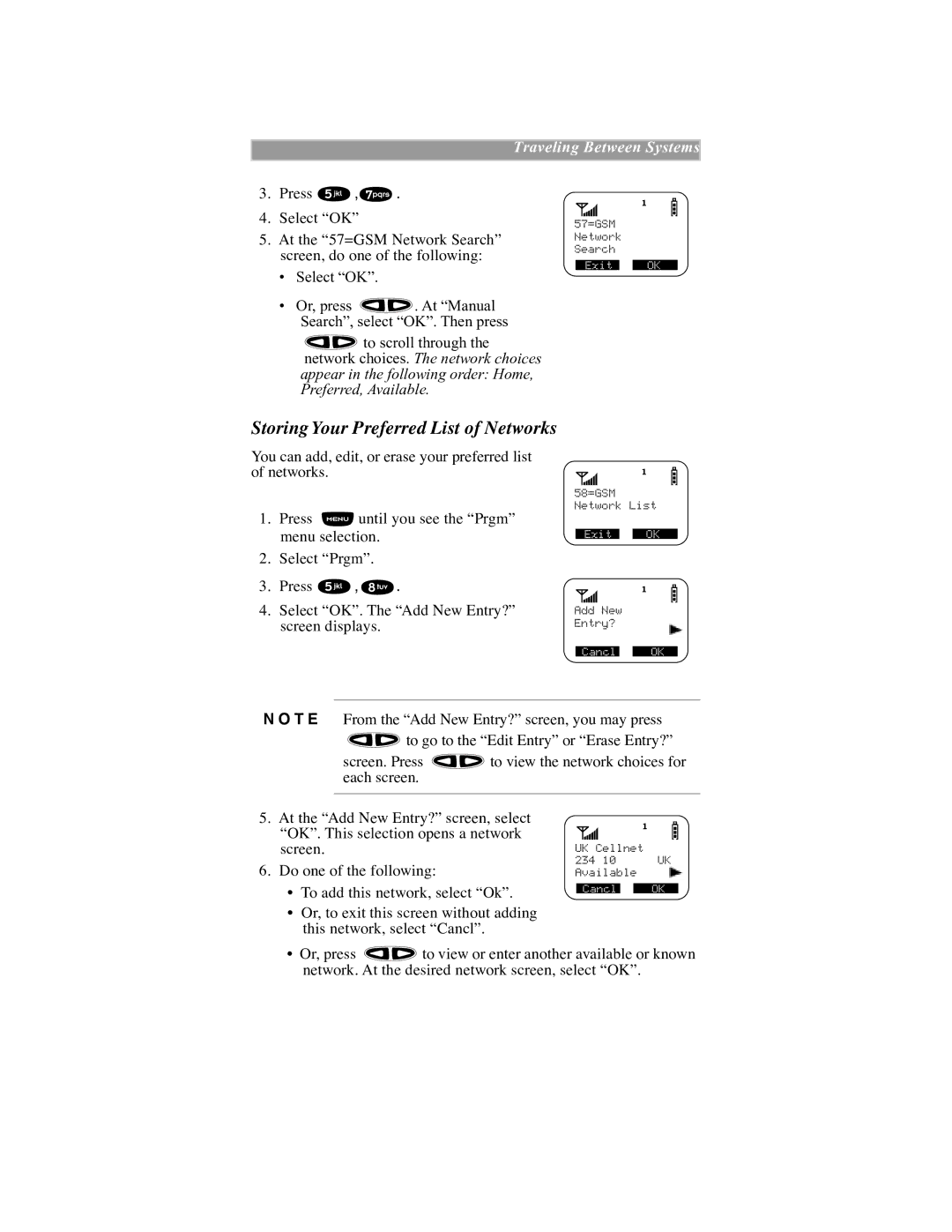Traveling Between Systems
3.Press ![]() ,
,![]() .
.
4.Select ÒOKÓ
5.At the Ò57=GSM Network SearchÓ screen, do one of the following:
¥Select ÒOKÓ.
¥Or, press ![]() . At ÒManual SearchÓ, select ÒOKÓ. Then press
. At ÒManual SearchÓ, select ÒOKÓ. Then press
![]() to scroll through the network choices. The network choices appear in the following order: Home, Preferred, Available.
to scroll through the network choices. The network choices appear in the following order: Home, Preferred, Available.
Storing Your Preferred List of Networks
You can add, edit, or erase your preferred list of networks.
1.Press ![]() until you see the ÒPrgmÓ menu selection.
until you see the ÒPrgmÓ menu selection.
2.Select ÒPrgmÓ.
3.Press ![]() ,
,![]() .
.
4.Select ÒOKÓ. The ÒAdd New Entry?Ó screen displays.
57=GSM Network Search
Exit | OK |
58=GSM Network List
Exit | OK |
Add New
Entry?
Cancl | OK |
N O T E From the ÒAdd New Entry?Ó screen, you may press
![]() to go to the ÒEdit EntryÓ or ÒErase Entry?Ó
to go to the ÒEdit EntryÓ or ÒErase Entry?Ó
screen. Press ![]() to view the network choices for each screen.
to view the network choices for each screen.
5.At the ÒAdd New Entry?Ó screen, select ÒOKÓ. This selection opens a network screen.
6.Do one of the following:
UK Cellnet
234 10 UK
Available
¥ To add this network, select ÒOkÓ.
Cancl | OK |
¥Or, to exit this screen without adding this network, select ÒCanclÓ.
¥Or, press ![]() to view or enter another available or known network. At the desired network screen, select ÒOKÓ.
to view or enter another available or known network. At the desired network screen, select ÒOKÓ.