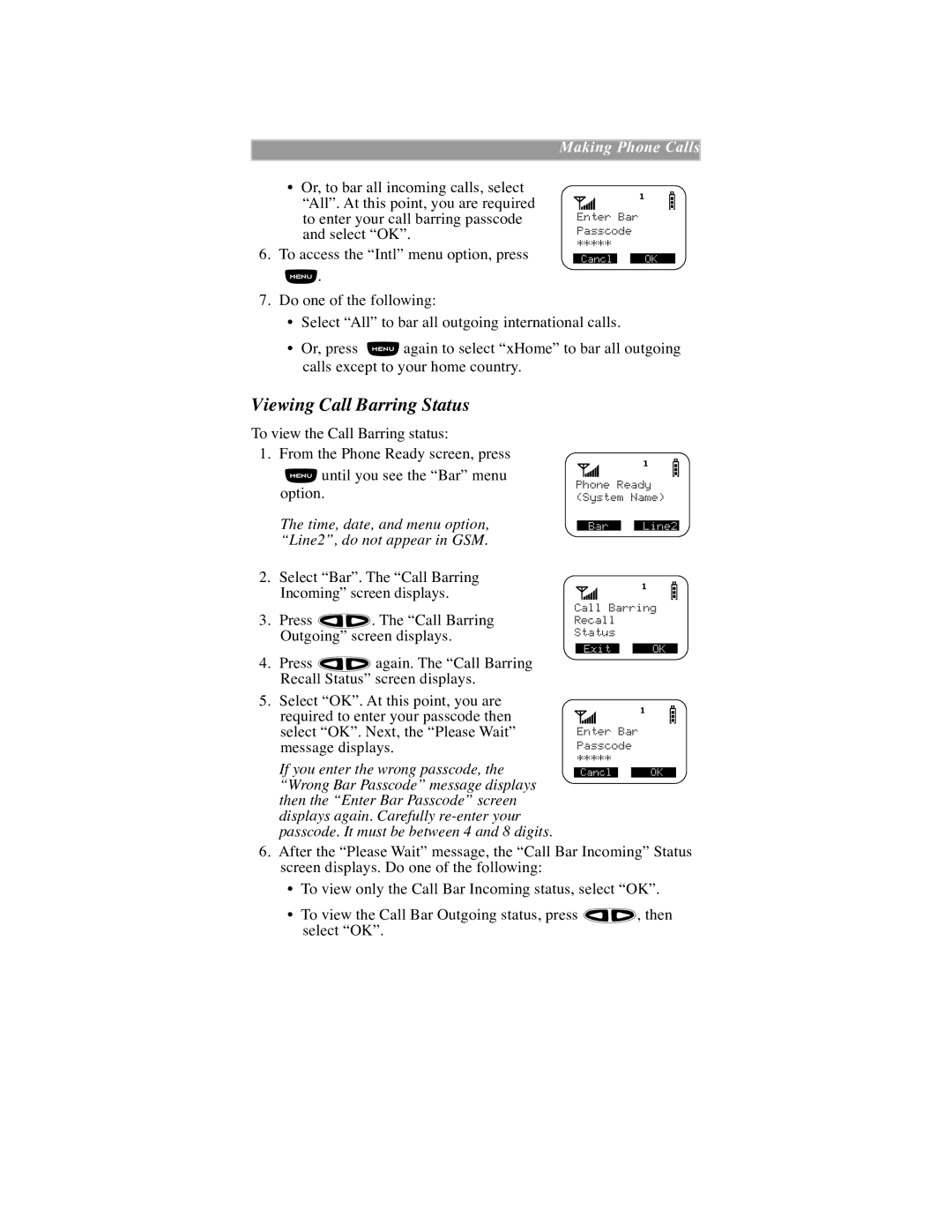Making Phone Calls
¥Or, to bar all incoming calls, select ÒAllÓ. At this point, you are required to enter your call barring passcode and select ÒOKÓ.
6.To access the ÒIntlÓ menu option, press
![]() .
.
7.Do one of the following:
Enter Bar Passcode
*****
Cancl | OK |
¥Select ÒAllÓ to bar all outgoing international calls.
¥Or, press ![]() again to select ÒxHomeÓ to bar all outgoing calls except to your home country.
again to select ÒxHomeÓ to bar all outgoing calls except to your home country.
Viewing Call Barring Status
To view the Call Barring status:
1. From the Phone Ready screen, press
![]() until you see the ÒBarÓ menu option.
until you see the ÒBarÓ menu option.
The time, date, and menu option, ÒLine2Ó, do not appear in GSM.
Phone Ready (System Name)
Bar | Line2 |
2.Select ÒBarÓ. The ÒCall Barring IncomingÓ screen displays.
3.Press ![]() . The ÒCall Barring OutgoingÓ screen displays.
. The ÒCall Barring OutgoingÓ screen displays.
4.Press ![]() again. The ÒCall Barring Recall StatusÓ screen displays.
again. The ÒCall Barring Recall StatusÓ screen displays.
Call Barring
Recall
Status
Exit | OK |
5.Select ÒOKÓ. At this point, you are required to enter your passcode then select ÒOKÓ. Next, the ÒPlease WaitÓ message displays.
If you enter the wrong passcode, the ÒWrong Bar PasscodeÓ message displays then the ÒEnter Bar PasscodeÓ screen displays again. Carefully
Enter Bar Passcode
*****
Cancl | OK |
6.After the ÒPlease WaitÓ message, the ÒCall Bar IncomingÓ Status screen displays. Do one of the following:
¥To view only the Call Bar Incoming status, select ÒOKÓ.
¥To view the Call Bar Outgoing status, press ![]() , then select ÒOKÓ.
, then select ÒOKÓ.