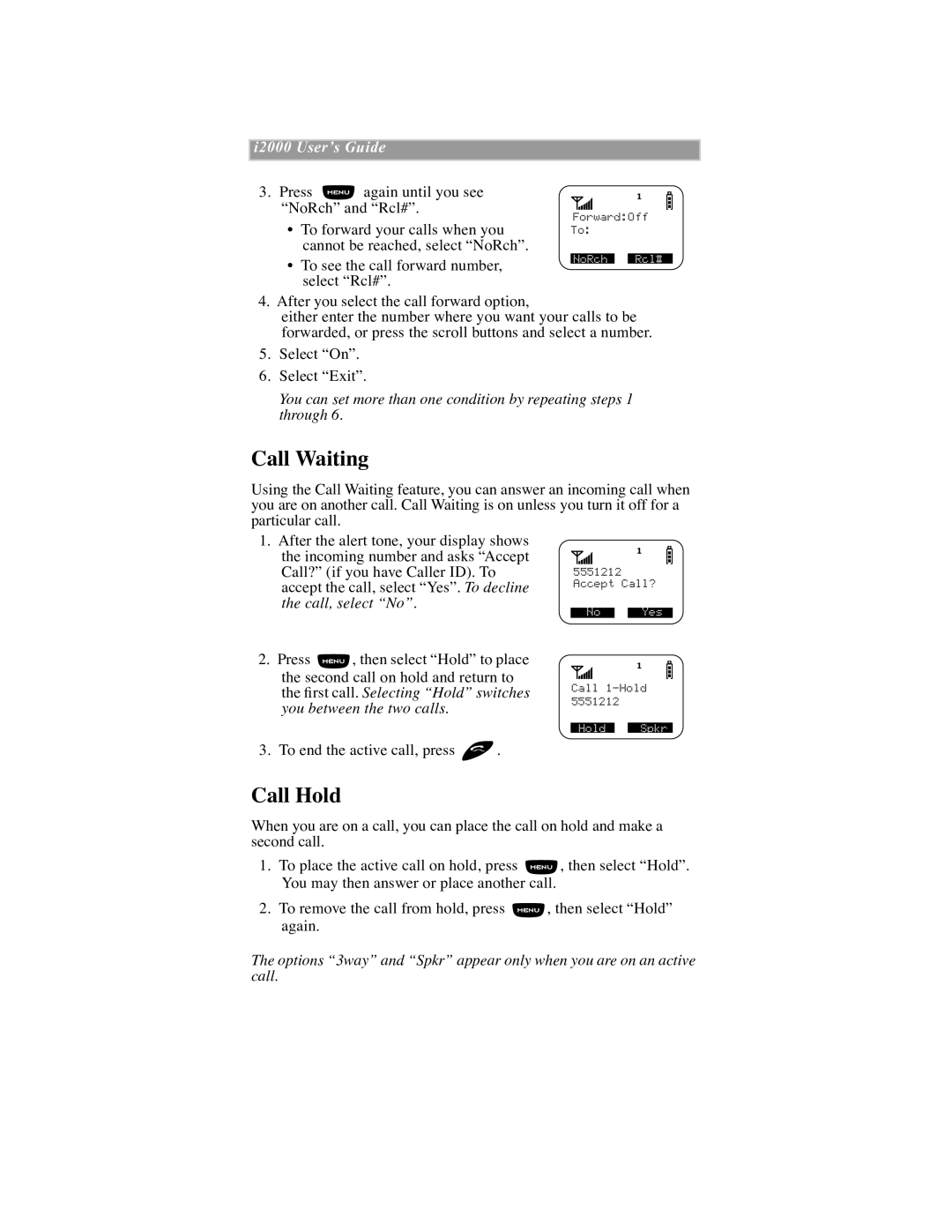i2000 UserÕs Guide
3.Press ![]() again until you see ÒNoRchÓ and ÒRcl#Ó.
again until you see ÒNoRchÓ and ÒRcl#Ó.
¥To forward your calls when you cannot be reached, select ÒNoRchÓ.
¥To see the call forward number, select ÒRcl#Ó.
Forward:Off
To:
NoRch ![]()
![]() Rcl#
Rcl#
4. After you select the call forward option,
either enter the number where you want your calls to be forwarded, or press the scroll buttons and select a number.
5.Select ÒOnÓ.
6.Select ÒExitÓ.
You can set more than one condition by repeating steps 1 through 6.
Call Waiting
Using the Call Waiting feature, you can answer an incoming call when you are on another call. Call Waiting is on unless you turn it off for a particular call.
1.After the alert tone, your display shows the incoming number and asks ÒAccept Call?Ó (if you have Caller ID). To accept the call, select ÒYesÓ. To decline the call, select ÒNoÓ.
2.Press ![]() , then select ÒHoldÓ to place the second call on hold and return to the Þrst call. Selecting ÒHoldÓ switches you between the two calls.
, then select ÒHoldÓ to place the second call on hold and return to the Þrst call. Selecting ÒHoldÓ switches you between the two calls.
5551212 Accept Call?
No | Yes |
Call
Hold | S |
Spkr |
3. To end the active call, press ![]() .
.
Call Hold
When you are on a call, you can place the call on hold and make a second call.
1.To place the active call on hold, press ![]() , then select ÒHoldÓ. You may then answer or place another call.
, then select ÒHoldÓ. You may then answer or place another call.
2.To remove the call from hold, press ![]() , then select ÒHoldÓ again.
, then select ÒHoldÓ again.
The options Ò3wayÓ and ÒSpkrÓ appear only when you are on an active call.