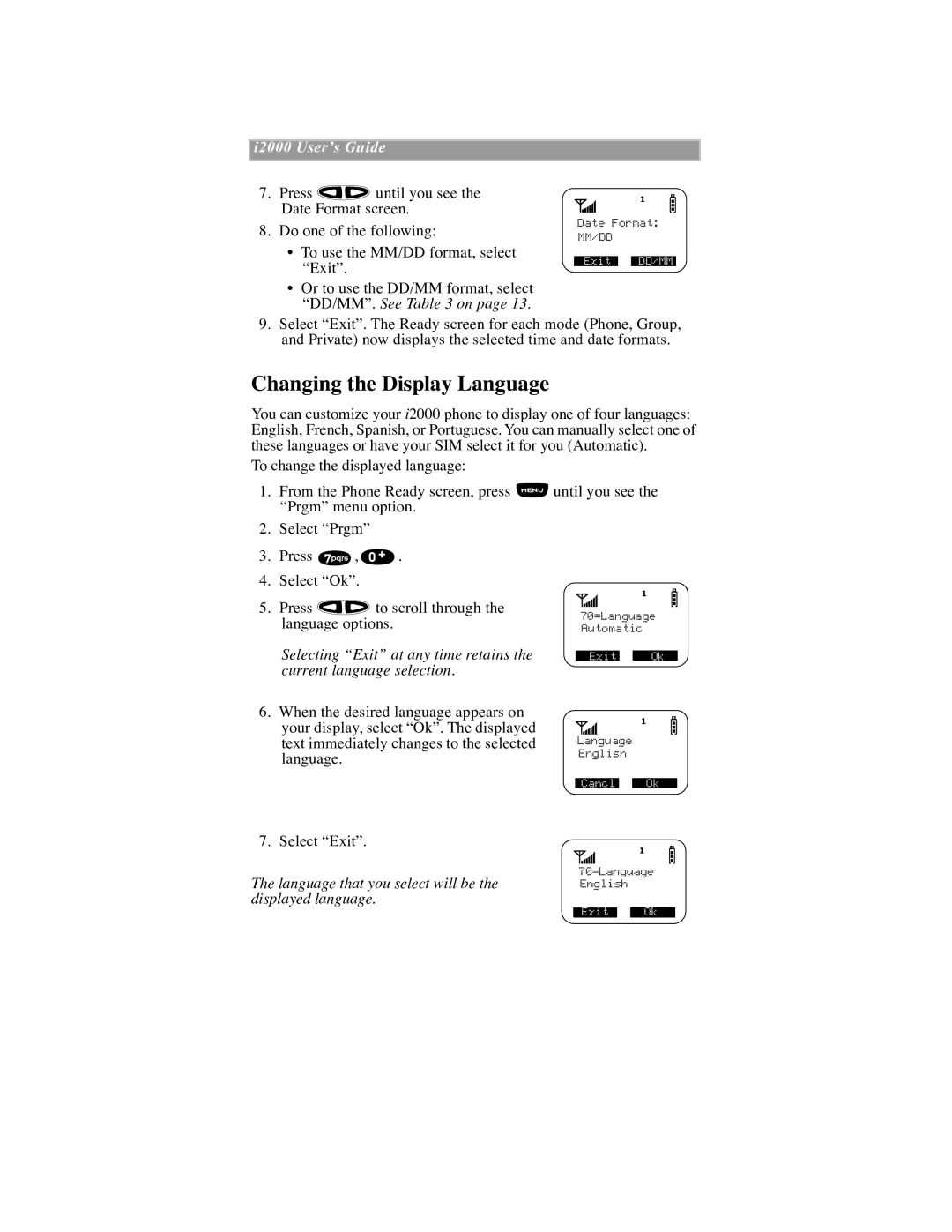i2000 UserÕs Guide
7.Press ![]() until you see the Date Format screen.
until you see the Date Format screen.
8.Do one of the following:
¥To use the MM/DD format, select ÒExitÓ.
Date Format: MM/DD
Exit | DD/MM |
¥Or to use the DD/MM format, select ÒDD/MMÓ. See Table 3 on page 13.
9.Select ÒExitÓ. The Ready screen for each mode (Phone, Group, and Private) now displays the selected time and date formats.
Changing the Display Language
You can customize your i2000 phone to display one of four languages: English, French, Spanish, or Portuguese. You can manually select one of these languages or have your SIM select it for you (Automatic).
To change the displayed language:
1.From the Phone Ready screen, press ÒPrgmÓ menu option.
2.Select ÒPrgmÓ
3.Press ![]() ,
,![]() .
.
4.Select ÒOkÓ.
5.Press ![]() to scroll through the language options.
to scroll through the language options.
![]() until you see the
until you see the
70=Language Automatic
Selecting ÒExitÓ at any time retains the current language selection.
6.When the desired language appears on your display, select ÒOkÓ. The displayed text immediately changes to the selected language.
Exit | Ok |
Language
English
Cancl | Ok |
7. Select ÒExitÓ.
The language that you select will be the displayed language.
70=Language English
Exit | Ok |