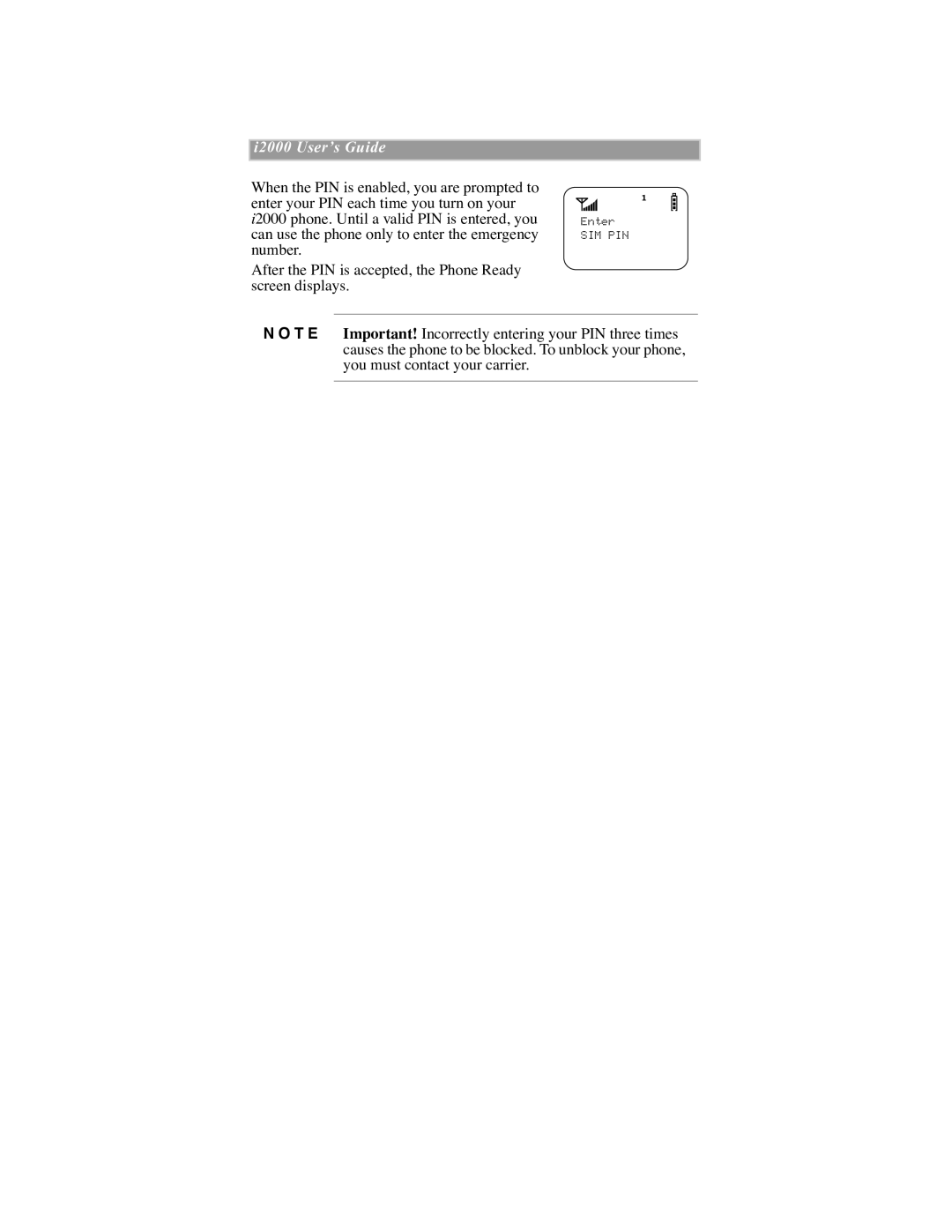i2000 UserÕs Guide
When the PIN is enabled, you are prompted to enter your PIN each time you turn on your i2000 phone. Until a valid PIN is entered, you can use the phone only to enter the emergency number.
After the PIN is accepted, the Phone Ready screen displays.
Enter
SIM PIN
N O T E Important! Incorrectly entering your PIN three times causes the phone to be blocked. To unblock your phone, you must contact your carrier.