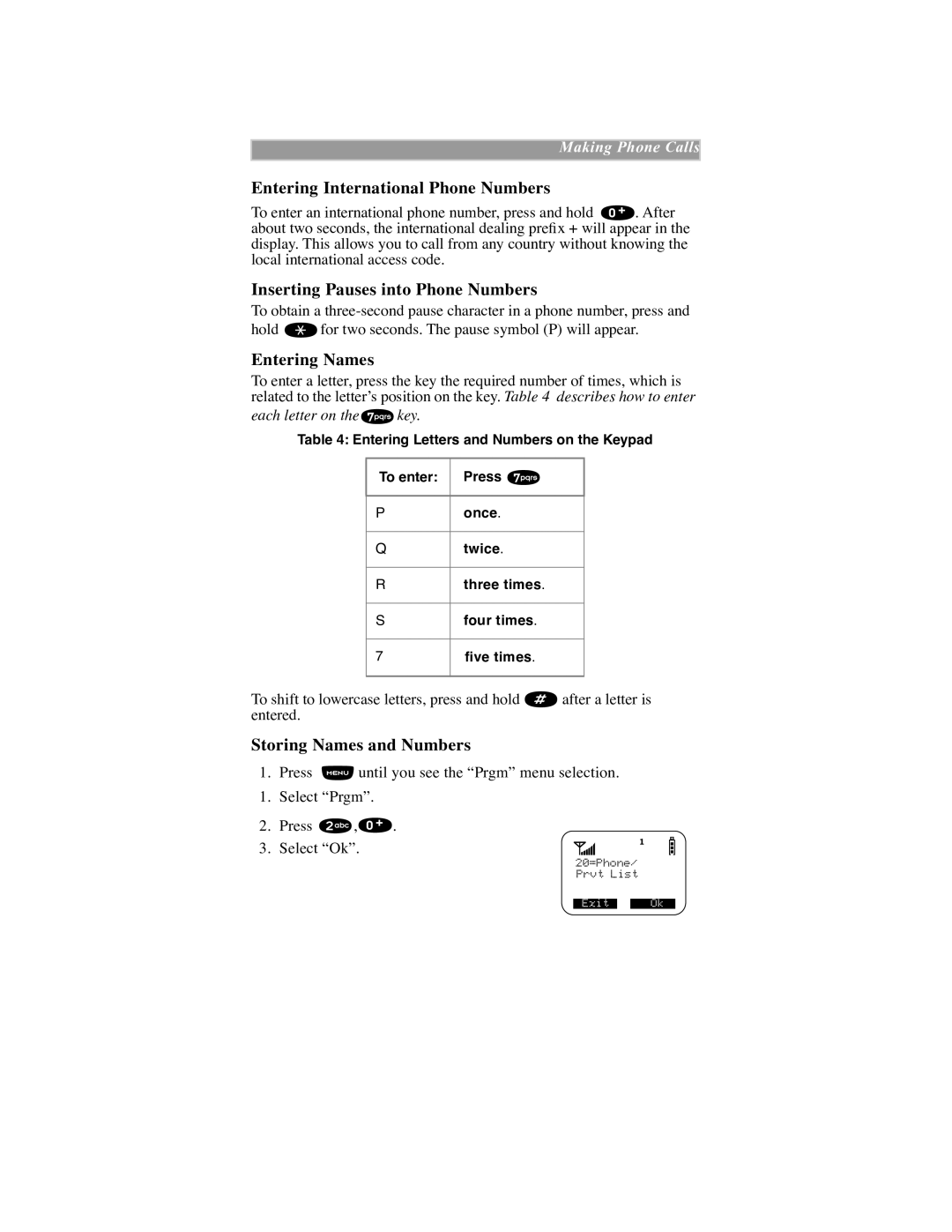Making Phone Calls
Entering International Phone Numbers
To enter an international phone number, press and hold ![]() . After about two seconds, the international dealing preÞx + will appear in the display. This allows you to call from any country without knowing the local international access code.
. After about two seconds, the international dealing preÞx + will appear in the display. This allows you to call from any country without knowing the local international access code.
Inserting Pauses into Phone Numbers
To obtain a
hold ![]() for two seconds. The pause symbol (P) will appear.
for two seconds. The pause symbol (P) will appear.
Entering Names
To enter a letter, press the key the required number of times, which is related to the letterÕs position on the key. Table 4 describes how to enter
each letter on the key.
key.
Table 4: Entering Letters and Numbers on the Keypad
To enter:
Press ![]()
P
once.
Q
twice.
R
three times.
S
four times.
7
Þve times.
To shift to lowercase letters, press and hold ![]() after a letter is entered.
after a letter is entered.
Storing Names and Numbers
1.Press ![]() until you see the ÒPrgmÓ menu selection.
until you see the ÒPrgmÓ menu selection.
1.Select ÒPrgmÓ.
2.Press ![]() ,
,![]() .
.
3. Select ÒOkÓ.
20=Phone/ Prvt List
Exit | Ok |