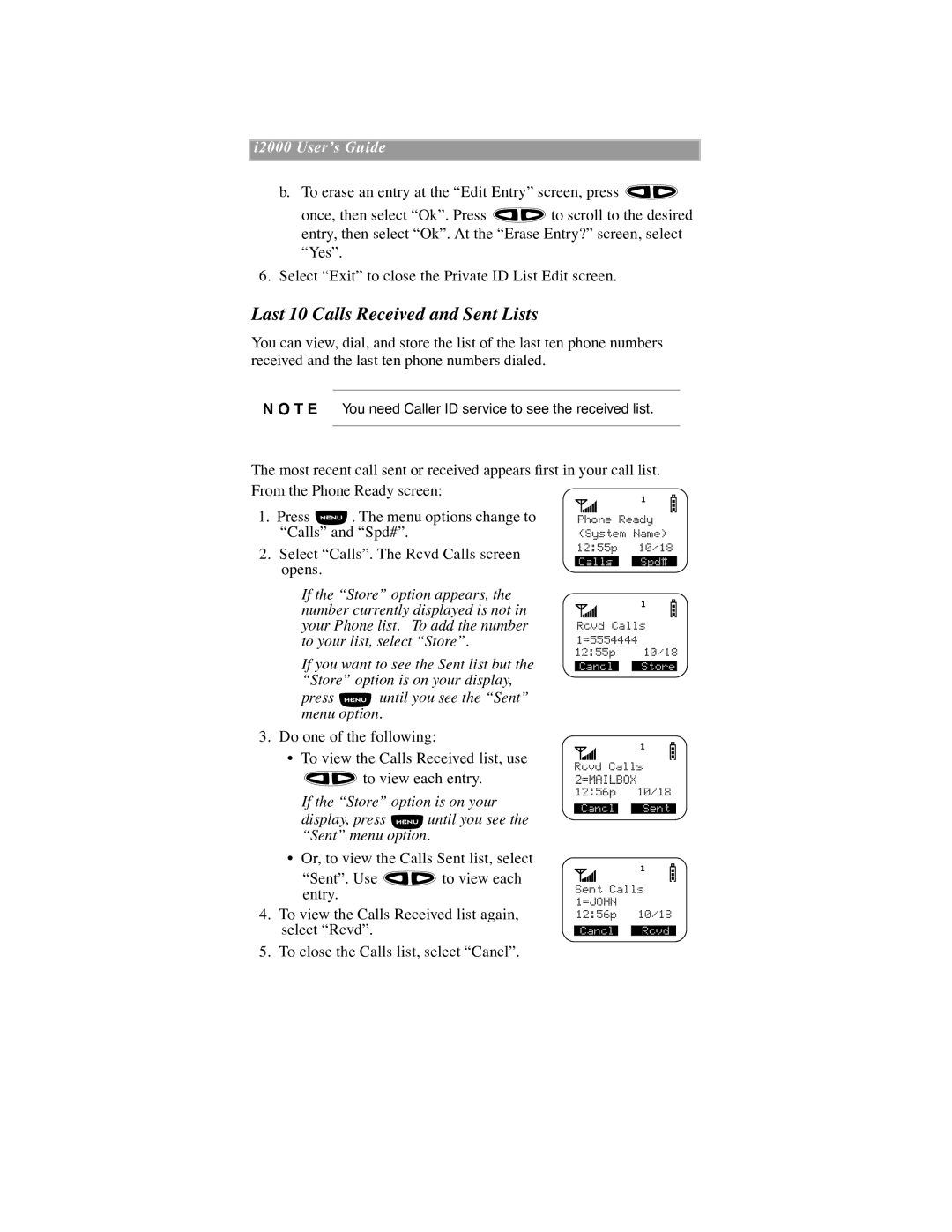i2000 UserÕs Guide
b.To erase an entry at the ÒEdit EntryÓ screen, press ![]()
once, then select ÒOkÓ. Press ![]() to scroll to the desired entry, then select ÒOkÓ. At the ÒErase Entry?Ó screen, select ÒYesÓ.
to scroll to the desired entry, then select ÒOkÓ. At the ÒErase Entry?Ó screen, select ÒYesÓ.
6.Select ÒExitÓ to close the Private ID List Edit screen.
Last 10 Calls Received and Sent Lists
You can view, dial, and store the list of the last ten phone numbers received and the last ten phone numbers dialed.
N O T E You need Caller ID service to see the received list.
The most recent call sent or received appears Þrst in your call list.
From the Phone Ready screen:
1.Press ![]() . The menu options change to ÒCallsÓ and ÒSpd#Ó.
. The menu options change to ÒCallsÓ and ÒSpd#Ó.
2.Select ÒCallsÓ. The Rcvd Calls screen opens.
If the ÒStoreÓ option appears, the number currently displayed is not in your Phone list. To add the number to your list, select ÒStoreÓ.
If you want to see the Sent list but the ÒStoreÓ option is on your display,
press ![]() until you see the ÒSentÓ menu option.
until you see the ÒSentÓ menu option.
3.Do one of the following:
¥To view the Calls Received list, use
![]() to view each entry.
to view each entry.
If the ÒStoreÓ option is on your
display, press ![]()
![]() until you see the ÒSentÓ menu option.
until you see the ÒSentÓ menu option.
Phone Ready (System Name) 12:55p 10/18
Calls ![]()
![]() Spd#
Spd#
Rcvd Calls 1=5554444 12:55pCancl Store10/18
Cancl ![]()
![]() Store
Store![]()
Rcvd Calls
2=MAILBOX
12:56p 10/18
Cancl | Sent |
¥Or, to view the Calls Sent list, select
ÒSentÓ. Use ![]() to view each entry.
to view each entry.
4.To view the Calls Received list again, select ÒRcvdÓ.
5.To close the Calls list, select ÒCanclÓ.
Sent Calls 1=JOHN 12:56p 10/18
Cancl | Rcvd |