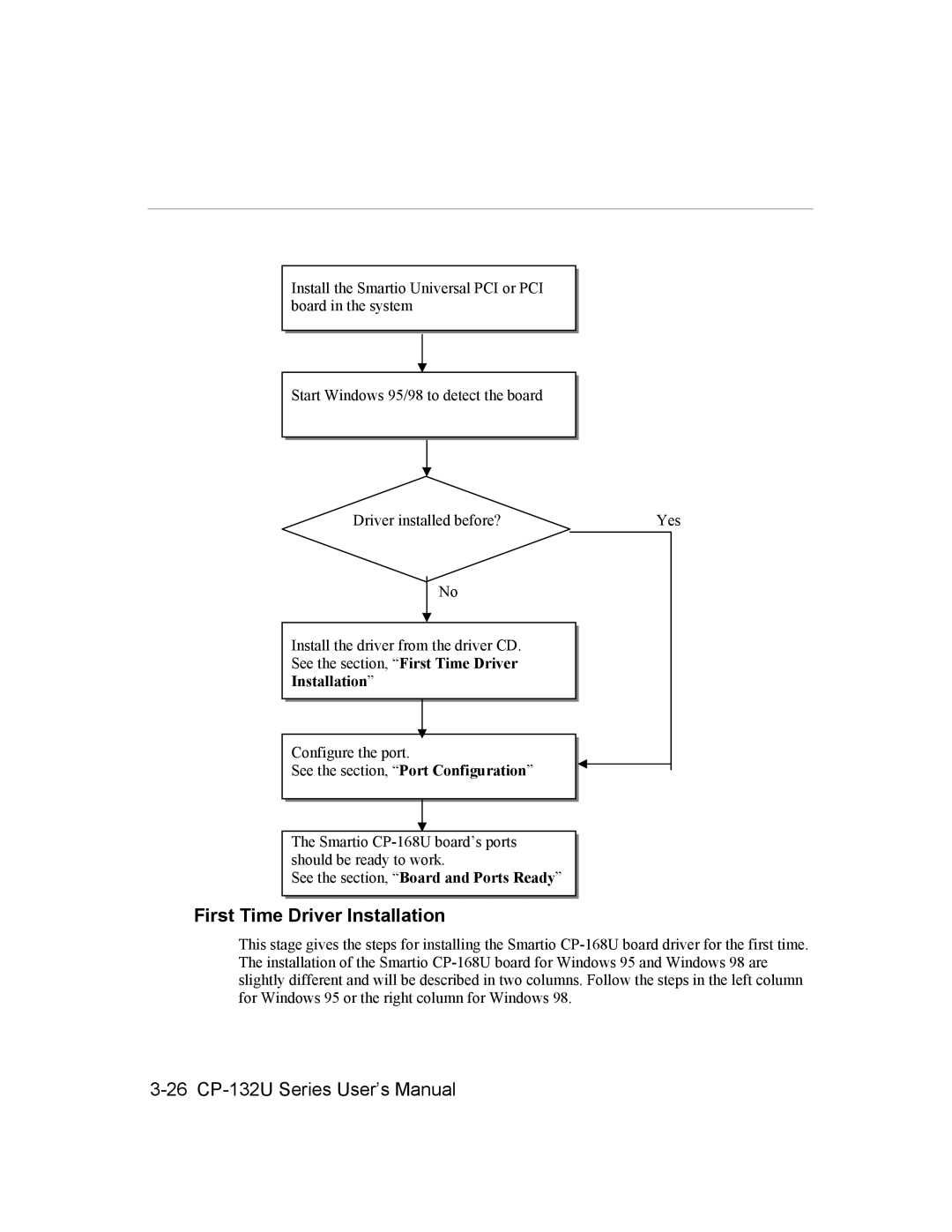Install the Smartio Universal PCI or PCI board in the system
Start Windows 95/98 to detect the board
Driver installed before? | Yes |
No
Install the driver from the driver CD.
See the section, “First Time Driver
Installation”
Configure the port.
See the section, “Port Configuration”
The Smartio
See the section, “Board and Ports Ready”
First Time Driver Installation
This stage gives the steps for installing the Smartio