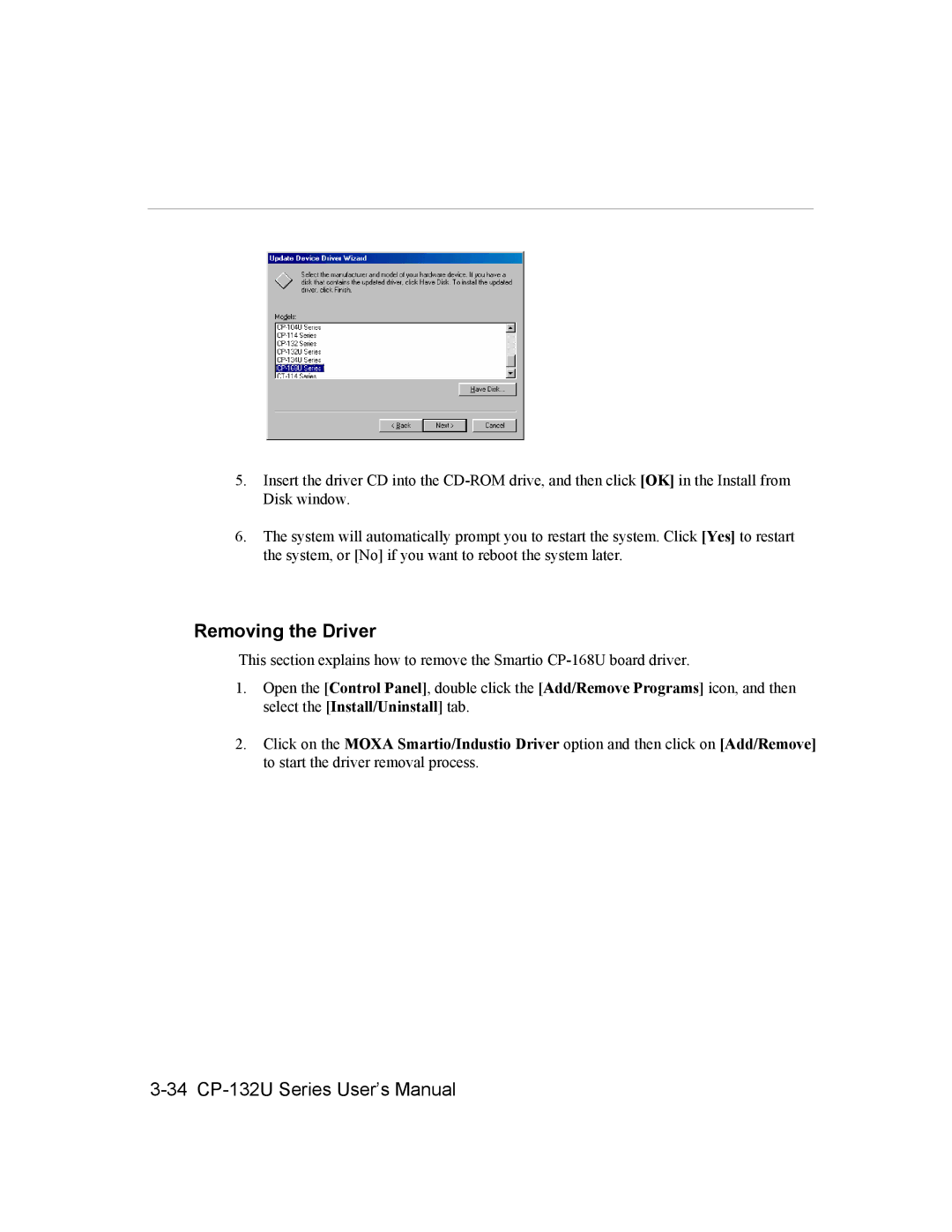5.Insert the driver CD into the
6.The system will automatically prompt you to restart the system. Click [Yes] to restart the system, or [No] if you want to reboot the system later.
Removing the Driver
This section explains how to remove the Smartio
1.Open the [Control Panel], double click the [Add/Remove Programs] icon, and then select the [Install/Uninstall] tab.
2.Click on the MOXA Smartio/Industio Driver option and then click on [Add/Remove] to start the driver removal process.