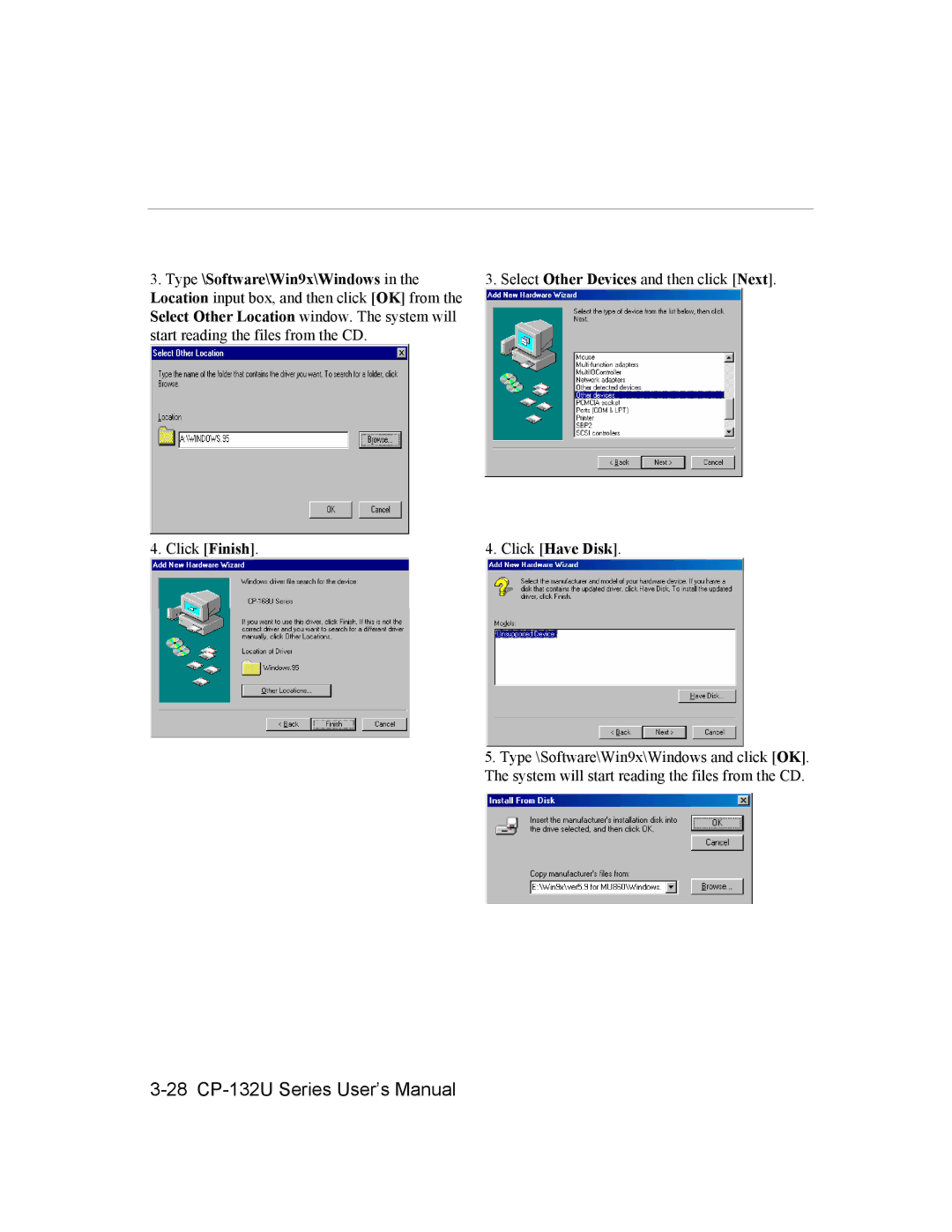3. Type \Software\Win9x\Windows in the | 3. Select Other Devices and then click [Next]. |
Location input box, and then click [OK] from the |
|
Select Other Location window. The system will |
|
start reading the files from the CD. |
|
4. Click [Finish]. | 4. Click [Have Disk]. |
5. Type \Software\Win9x\Windows and click [OK]. The system will start reading the files from the CD.