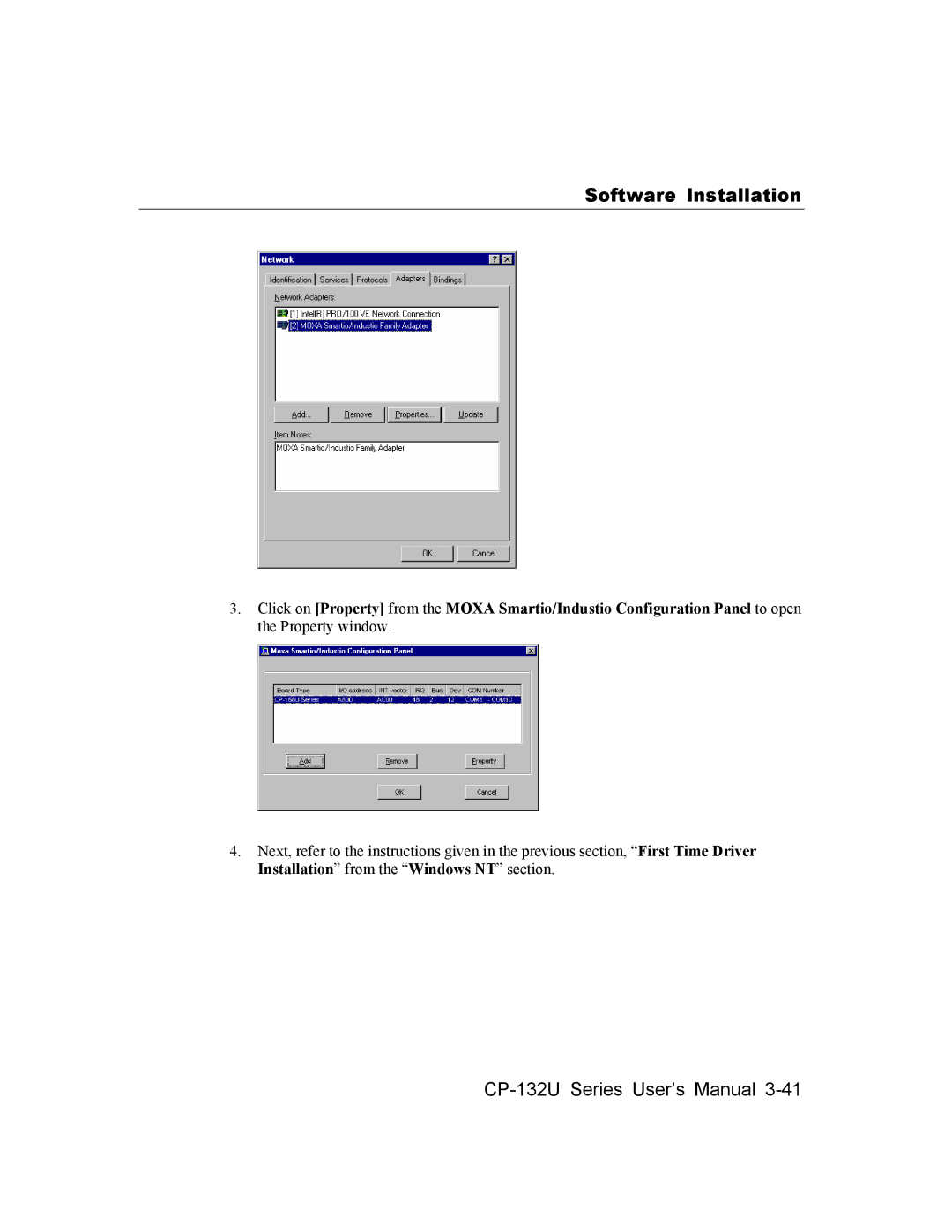Software Installation
3.Click on [Property] from the MOXA Smartio/Industio Configuration Panel to open the Property window.
4.Next, refer to the instructions given in the previous section, “First Time Driver Installation” from the “Windows NT” section.