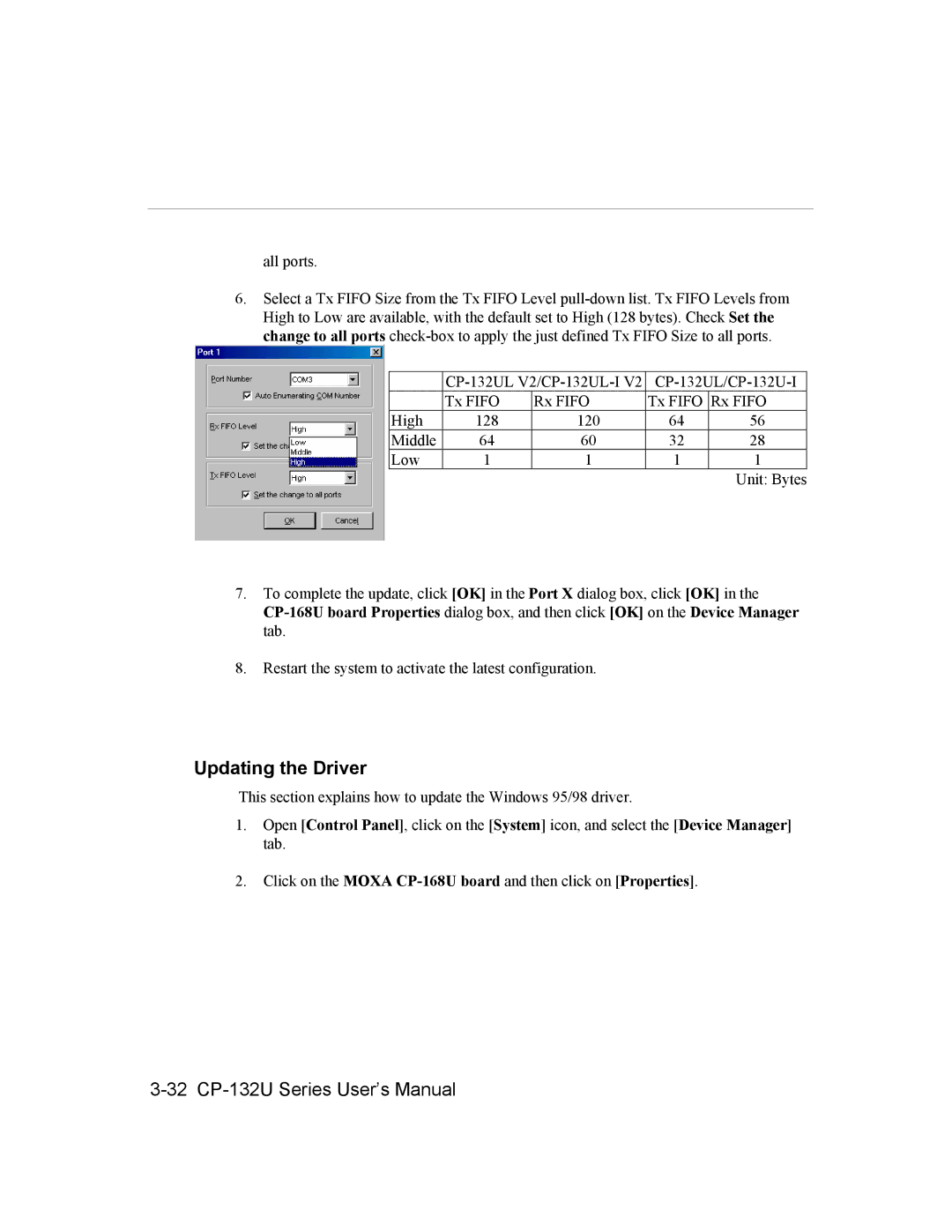all ports.
6.Select a Tx FIFO Size from the Tx FIFO Level
| ||||
| Tx FIFO | Rx FIFO | Tx FIFO | Rx FIFO |
High | 128 | 120 | 64 | 56 |
Middle | 64 | 60 | 32 | 28 |
Low | 1 | 1 | 1 | 1 |
Unit: Bytes
7.To complete the update, click [OK] in the Port X dialog box, click [OK] in the
8.Restart the system to activate the latest configuration.
Updating the Driver
This section explains how to update the Windows 95/98 driver.
1.Open [Control Panel], click on the [System] icon, and select the [Device Manager] tab.
2.Click on the MOXA