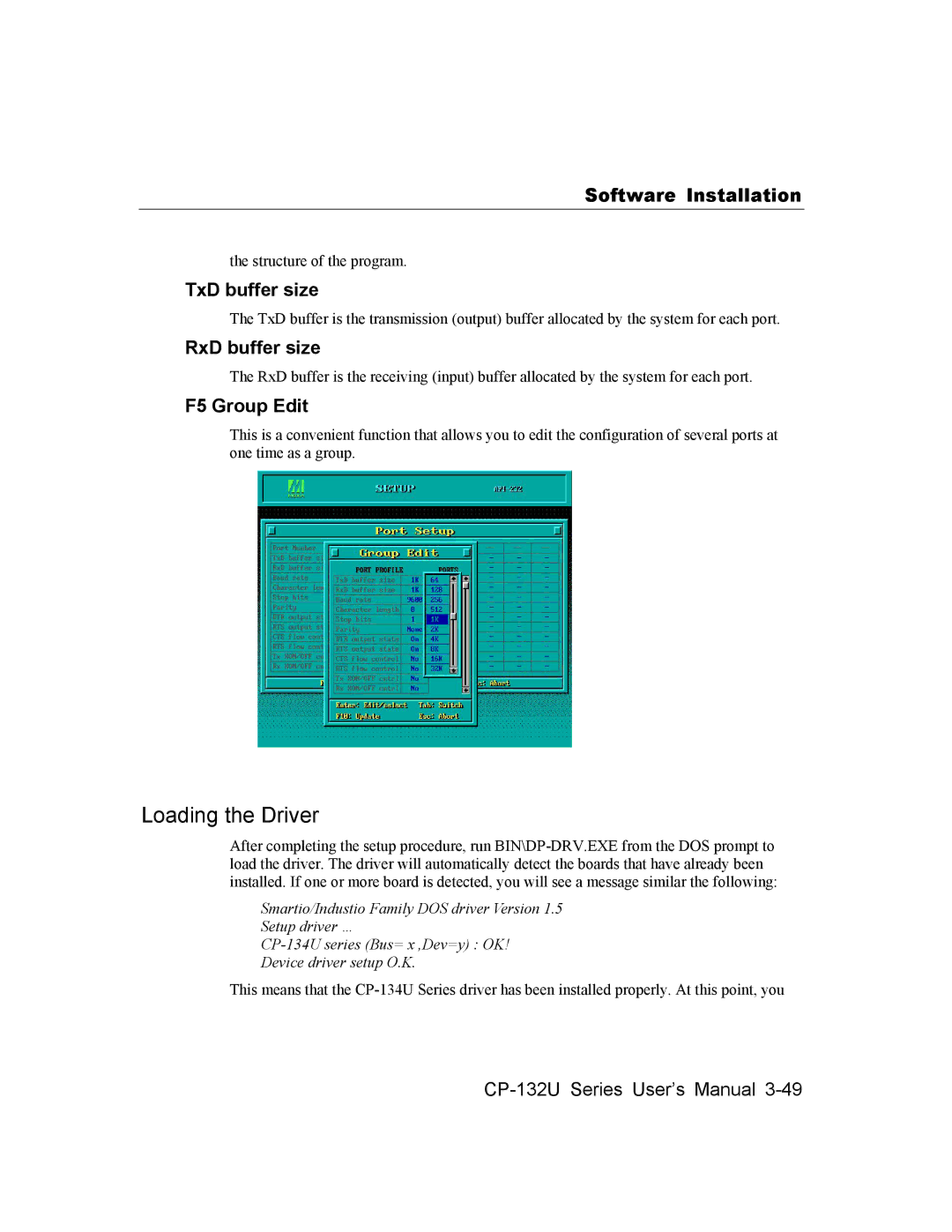Software Installation
the structure of the program.
TxD buffer size
The TxD buffer is the transmission (output) buffer allocated by the system for each port.
RxD buffer size
The RxD buffer is the receiving (input) buffer allocated by the system for each port.
F5 Group Edit
This is a convenient function that allows you to edit the configuration of several ports at one time as a group.
Loading the Driver
After completing the setup procedure, run
Smartio/Industio Family DOS driver Version 1.5
Setup driver …
Device driver setup O.K.
This means that the