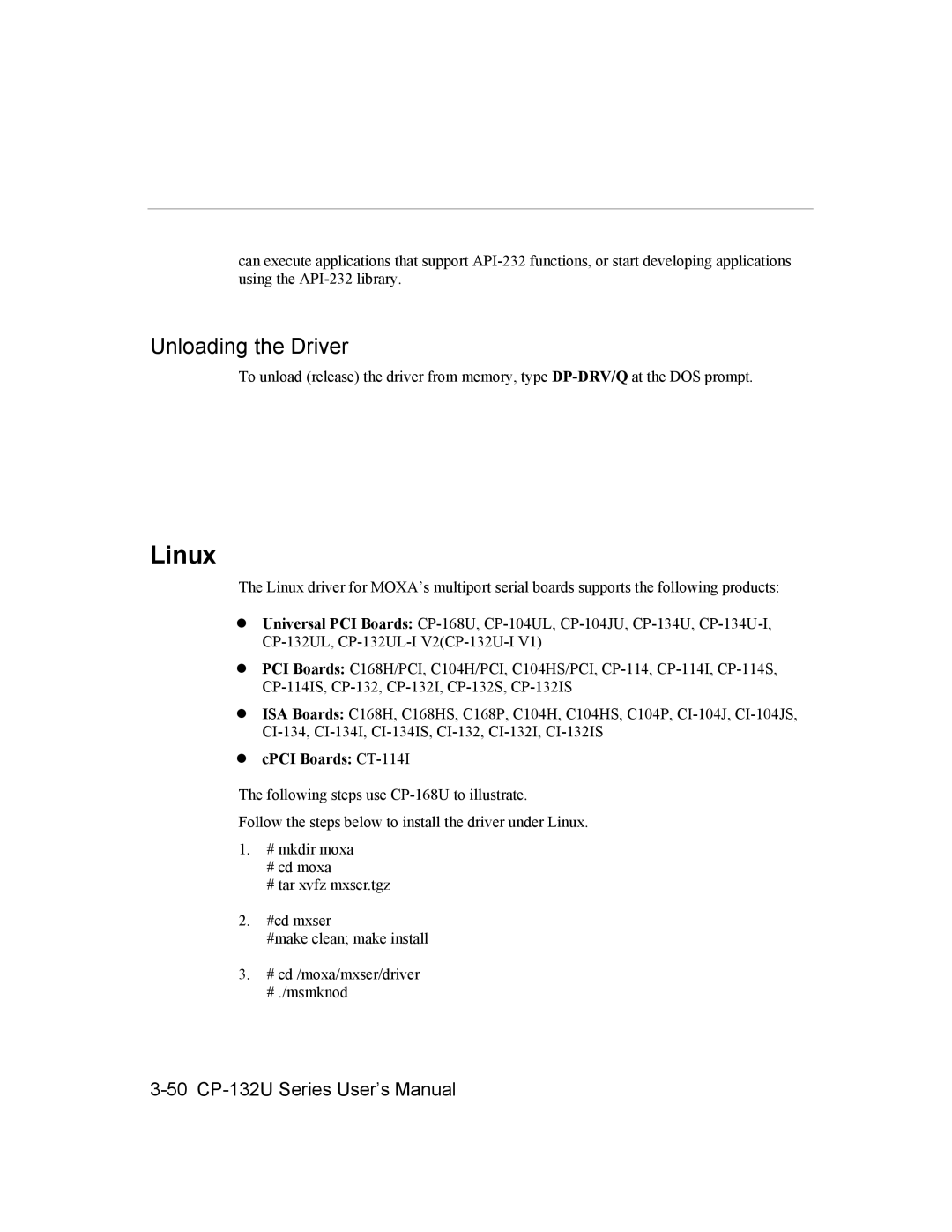can execute applications that support
Unloading the Driver
To unload (release) the driver from memory, type
Linux
The Linux driver for MOXA’s multiport serial boards supports the following products:
!Universal PCI Boards:
!PCI Boards: C168H/PCI, C104H/PCI, C104HS/PCI,
!ISA Boards: C168H, C168HS, C168P, C104H, C104HS, C104P,
!cPCI Boards: CT-114I
The following steps use
Follow the steps below to install the driver under Linux.
1.# mkdir moxa
#cd moxa
#tar xvfz mxser.tgz
2.#cd mxser
#make clean; make install
3.# cd /moxa/mxser/driver
#./msmknod