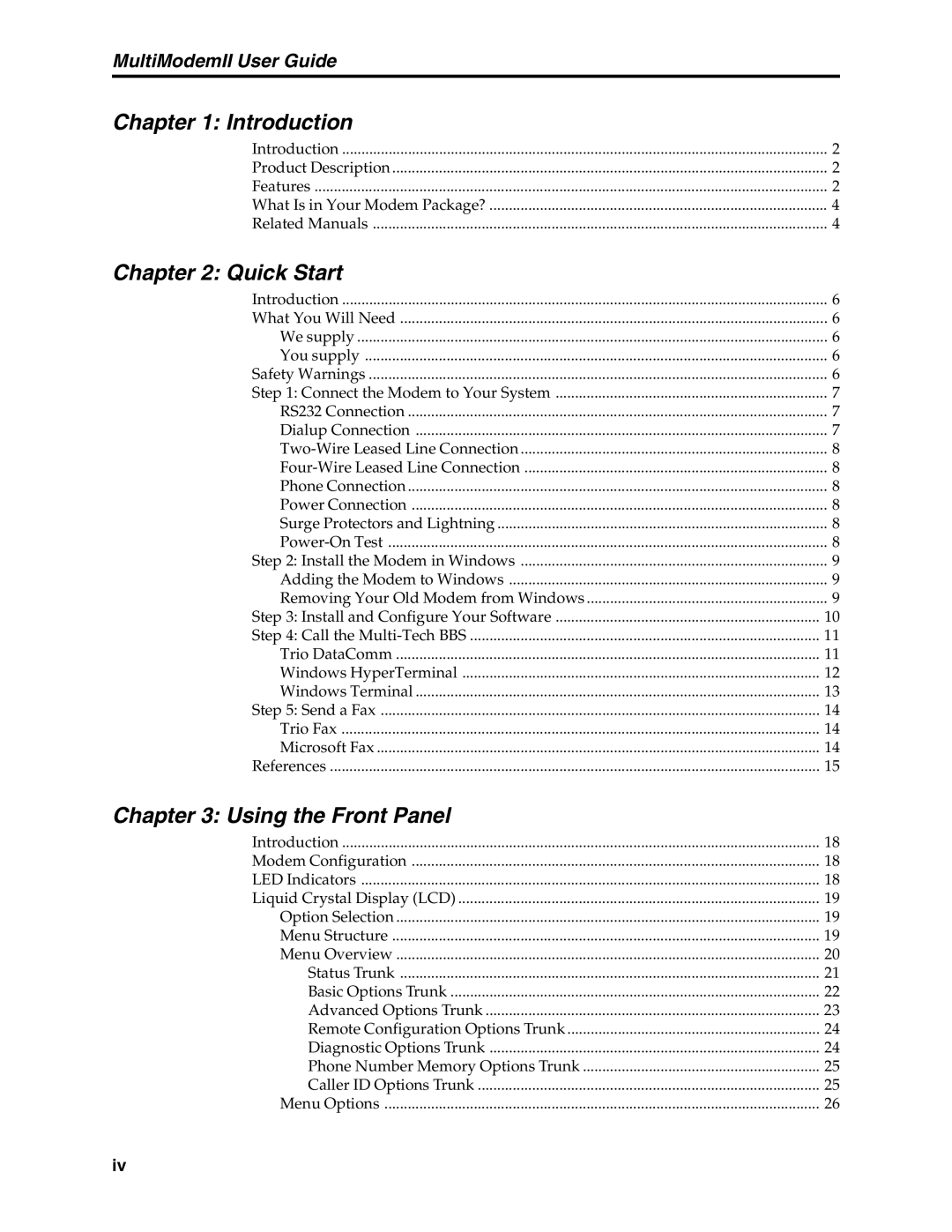Model MT5600BA Model MT5600BL
Record of Revisions
FCC Part
Using the Front Panel
Introduction
Quick Start
MultiModemII User Guide
AT Commands, S-Registers & Result Codes
Remote Configuration
Solving Problems
Callback Security
Appendix D Warranty, Service, and Technical Support
Appendix a Regulatory Compliance
Appendix C Loopback Tests
Appendix E Upgrading the Modem
Contents
Viii
Introduction
Introduction
Features
Product Description
Introduction
Data
What Is in Your Modem Package?
Related Manuals
Quick Start
Safety Warnings
What You Will Need
We supply
You supply
Connect the Modem to Your System
RS232 Connection
Dialup Connection
Quick Start
Two-Wire Leased Line Connection
Four-Wire Leased Line Connection
Power Connection
Power-On Test
Adding the Modem to Windows
Install the Modem in Windows
Removing Your Old Modem from Windows
Install and Configure Your Software
Call the Multi-Tech BBS
Trio DataComm
Windows HyperTerminal
Windows Terminal
Trio Fax
Send a Fax
Microsoft Fax
Select Start Programs Accessories Fax Compose new fax
References
MultiModemII User Guide
Using the Front Panel
Modem Configuration
LED Indicators
Using the Front Panel
Liquid Crystal Display LCD
Option Selection
Menu Structure
MultiModemII User Guide Menu Overview
Using the Front Panel Status Trunk
MultiModemII User Guide Basic Options Trunk
Using the Front Panel Advanced Options Trunk
MultiModemII User Guide Remote Configuration Options Trunk
Diagnostic Options Trunk
Using the Front Panel Phone Number Memory Options Trunk
Caller ID Options Trunk
Menu Options
Status
Using the Front Panel Basic Options
Advanced Options
Implemented
Remote Configuration Options
Phone Number Memory Options
MultiModemII User Guide Diagnostic Options
Caller ID Options
AT Commands Registers Result Codes
Introduction
AT Commands
AT Commands, S-Registers, and Result Codes
Echo Command Mode Characters
DS= y Dial Stored Telephone Number
Hook Control
Information Request
Monitor Speaker Volume
Monitor Speaker Mode
Return Online to Data Mode
Result Codes Enable/Disable
Select Register
Set Register Value
Read Register Value
Tone Dialing
Modem Reset
Result Code Selection
Long Space Disconnect
Data Carrier Detect DCD Control
Error Correction Modes
Load Factory Settings
Data Terminal Ready DTR Control
Modem-Initiated Flow Control
22bis Guard Tone Control
Communications Mode
Flow Control Selection
Sync/Async Mode
Test Commands
Clear to Send CTS Control
Data Set Ready DSR Control
Display Current Configuration
Store Current Configuration
Display Last Connection Statistics
Synchronous Clock Source
Select Profile for Hard Reset
Line Signal Level
Zy =x Store Telephone Number
Data Compression Control
Line Signal Quality
PCM Code Selection
\An Maximum MNP Block Size
\Bn Transmit Break
\Nn Error Correction Mode Selection
\Vn Single Line Connect Message
+MS= Modulation Selection
Reserved,maxTXrateCR
MNP Extended Services
Command -SDR=nDistinctive Ring Control
Command #CBNy=x Store Callback Number
Command #CBPy=x Store Callback Password
Flash Memory Download
Command #CID= n Caller ID
Callback Enable/Disable
Command $SBn Serial Port Baud Rate
Escape Sequence
Register Unit Range Default Description
Registers
S32
S36
S46
Result Codes
Terse Verbose Description
Protocol ALT
+FCERROR
MultiModemII User Guide
Remote Configuration
Setup
Basic Procedure
Changing the Remote Configuration Password
Remote Configuration
Changing the Remote Escape Character
MultiModemII User Guide
Callback Security
Setup Procedures
Turning Callback Security On and Off
Assigning Callback Passwords
Callback Security
Assigning Callback Phone Numbers
Callback Security Commands
Calling Procedure
Command #CBN y= x Store Callback Number
Command #CBPy=x Store Callback Password
Callback Assignments
MultiModemII User Guide
Leased Line Operation
Two-Wire Setup
Four-Wire Setup
Leased Line Operation
Dial Backup and Leased Line Restoral
Dial Backup and Leased Line Restoral Setup
Leased Line Operation
MultiModemII User Guide
Solving Problems
None of the Indicators Light
Modem Does Not Respond to Commands
Solving Problems
Modem Dials But Cannot Connect
Modem4Disconnects While Online
Modem4Cannot Connect When Answering
File Transfer4Is Slower Than It Should Be
There Are Garbage4 Characters on the Monitor
Data Is Being Lost
Modem4Doesn’t Work with Caller ID
Fax and Data4Software Can’t Run at the Same Time
Appendixes
Appendix a Regulatory Compliance
FCC Part 68 Telecom
Fax Branding Statement
Regulatory Compliance
International Modem Restrictions
Canadian Limitations Notice
Commission Decision CTR21
EMC, Safety, and Terminal Directive Compliance
New Zealand Telecom Warning Notice
Appendix B Technical Specifications
Technical Specifications
Receiver Sensitivity
Local Analog Loopback Test V.54 Loop
Test procedure
Loopback Tests
Remote Digital Loopback Test V.54 Loop
Figure C-2. Remote digital loopback test
Local Digital Loopback Test V.54 Loop
Figure C-3. Local digital loopback test
Back-to-Back Test
Figure C-5. Back-to-back test connections
Limited Warranty
Service
Online Warranty Registration
Warranty, Service, and Technical Support
Technical Support
Multi-Tech BBS
About the Internet
Ordering Modem Accessories
SupplyNet Online Ordering Instructions
Upgrade Overview
Identify the Modem Firmware
Identify the Current Firmware Version
Multi-Tech Web Site
Multi-Tech BBS
Upgrading the Modem
Extract the Upgrade Files
Download the Upgrade File
Set the Modem to the Factory Defaults
Upgrade the Modem’s Firmware
Restore Your Parameters
Appendix F Cable Pinouts
RS-232 Pinouts
Leased Line Pinouts
Cable Pinouts
Appendix G Ascii Character Map
Ctrl Code Hex Dec
Index
108
Index
110