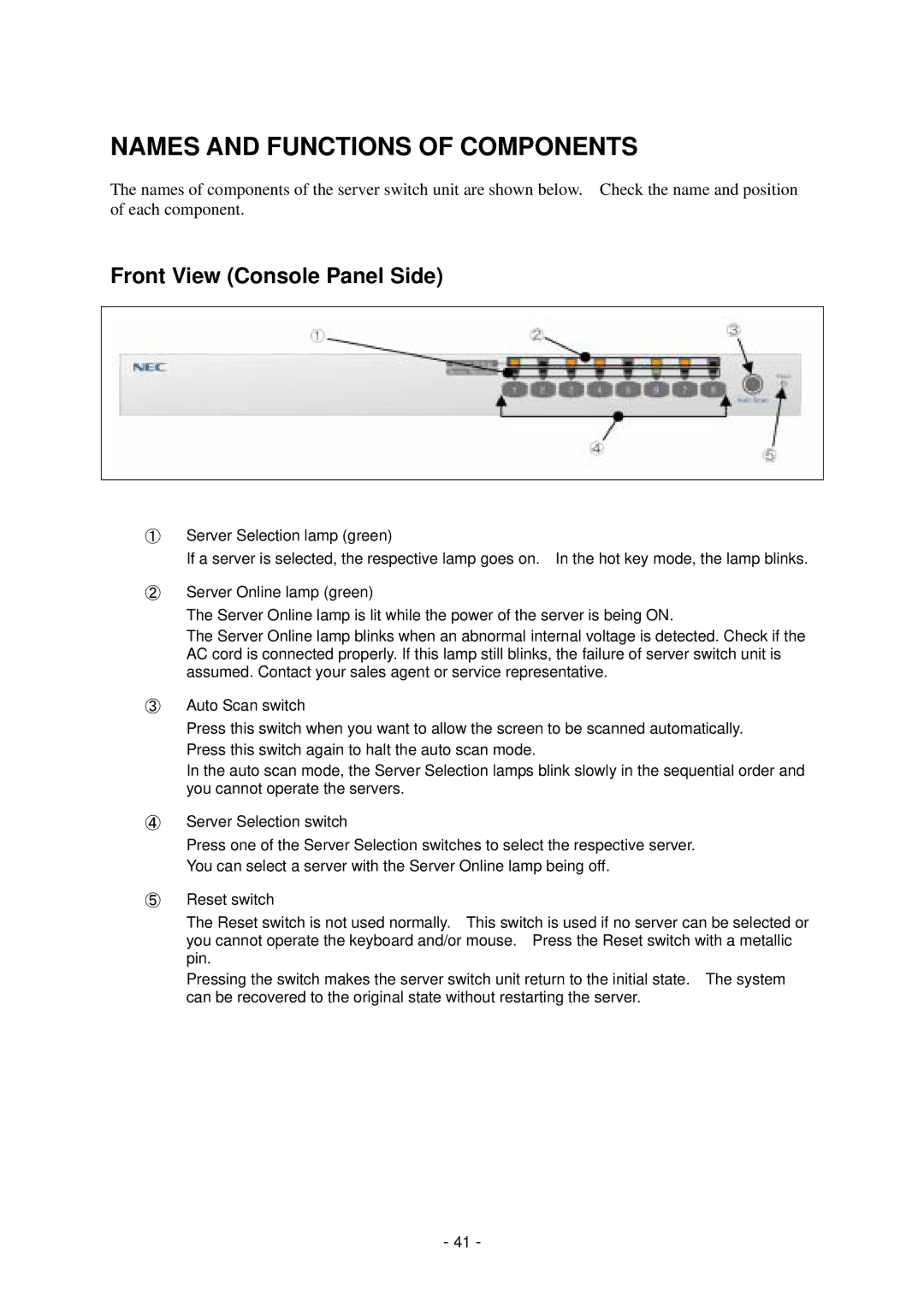NAMES AND FUNCTIONS OF COMPONENTS
The names of components of the server switch unit are shown below. Check the name and position of each component.
Front View (Console Panel Side)
①Server Selection lamp (green)
If a server is selected, the respective lamp goes on. In the hot key mode, the lamp blinks.
②Server Online lamp (green)
The Server Online lamp is lit while the power of the server is being ON.
The Server Online lamp blinks when an abnormal internal voltage is detected. Check if the AC cord is connected properly. If this lamp still blinks, the failure of server switch unit is assumed. Contact your sales agent or service representative.
③Auto Scan switch
Press this switch when you want to allow the screen to be scanned automatically. Press this switch again to halt the auto scan mode.
In the auto scan mode, the Server Selection lamps blink slowly in the sequential order and you cannot operate the servers.
④Server Selection switch
Press one of the Server Selection switches to select the respective server. You can select a server with the Server Online lamp being off.
⑤Reset switch
The Reset switch is not used normally. This switch is used if no server can be selected or you cannot operate the keyboard and/or mouse. Press the Reset switch with a metallic pin.
Pressing the switch makes the server switch unit return to the initial state. The system can be recovered to the original state without restarting the server.
- 41 -