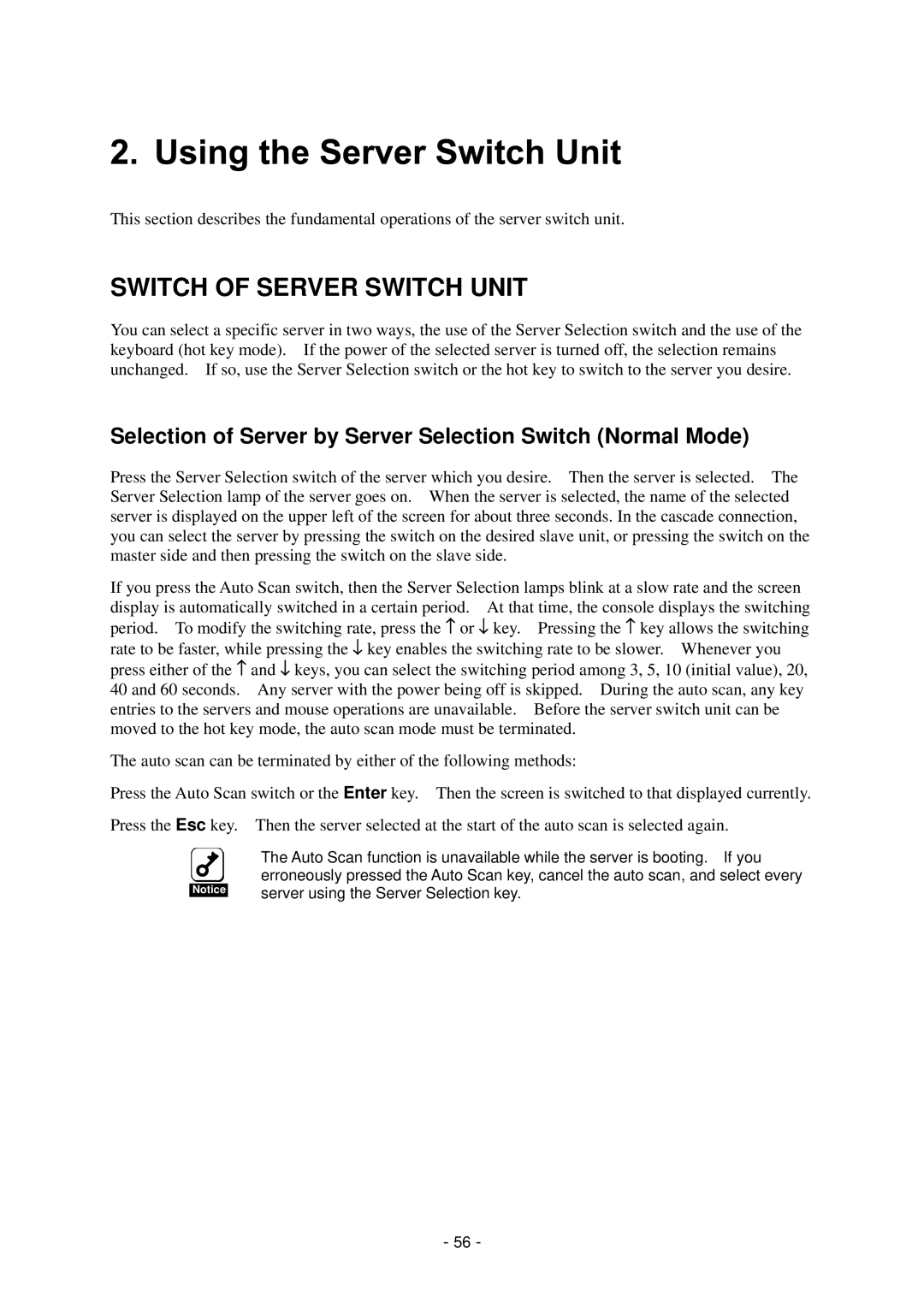This section describes the fundamental operations of the server switch unit.
SWITCH OF SERVER SWITCH UNIT
You can select a specific server in two ways, the use of the Server Selection switch and the use of the keyboard (hot key mode). If the power of the selected server is turned off, the selection remains unchanged. If so, use the Server Selection switch or the hot key to switch to the server you desire.
Selection of Server by Server Selection Switch (Normal Mode)
Press the Server Selection switch of the server which you desire. Then the server is selected. The Server Selection lamp of the server goes on. When the server is selected, the name of the selected server is displayed on the upper left of the screen for about three seconds. In the cascade connection, you can select the server by pressing the switch on the desired slave unit, or pressing the switch on the master side and then pressing the switch on the slave side.
If you press the Auto Scan switch, then the Server Selection lamps blink at a slow rate and the screen display is automatically switched in a certain period. At that time, the console displays the switching period. To modify the switching rate, press the ↑ or ↓ key. Pressing the ↑ key allows the switching rate to be faster, while pressing the ↓ key enables the switching rate to be slower. Whenever you press either of the ↑ and ↓ keys, you can select the switching period among 3, 5, 10 (initial value), 20, 40 and 60 seconds. Any server with the power being off is skipped. During the auto scan, any key entries to the servers and mouse operations are unavailable. Before the server switch unit can be moved to the hot key mode, the auto scan mode must be terminated.
The auto scan can be terminated by either of the following methods:
Press the Auto Scan switch or the Enter key. Then the screen is switched to that displayed currently.
Press the Esc key. Then the server selected at the start of the auto scan is selected again.
Notice
The Auto Scan function is unavailable while the server is booting. If you erroneously pressed the Auto Scan key, cancel the auto scan, and select every server using the Server Selection key.
- 56 -