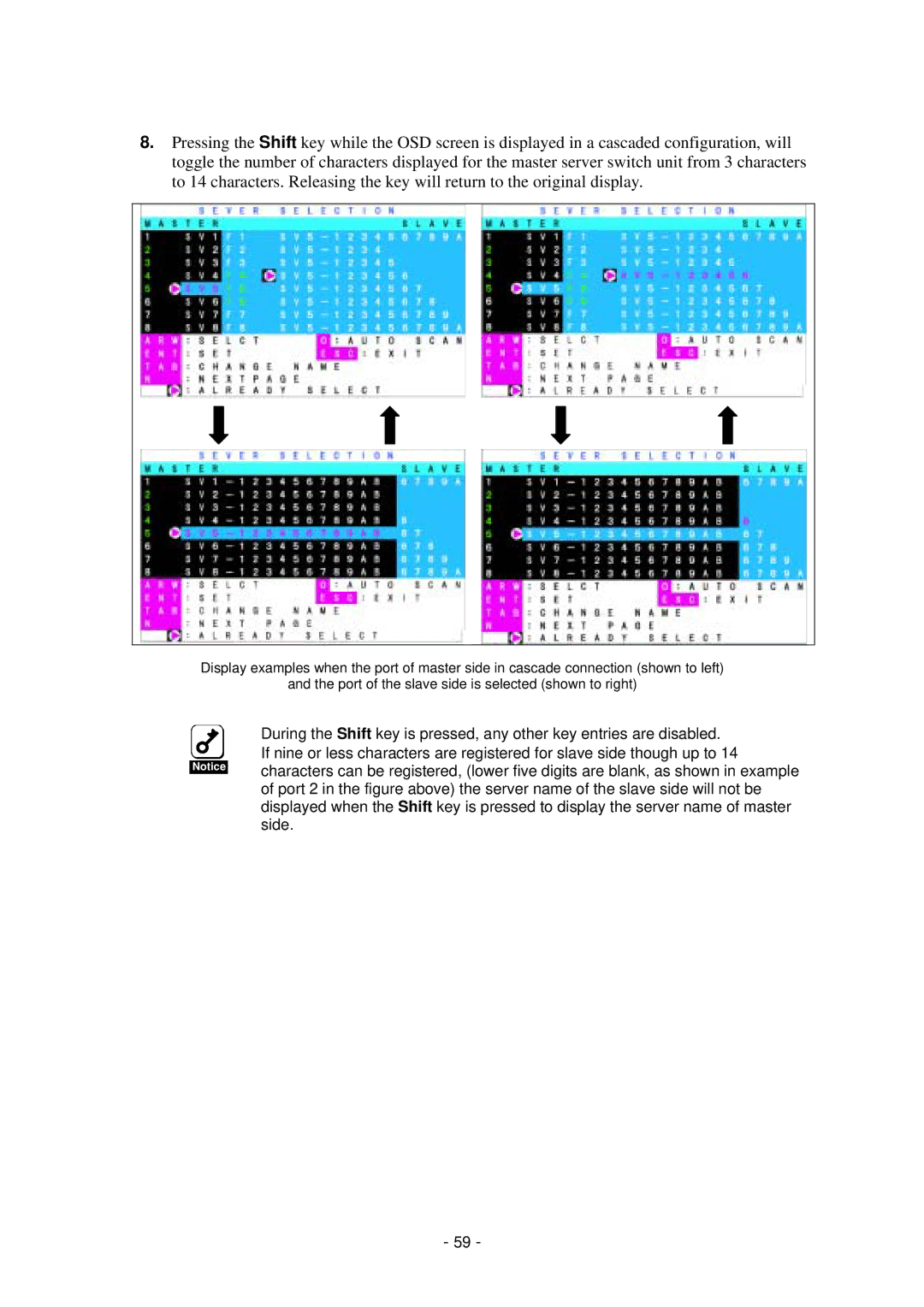8.Pressing the Shift key while the OSD screen is displayed in a cascaded configuration, will toggle the number of characters displayed for the master server switch unit from 3 characters to 14 characters. Releasing the key will return to the original display.
Display examples when the port of master side in cascade connection (shown to left)
and the port of the slave side is selected (shown to right)
Notice
During the Shift key is pressed, any other key entries are disabled.
If nine or less characters are registered for slave side though up to 14 characters can be registered, (lower five digits are blank, as shown in example of port 2 in the figure above) the server name of the slave side will not be displayed when the Shift key is pressed to display the server name of master side.
- 59 -