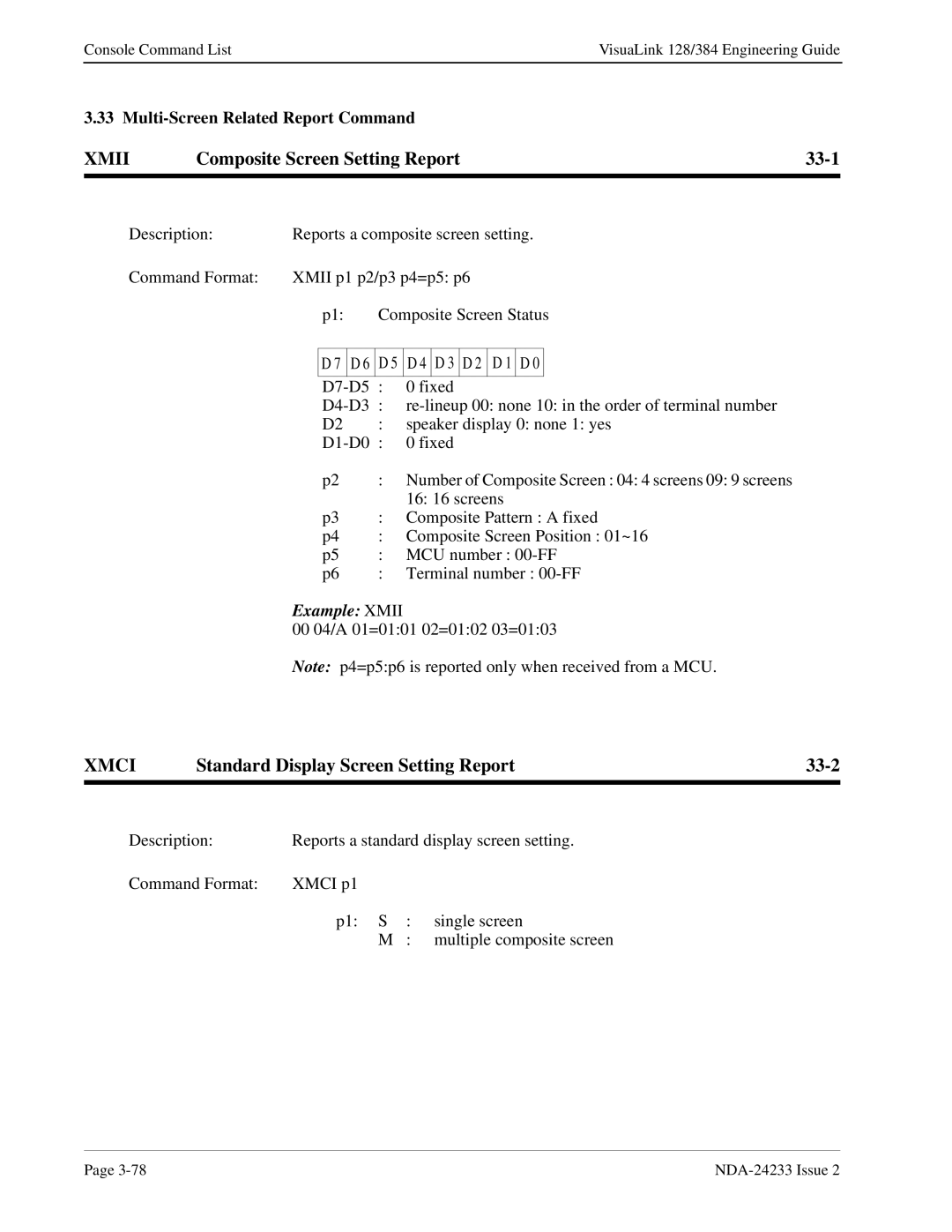Console Command List | VisuaLink 128/384 Engineering Guide |
3.33 Multi-Screen Related Report Command
XMII | Composite Screen Setting Report |
|
|
|
|
Description: | Reports a composite screen setting. | |||||||||
Command Format: | XMII p1 p2/p3 p4=p5: p6 | |||||||||
|
| p1: | Composite Screen Status | |||||||
|
|
|
|
|
|
|
|
|
|
|
|
| D 7 | D 6 | D 5 | D 4 | D 3 | D 2 | D 1 | D 0 |
|
|
|
|
|
|
|
|
|
|
|
|
|
| 0 fixed | ||||||||
|
| : | ||||||||
|
| D2 | : | speaker display 0: none 1: yes | ||||||
|
| 0 fixed | ||||||||
|
| p2 | : | Number of Composite Screen : 04: 4 screens 09: 9 screens | ||||||
|
|
|
|
| 16: 16 screens | |||||
|
| p3 | : | Composite Pattern : A fixed | ||||||
|
| p4 | : | Composite Screen Position : 01~16 | ||||||
|
| p5 | : | MCU number : | ||||||
|
| p6 | : | Terminal number : | ||||||
Example: XMII
00 04/A 01=01:01 02=01:02 03=01:03
Note: p4=p5:p6 is reported only when received from a MCU.
XMCI | Standard Display Screen Setting Report |
|
|
|
|
Description: | Reports a standard display screen setting. | |||
Command Format: | XMCI p1 |
|
|
|
| p1: | S | : | single screen |
|
| M | : | multiple composite screen |
Page |