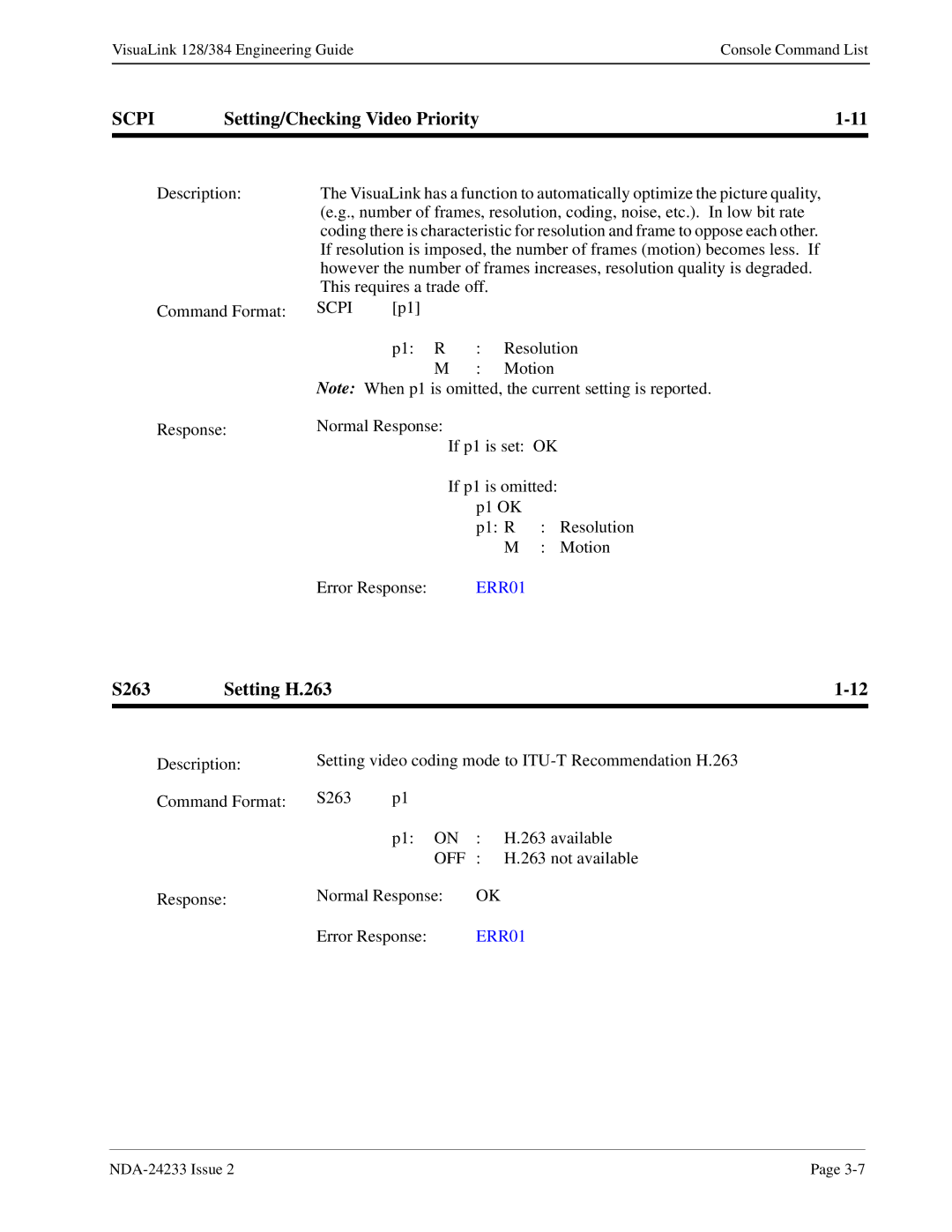VisuaLink 128/384 Engineering GuideConsole Command List
SCPI | Setting/Checking Video Priority |
Description:
Command Format:
Response:
The VisuaLink has a function to automatically optimize the picture quality, (e.g., number of frames, resolution, coding, noise, etc.). In low bit rate coding there is characteristic for resolution and frame to oppose each other. If resolution is imposed, the number of frames (motion) becomes less. If however the number of frames increases, resolution quality is degraded. This requires a trade off.
SCPI [p1]
p1: R : Resolution
M : Motion
Note: When p1 is omitted, the current setting is reported.
Normal Response:
If p1 is set: OK
If p1 is omitted: p1 OK
p1: R : Resolution M : Motion
Error Response: | ERR01 |
S263 | Setting H.263 |
|
| ||
|
|
| |||
| Description: | Setting video coding mode to | |||
| Command Format: | S263 | p1 |
|
|
|
|
| p1: ON | : | H.263 available |
|
|
| OFF | : | H.263 not available |
| Response: | Normal Response: | OK |
| |
|
| Error Response: | ERR01 | ||
Page |